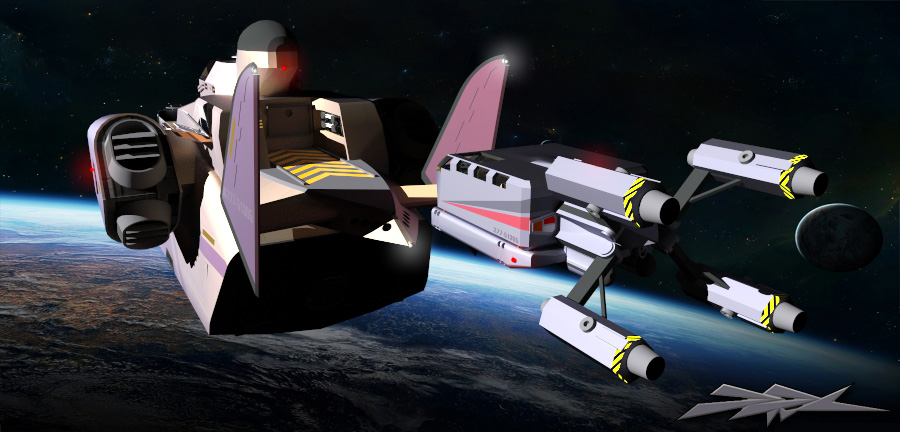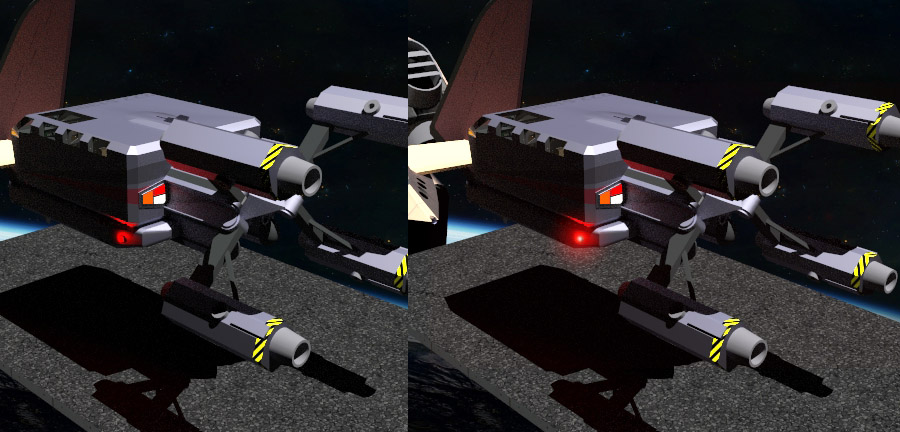For all the users of Twilight Render (V1 & V2), to ask questions and get started
-
gigermann
- Posts: 4
- Joined: Mon Aug 29, 2016 5:46 pm
Post
by gigermann » Mon Aug 29, 2016 6:00 pm
I'm a total Twilight Render noob, since a month or so. These forums have helped considerably; thanks to all for asking the right questions


I'm looking for some kind of best-practice to handle aircraft lights, as pictured. I tried some basic spots for starters, but it didn't quite look right—too much spread, maybe?—and I don't have any better ideas. These lights are really powerful, visible for 20+ miles, but also really "sharp" (for lack of a better term), so just adding "power" isn't quite right. Then there's the usual "lens" effects. This is all pretty easy in Photoshop, but I'm trying to do it "right."
Here's the
project, for the curious, and the shot in question (w/ some quick Photoshop cheating):
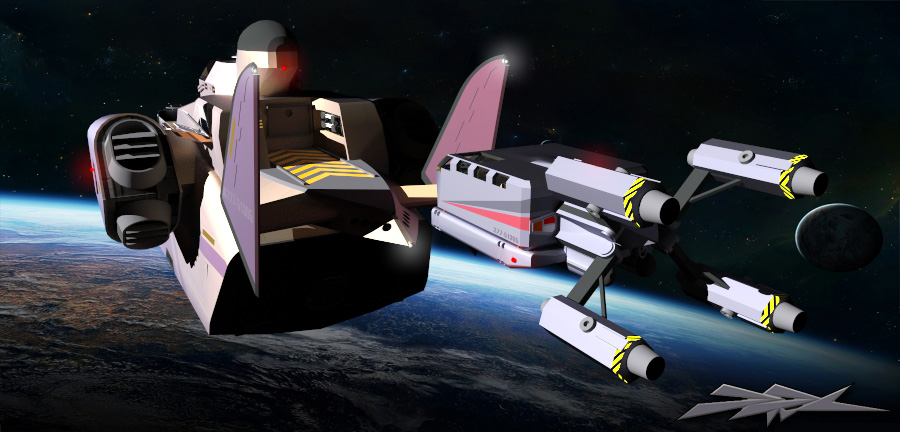
-
Chris
- Posts: 5346
- Joined: Sun Mar 08, 2009 3:00 am
- OS: Win10
- SketchUp: 2016
Post
by Chris » Mon Aug 29, 2016 8:09 pm
Honestly, I think the best way is post-production. You might be able to get a passable rendered representation using modeled reflectors or lenses, but it's going to increase your render time, way beyond what it's worth when you can just add them in post-pro (and have it look better that way too).
That is,
unless you want the light to affect the geometry in your scene. Note that the aircraft headlight does light the runway ahead of it. Contrast that with the light on the top of the aircraft that doesn't seem to add light to the scene. If you need it to cast light on the scene, I think the fastest way is to make a spot light (probably a pretty narrow beam) and crank up the power. What the actual lumens are, I don't know. You can probably google it. I found one reference for a halogen landing light where the claimed lumens are 3,900,000.

-
gigermann
- Posts: 4
- Joined: Mon Aug 29, 2016 5:46 pm
Post
by gigermann » Tue Aug 30, 2016 3:13 am
I meant "point" light before. Told you I'm a noob

Yeah, I suppose it could work to combine them. Use a weaker point light to handle the ambient effects, and Photoshop a proper lens flare where needed. I'll give it a shot in the near future and show the results (unless it sucks).
-
Fletch
- Posts: 12905
- Joined: Fri Mar 20, 2009 2:41 pm
- OS: PC 64bit
- SketchUp: 2016-2023
-
Contact:
Post
by Fletch » Tue Aug 30, 2016 10:19 am
The lens flare effect you are seeing in the reference photo is caused by both the camera lens (you can not get this effect in Twilight Render, so you will need to use post-pro as Chris mentioned) but also by the light hitting humidity particles in the atmosphere (a.k.a. volumetrics).
There's a quick volumetric effect you can use to get those "beams" of light shining out, then add the lens flares in post pro.
This quick volumetric effect can be achieved using the Easy1-7 render settings, not Easy 09 or 10 (because these quick volumetric effects are not based on physics, and are not physically accurate, which Easy 09-10 render settings require)
Read carefully through this entire thread
Subject: Volumetric Lighting - Special Material (Light Beams)
That is an old thread, and now Twilight Render V2 Templates contains the Volumetric material you need... so that it's easy to achieve and you need no material pack download.
-
gigermann
- Posts: 4
- Joined: Mon Aug 29, 2016 5:46 pm
Post
by gigermann » Tue Aug 30, 2016 8:35 pm
I should probably have clarified that I wasn't looking to do the landing and taxi lights here (the ones with the "beams" pointed to the front). That said, the "volumetric" thing will probably come up later, so it's definitely good to know, but won't be applicable to this particular shot, being in orbit (no atmosphere for volumetric effects to occur in—now that I know why).
But I have another related question: the lights in the model are under glass, colored and uncolored. Should I move the TR point lights outside the "glass" or will they work fine inside? Should I use white lights under the colored glass?
-
Chris
- Posts: 5346
- Joined: Sun Mar 08, 2009 3:00 am
- OS: Win10
- SketchUp: 2016
Post
by Chris » Wed Aug 31, 2016 1:16 am
White lights under colored glass is probably the most realistic. However, I would never do that unless I was doing a close in shot of the light itself. Putting light behind glass will dramatically increase render times (Architectural Glass is faster but without refraction it kind of defeats the point).
-
gigermann
- Posts: 4
- Joined: Mon Aug 29, 2016 5:46 pm
Post
by gigermann » Wed Aug 31, 2016 11:18 pm
I'm thinking that having the light under the glass may have been messing me up on my first attempts.
Here's my latest. On the left is a 1" radius, 2000W, 20.0eff red point light, minus the glass. On the right is the same, adding some Photoshop lens flare stuff after-the-fact. Looks about right (compared to the wingtip lights on the original example), and is probably the best I can do.
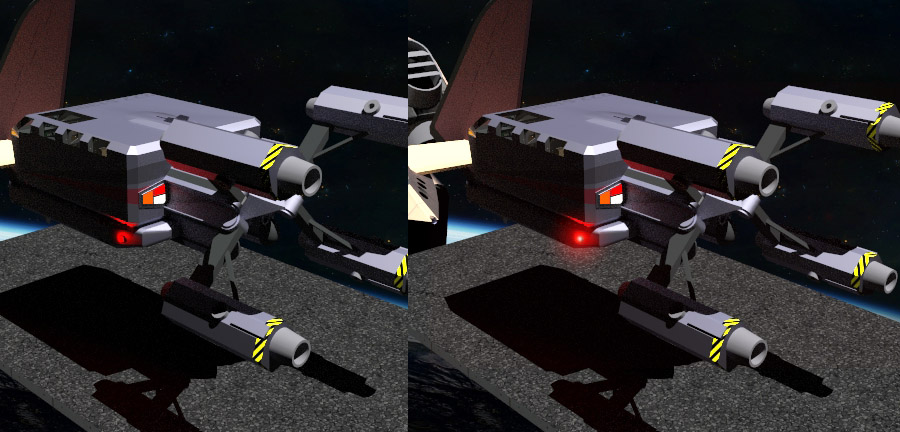
Who is online
Users browsing this forum: No registered users and 52 guests