Hi there,
Bit of a strange one, but on two machines this occurs. I have a model open (simple or complex) and click Twilight Render, Sketchup then locks up indefinitely. I force quit the programme, then restart it, click Twilight Render again and it pops up as normal. Twilight Render then works as usual with no side effects.
I've yet to try this out on my Windows 10 machine, but will soon and report back in case it's helpful.
Cheers,
Chris
Machine 1 (Laptop): Up-To-Date SketchUp 2018, Latest version of Twilight Render, Windows 7 64-bit
Machine 2 (Tower): Up-To-Date SketchUp 2018, Latest version of Twilight Render, Windows 7 64-bit
Twilight has to have SU force quit and re-start to work
-
bikerchris
- Posts: 23
- Joined: Thu Feb 06, 2014 2:54 pm
Re: Twilight has to have SU force quit and re-start to work
That is weird and certainly not what it should be doing. One recommendation is to open the Twilight Render Options window (Extension -> Twilight Render V2 -> Options) and click on the Reset button for resetting the positions of TWR windows. Maybe there is a window popping up off screen that is preventing it from continuing.
Otherwise, have you recently installed any other plugins for SketchUp? Maybe there is a conflict.
Otherwise, have you recently installed any other plugins for SketchUp? Maybe there is a conflict.
-
bikerchris
- Posts: 23
- Joined: Thu Feb 06, 2014 2:54 pm
Re: Twilight has to have SU force quit and re-start to work
Thanks for the reply Chris. I did as you said and it doesn't seem to have resolved. This issue has occurred for several months, with TWR being the only plugin installed.
It's not a real pain at the moment, I just have to remember not to do any work without saving, before using TWR. Here's some info if it's helpful:
Description:
A problem caused this program to stop interacting with Windows.
Problem signature:
Problem Event Name: AppHangXProcB1
Application Name: SketchUp.exe
Application Version: 18.0.16975.0
Application Timestamp: 5a04a906
Hang Signature: 0530
Hang Type: 32
Waiting on Application Name: csrss.exe
Waiting on Application Version: 0.0.0.0
OS Version: 6.1.7601.2.1.0.256.48
Locale ID: 2057
Additional Hang Signature 1: 0530e764a47d6e6e13553d81ca437476
Additional Hang Signature 2: 8a20
Additional Hang Signature 3: 8a208ab9f6ae1aa3a8353caf8cbe7137
Additional Hang Signature 4: 0530
Additional Hang Signature 5: 0530e764a47d6e6e13553d81ca437476
Additional Hang Signature 6: 8a20
Additional Hang Signature 7: 8a208ab9f6ae1aa3a8353caf8cbe7137
It's not a real pain at the moment, I just have to remember not to do any work without saving, before using TWR. Here's some info if it's helpful:
Description:
A problem caused this program to stop interacting with Windows.
Problem signature:
Problem Event Name: AppHangXProcB1
Application Name: SketchUp.exe
Application Version: 18.0.16975.0
Application Timestamp: 5a04a906
Hang Signature: 0530
Hang Type: 32
Waiting on Application Name: csrss.exe
Waiting on Application Version: 0.0.0.0
OS Version: 6.1.7601.2.1.0.256.48
Locale ID: 2057
Additional Hang Signature 1: 0530e764a47d6e6e13553d81ca437476
Additional Hang Signature 2: 8a20
Additional Hang Signature 3: 8a208ab9f6ae1aa3a8353caf8cbe7137
Additional Hang Signature 4: 0530
Additional Hang Signature 5: 0530e764a47d6e6e13553d81ca437476
Additional Hang Signature 6: 8a20
Additional Hang Signature 7: 8a208ab9f6ae1aa3a8353caf8cbe7137
Re: Twilight has to have SU force quit and re-start to work
Very strange. Have you tried uninstalling and reinstalling TWR (download the latest)?
-
bikerchris
- Posts: 23
- Joined: Thu Feb 06, 2014 2:54 pm
Re: Twilight has to have SU force quit and re-start to work
Not as yet, I do have a win 10 workstation I've still got to try. What's strange is that both another workstation and a business laptop do the same thing. Happens in an empty model as well as populated ones.
-
bikerchris
- Posts: 23
- Joined: Thu Feb 06, 2014 2:54 pm
Re: Twilight has to have SU force quit and re-start to work
Just an addition, but here's the 'about' info
Re: Twilight has to have SU force quit and re-start to work
Hi Bikerchris,
This is troubling, and we would like to get it resolved.
A
Please answer this important question which was asked by Chris:
To isolate Twilight Render as the only installed plugin:
B
Make sure you have graphics acceleration disabled, it could be this is conflicting somehow.
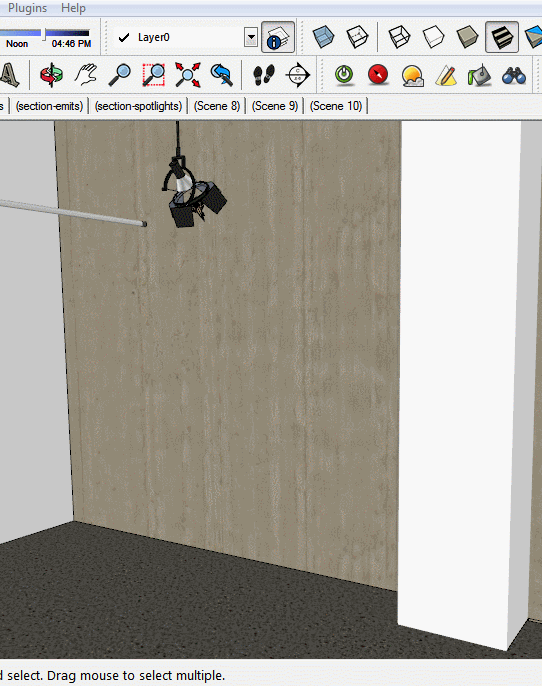
D
Do you have SketchUp 2018 installed to a unique location or parts of it installed in a separate place from other parts?
Is there anything in the installation that is unique that you suspect may be causing this so that we can start looking in that direction? (if this is happening on several machines for you, but not happening to thousands of other people, there may likely be something unique in your case)
E
Finally, this is not likely to help in this case, but we could try anyway... see if log file will provide anything
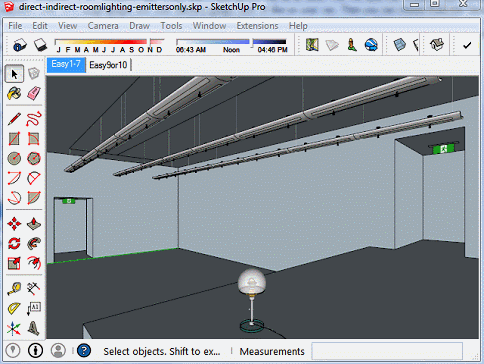
This is troubling, and we would like to get it resolved.
A
Please answer this important question which was asked by Chris:
You can try isolating Twilight Render as the only installed plugin and see if the problem continues.... have you recently installed any other plugins for SketchUp? Maybe there is a conflict.
To isolate Twilight Render as the only installed plugin:
B
- open your Windows Explorer to the location of the plugins folder (see below)
- Make a backup copy of the full plugins folder, you can just leave it in the same folder where the Plugins folder was originally located, just simply rename it to something unique - I use "plugins-bak".
- Then enter the "plugins" folder, and delete everything not related to Twilight Render V2.
- Now you can open SketchUp 2018 and it should only have Twilight Render installed.
CWindows SU2018: There are 2: C:\ProgramData\SketchUp\SketchUp 2018\SketchUp\Plugins
~and~
C:\Users\your user name\AppData\Roaming\SketchUp\SketchUp 2018\SketchUp\Plugins **
(**Twilight Render uses the first one which installs for everyone who uses the computer. The second installs only for the current user.)
Make sure you have graphics acceleration disabled, it could be this is conflicting somehow.
D
Do you have SketchUp 2018 installed to a unique location or parts of it installed in a separate place from other parts?
Is there anything in the installation that is unique that you suspect may be causing this so that we can start looking in that direction? (if this is happening on several machines for you, but not happening to thousands of other people, there may likely be something unique in your case)
E
Finally, this is not likely to help in this case, but we could try anyway... see if log file will provide anything
Who is online
Users browsing this forum: No registered users and 17 guests