Hi!
I've been comparing rendering times on various cloud computing configurations (Google Compute Engine and Amazon EC2 so far).
Since I'd like to use progressive render (easy 09 interior) on these, I'm wondering if it's possible to compare rendering times with this setting? I know it's a progressive render and there is no "end", but is it possible to render each test to the same quality without relying on a visual comparison? I noticed that "100%" on different systems result in different render qualities so that doesn't seem to be it...?
Thanks =^.^=
comparing progressive render times?
Re: comparing progressive render times?
The challenge is of course that with progressive rendering an image is "complete" whenever an observer thinks that the image is "good enough". So it's very difficult to devise a simple way to put 2 systems head-to-head on progressive render settings. That's not to say that it can't be done. But devising a non-subjective way to judge the quailty of the 2 images is difficult, at best.
That said, a good way to do a rough test comparison of 2 images rendered on MLT (metropolis light transport) aka Easy 09 Interior render setting in Twilight Render, would be to save both images as .hdr or .tif or .png and compare file sizes. The lower file size will be the one with less noise, and therefore the higher quality image. This is only a relative result for a comparison, and not a comparison of a definitive quality.
If your image is rendered on Easy 09 in both computing environments... all settings identical, then save the images as .png
look at the file size in Mb or Kb and compare.
In your case, choosing a high resolution (2160px high and 3840px wide) and letting both systems render the identical length of time should give you a reasonable comparison.
Here are two scenes I would suggest you try:
Splitting a Beam of light - This is rendered on Easy 10 (Bidirectional Path Tracing +Metropolis Light Transport combined progressive render methods) and is a great "torture test" for a high-end system! This will highlight very well which one is fastest.
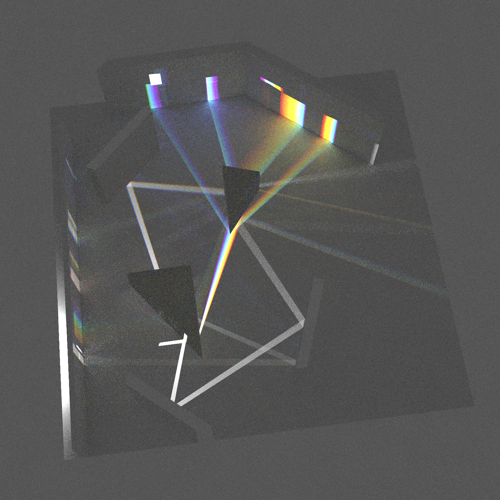
Bedroom scene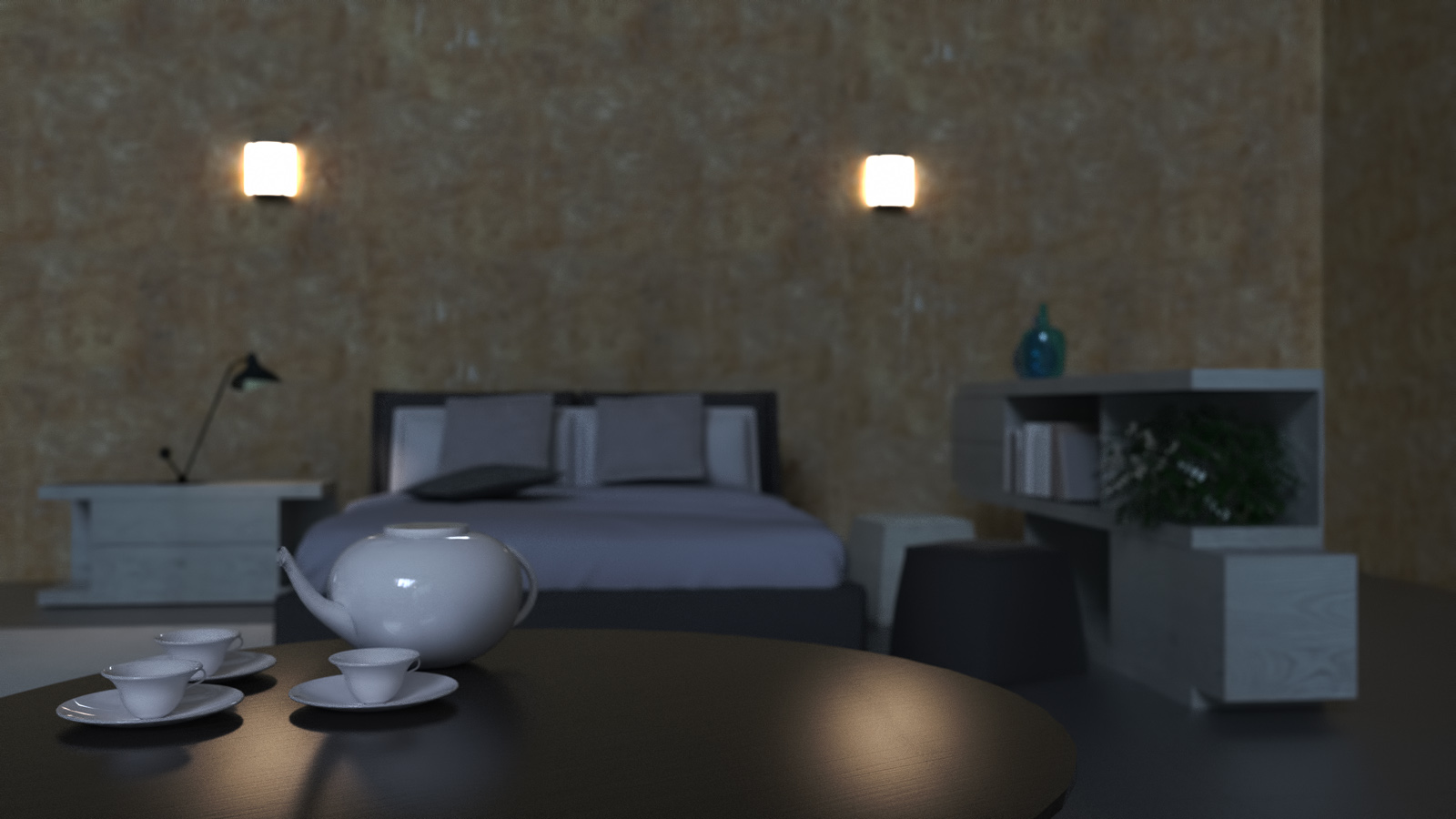
That said, a good way to do a rough test comparison of 2 images rendered on MLT (metropolis light transport) aka Easy 09 Interior render setting in Twilight Render, would be to save both images as .hdr or .tif or .png and compare file sizes. The lower file size will be the one with less noise, and therefore the higher quality image. This is only a relative result for a comparison, and not a comparison of a definitive quality.
If your image is rendered on Easy 09 in both computing environments... all settings identical, then save the images as .png
look at the file size in Mb or Kb and compare.
In your case, choosing a high resolution (2160px high and 3840px wide) and letting both systems render the identical length of time should give you a reasonable comparison.
Here are two scenes I would suggest you try:
Splitting a Beam of light - This is rendered on Easy 10 (Bidirectional Path Tracing +Metropolis Light Transport combined progressive render methods) and is a great "torture test" for a high-end system! This will highlight very well which one is fastest.
Bedroom scene
Re: comparing progressive render times?
Smart, that makes sense  . I don't have the pro version of Twilight Render yet but will keep this in mind for when I do.
. I don't have the pro version of Twilight Render yet but will keep this in mind for when I do.
thanks!
thanks!
Fletch wrote: ↑Wed Dec 26, 2018 3:31 pm That said, a good way to do a rough test comparison of 2 images rendered on MLT (metropolis light transport) aka Easy 09 Interior render setting in Twilight Render, would be to save both images as .hdr or .tif or .png and compare file sizes. The lower file size will be the one with less noise, and therefore the higher quality image. This is only a relative result for a comparison, and not a comparison of a definitive quality.
Re: comparing progressive render times?
The image size comparison method mentioned above works also with .jpg format.
Who is online
Users browsing this forum: Google [Bot] and 48 guests