Hi..I have just started using TR, I am having a challenge rending my design, when I render with any rendering options in TR, the render comes as if its a 2D render without any depth effect and details being shown.
I am not sure why this is happening, I am sharing the image with the render and just the design how it should look.
Can someone point me what is missing..or why this is happening. I have tried TR with other designs as well, the output is same hazy, looks 2D and design doesn't get rendered completely.
I am sharing the design and rendered image with details.
I am using sketchup 17.2 version on Windows platform. TR is a hobby version
Thanks,
Pradeep
Rendering looking like 2D
-
endezinephi
- Posts: 2
- Joined: Mon Mar 16, 2020 6:32 am
Rendering looking like 2D
- Attachments
-
- Designer Rendered Image
- Sample Design TR Rendered Image.png (1.05 MiB) Viewed 5353 times
-
- The design screenshot
- Sample Design TR.png (154.47 KiB) Viewed 5353 times
Re: Rendering looking like 2D
To emphasize edge lines and give the rendering more "pop" - bevel the corners of edges. (Pro users can Select edge>Right Click> Twilight v2>Bevel edge) or you can use a 3rd party plugin for Sketchup like Fredo Round Corner.
Another way is to use "edge lines" feature on your material. See our Website's Tutorials page - link in my signature.
Another way is to add a gap between adjacent objects to give the depth you want to achieve - the more realistic your model, and the more realistic the materials, the more realistic the rendering will be.
Another way is to use "edge lines" feature on your material. See our Website's Tutorials page - link in my signature.
Another way is to add a gap between adjacent objects to give the depth you want to achieve - the more realistic your model, and the more realistic the materials, the more realistic the rendering will be.
-
endezinephi
- Posts: 2
- Joined: Mon Mar 16, 2020 6:32 am
Re: Rendering looking like 2D
Hi Fletch,
Thanks for responding, will go thru the details shared, however, the design created is a 3D dimensional one which has depths and projections of objects. My Q is as a render software shouldn't it create create a 3D effect with the depth & perspective based on view irrespective if its pro or hobby version.
If you see the image shared, it does have depth and 3D design give more realistic view
Thanks,
Pradeep
Thanks for responding, will go thru the details shared, however, the design created is a 3D dimensional one which has depths and projections of objects. My Q is as a render software shouldn't it create create a 3D effect with the depth & perspective based on view irrespective if its pro or hobby version.
If you see the image shared, it does have depth and 3D design give more realistic view
Thanks,
Pradeep
- Attachments
-
- 3D Skethcup view file 2
- Sample Design TR 2.png (243.49 KiB) Viewed 5339 times
Re: Rendering looking like 2D
You should consider lighting your scene with HDR spherical sky - it should look better.
The model looks nice in SketchUp, but for photo-realistic rendering it is low poly and low detail, please watch the 6 Essentials video tutorials linked in my signature, the first one is on the importance of a good model... this is true for any render engine.
You can choose to add edge lines under the "advanced" pull-down menu in Twilight Render Material dialog if you like the edge lines look from SketchUp.
SEE ALSO: Sharp corners = unrealistic
Example before and after bevel:
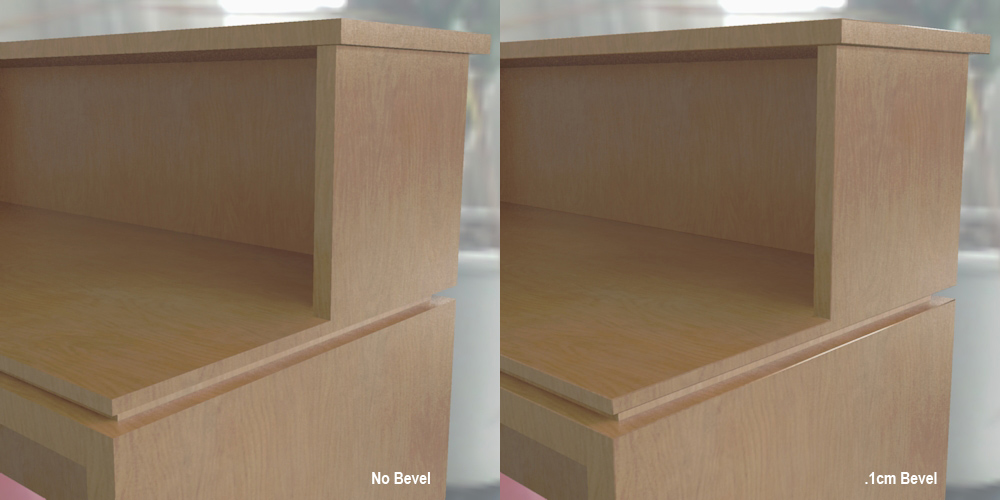
The model looks nice in SketchUp, but for photo-realistic rendering it is low poly and low detail, please watch the 6 Essentials video tutorials linked in my signature, the first one is on the importance of a good model... this is true for any render engine.
You can choose to add edge lines under the "advanced" pull-down menu in Twilight Render Material dialog if you like the edge lines look from SketchUp.
SEE ALSO: Sharp corners = unrealistic
Example before and after bevel:
Who is online
Users browsing this forum: No registered users and 43 guests