deep material
-
GiorgiMelkadze3DArt
- Posts: 280
- Joined: Mon Feb 16, 2015 5:51 pm
- SketchUp: Sketchup 2020
- Location: Georgia, Tbilisi
- Contact:
deep material
Hello again, i work for my new model (urban style) it is so big size model, and very detailed. now i am so close to finish and i have one ask. i want to create realistic paved way and i need your help, is it possible to get same material ( like it is on second image) and if it is possible, how can i create it in V2 pro. it is my first touch to V2 proo and deep material editor 
Re: deep material
Use Normal map in deep editor.
there is no displacement in Twilight Render. If you want displacement, you will need to model the stones.
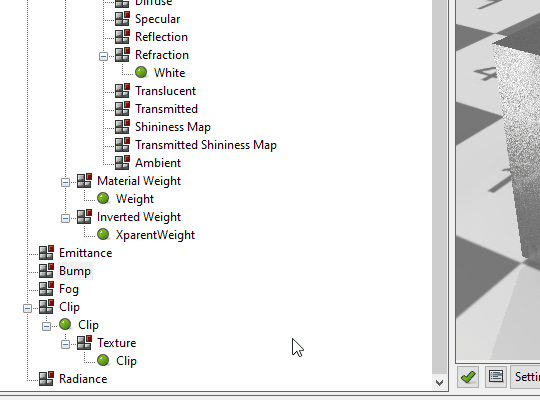
there is no displacement in Twilight Render. If you want displacement, you will need to model the stones.
Who is online
Users browsing this forum: No registered users and 7 guests