Page 1 of 1
FOG in deep material editor
Posted: Tue Nov 23, 2021 2:45 pm
by GiorgiMelkadze3DArt
anyone explain me, what is this? what effect it has or how to use it? at first i thought i could use it for emmiter led display and get realistic fog effect but i can not see any effect.
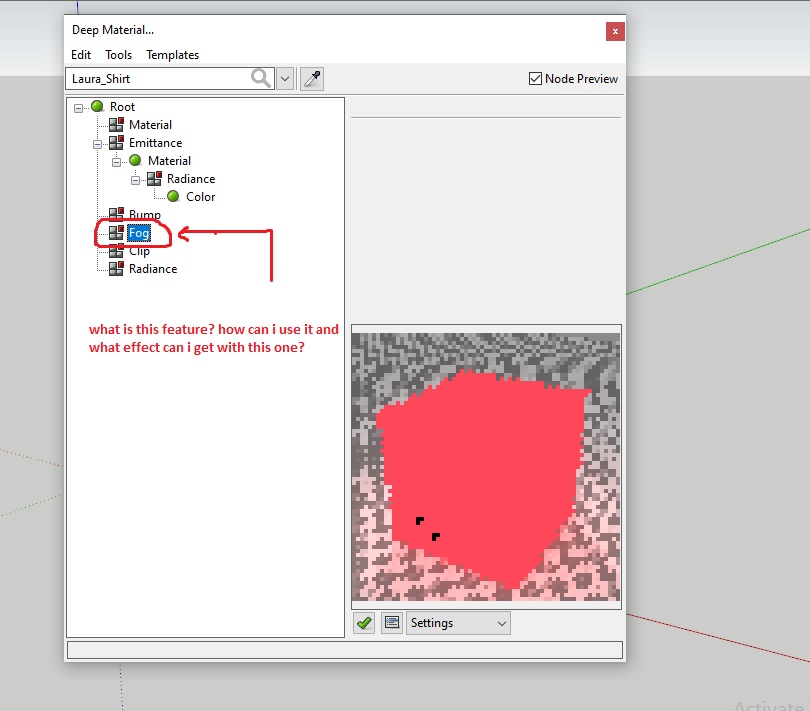
- Untitled.jpg (83.61 KiB) Viewed 10124 times
Re: FOG in deep material editor
Posted: Wed Nov 24, 2021 11:38 am
by Fletch
Here you can see some example materials in the Libraries that are provided with Twilight Render.
Import the library "translucent" and choose something like "White Gum" which is a volumetric shader using Fog.
These materials are best rendered with Easy 09.
1mm thick object looks good, anything thicker than 1cm and that material will not look good. It's meant, I guess, for small objects. See scene attached below.
Re: FOG in deep material editor
Posted: Wed Nov 24, 2021 1:35 pm
by GiorgiMelkadze3DArt
Thanks Fletch. i post my work and and an image i want to get similiar volumetric fog effect (if it is possible ofcourse)
abyway, i am about that, if it is possible to put my model (street or part of city) in this material cube and and with 09 render i get image with volumetric fog in this model. i know second way how to do itin photoshop with depth render combination but, if it is avialable to render with fog effect in one image it will be perfect.
this is what i want to get

- weather-mod-that-changed-the-world-of-cyberpunk-2077-gxxjJbgN.jpg (37.76 KiB) Viewed 10093 times
in this, my model

- denoiser.jpg (1.77 MiB) Viewed 10093 times
Re: FOG in deep material editor
Posted: Wed Nov 24, 2021 2:04 pm
by Fletch
It will render much slower. I suggest to just render the depth render and use it for DOF and fog effect in post-pro in a photo editor. You will also have much better control, save many hours of frustration.
Subject: ATMOSPHERE
Subject: Longbranch Cabin by Olson+Kundig
Fog from depth map tutorial by Rafa on Kerkythea forum:
https://www.kerkythea.net/forum/viewtop ... 594#p43594
try those links
Re: FOG in deep material editor
Posted: Sat Nov 27, 2021 12:43 am
by Chris
Fog is used to produce the volumetric effect found in things like visible light beams, sunlight shafts through a window, etc. It is essentially the scattering component. Unfortunately, it doesn't work really well in the situation you are trying to recreate.
I think Fletch's recommendation of doing the effect in post-production, using the depth render, will produce the results you want much faster and do a much better job
Re: FOG in deep material editor
Posted: Sat Nov 27, 2021 9:06 pm
by GiorgiMelkadze3DArt
Chris thanks. yes i know this way, i use it often, but i think it dont gives me perfect effect, when i do it photoshop. thats why i asked. overal thanks again. hope we will see TWL V3. love your product