For all the users of Twilight Render (V1 & V2), to ask questions and get started
-
Chris
- Posts: 5346
- Joined: Sun Mar 08, 2009 3:00 am
- OS: Win10
- SketchUp: 2016
Post
by Chris » Thu Oct 26, 2017 10:31 pm
If you have any issues with the new UI layout in V 2.11, please report them here.
You
must include:
Your operating system
Your version of SketchUp
A screenshot that demonstrates the issue
Hopefully we won't encounter any issues but if there are, please let us know so we can get them fixed.

-
Niknelb
- Posts: 3
- Joined: Fri Dec 01, 2017 8:56 am
- OS: macOS
- SketchUp: 2021 Pro
Post
by Niknelb » Sat Dec 09, 2017 2:53 pm
I've just bought V2.11 Pro and am busy getting to grips with it. I've discovered one UI oddity though.
It runs perfectly on my iMac (64bit, High Sierra, SU 2017) but the same install on my macBook Pro (64 bit, High Sierra, SU 2017) shows the render settings out of sequence viz:
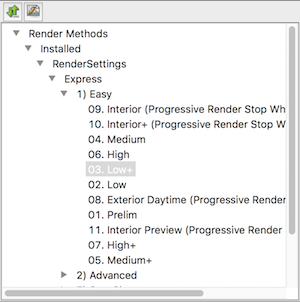
- Screen Shot 2017-12-09 at 14.35.07.png (61.97 KiB) Viewed 32365 times
I've uninstalled and reinstalled the extension several times but it still comes up with this sequence.
Any ideas?
-
Chris
- Posts: 5346
- Joined: Sun Mar 08, 2009 3:00 am
- OS: Win10
- SketchUp: 2016
Post
by Chris » Sat Dec 09, 2017 9:11 pm
This isn't Twilight Render, this is the new OSX. I'm not an OSX expert (nor really a fan), so I don't know the details, but I do know that in the most recent upgrade for OSX, files are no longer listed alphabetically in many circumstances. Apple created a new file system (or something) and I guess they didn't think it was important to keep things listed alphabetically.
I was not aware this would affect our render settings list though.

We will look into a fix in the next release.
Thanks for the post
-
Niknelb
- Posts: 3
- Joined: Fri Dec 01, 2017 8:56 am
- OS: macOS
- SketchUp: 2021 Pro
Post
by Niknelb » Sun Dec 10, 2017 12:25 pm
This could well be the case but the mystery runs deep. For example:
my iMac, where the files are listed in order, is running macOS version 10:13.1
whereas
my macBook Pro, where the files are out of order, is running ........... macOS version 10:13:1
Thanks for looking into it and I look forward to hearing if and when you get to the bottom of it.
(I share some of your feeling about OSX - that's why I run Windows 10 under Parallels when I need to escape!)
-
Chris
- Posts: 5346
- Joined: Sun Mar 08, 2009 3:00 am
- OS: Win10
- SketchUp: 2016
Post
by Chris » Mon Dec 11, 2017 3:19 am
I don't know why one would be different from the other. Maybe it's a system setting?
I do know that the SketchUp team ran into this problem quite significantly when preparing SketchUp 2018. There were issues where the order that Ruby scripts were executed in suddenly changed (because the files were listed in basically a random order).
Up until now, I believe we just listed the render presets as the operating system presents them, in whatever order that is (which you would think would always be alphabetical). It seems that we will now have to start sorting them ourselves.
-
Niknelb
- Posts: 3
- Joined: Fri Dec 01, 2017 8:56 am
- OS: macOS
- SketchUp: 2021 Pro
Post
by Niknelb » Tue Dec 12, 2017 10:11 am
-
Chris
- Posts: 5346
- Joined: Sun Mar 08, 2009 3:00 am
- OS: Win10
- SketchUp: 2016
Post
by Chris » Tue Dec 12, 2017 4:32 pm
Yep, that looks like basically the same problem. Applications can no longer rely on OSX to provide a sorted list of files and will have to do it themselves (which is trivial, but not how things have historically been done).
-
Mike1158
- Posts: 1771
- Joined: Wed Aug 26, 2009 7:15 pm
- OS: W10
- SketchUp: V19
Post
by Mike1158 » Sun Feb 11, 2018 2:22 pm
I still find it difficult to access the render preset selection. With a two screen setup I find the render preset spilts across both screen making it a hit or miss process. Not exactly the end of the world but less than ideal. I do manage right now.
-
Chris
- Posts: 5346
- Joined: Sun Mar 08, 2009 3:00 am
- OS: Win10
- SketchUp: 2016
Post
by Chris » Mon Feb 12, 2018 3:19 pm
Ok, thanks for the feedback. We will look into how that can be improved.
Who is online
Users browsing this forum: No registered users and 48 guests