V2 Overlay Rendering with SketchUp View Image #overlay #composite
Posted: Sat Aug 06, 2016 12:50 pm
How to automatically blend your rendered image with the SketchUp View Image using Twilight Render V2 Pro, a.k.a. "create a Composite SketchUp View with my rendered image" #overlay #composite
Step 1:
You must enable the export of the SketchUp Scene view on a SketchUp Model-by-Model basis. It will take a little bit of extra time for Twilight to save the matching SU view as well as to start the rendering process each time you want to render your image, so this is a function you must deliberately enable for each of your SketchUp models.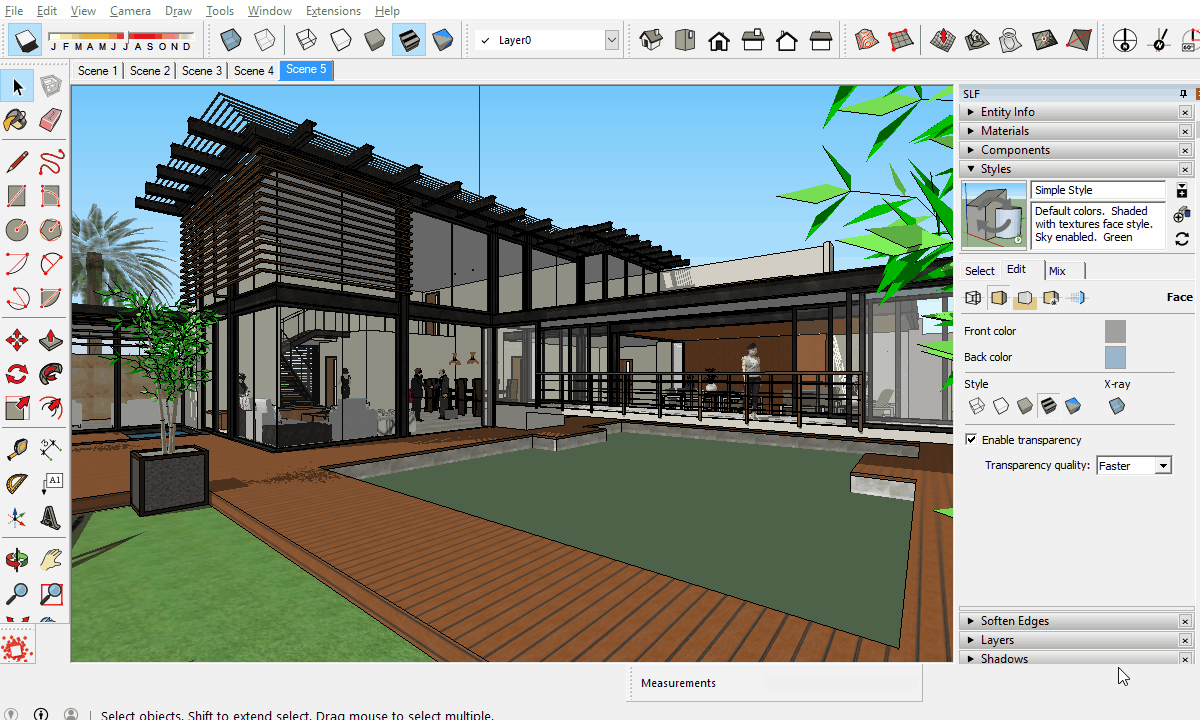
Step 2: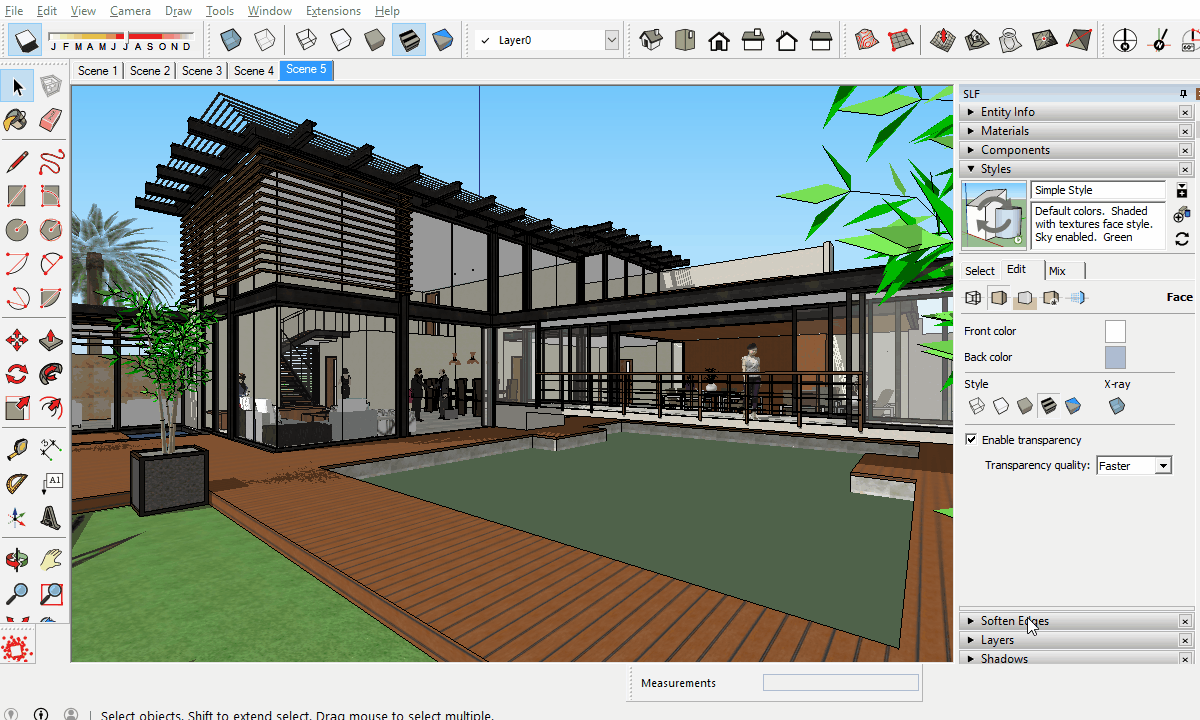
Step 3:
*Please note, overlays are only available when rendering the "Current View" due to SketchUp's limitations on saving the SU view.
Step 1:
You must enable the export of the SketchUp Scene view on a SketchUp Model-by-Model basis. It will take a little bit of extra time for Twilight to save the matching SU view as well as to start the rendering process each time you want to render your image, so this is a function you must deliberately enable for each of your SketchUp models.
- First, we recommend using pure white for your Front Face material in SketchUp, and a light blueish-gray for the reverse faces. Be sure your model is showing all front faces. This is so that if you capture the Monochrome SketchUp View instead of the materials view, the Overlay feature results are typically more aesthetically pleasing.
- Second, set view to monochrome (this step is not required, only recommended)
- Third, go to Render Windows>Settings Pull-down Menu>Advanced Render Settings>Enable check box for "Capture Screenshot for Overlay" and click "OK".
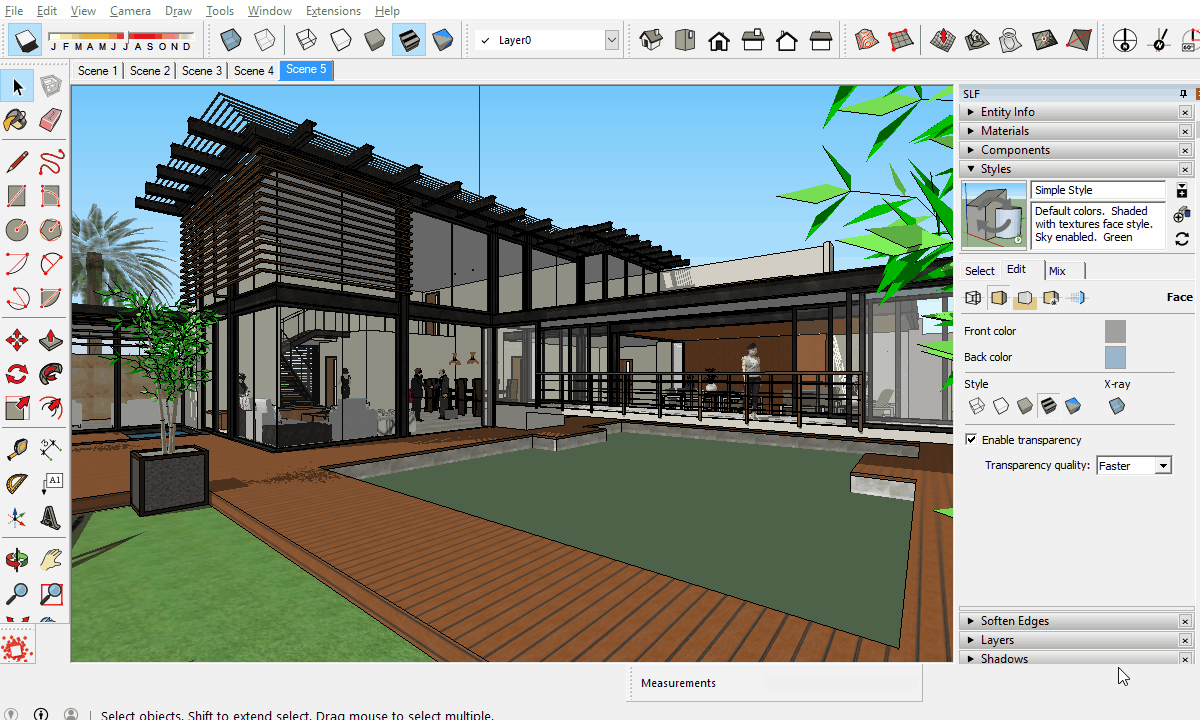
Step 2:
- First, verify the view is set to Monochrome (not required, but typically looks best for most of the Overlay modes)
- Next, verify Tonemapping settings are set to Simple, and Exposure and Gamma are set to 1.0 for each
- Finally, render on any setting you like, Low render settings are sufficient for creating very quick Overlay renderings.
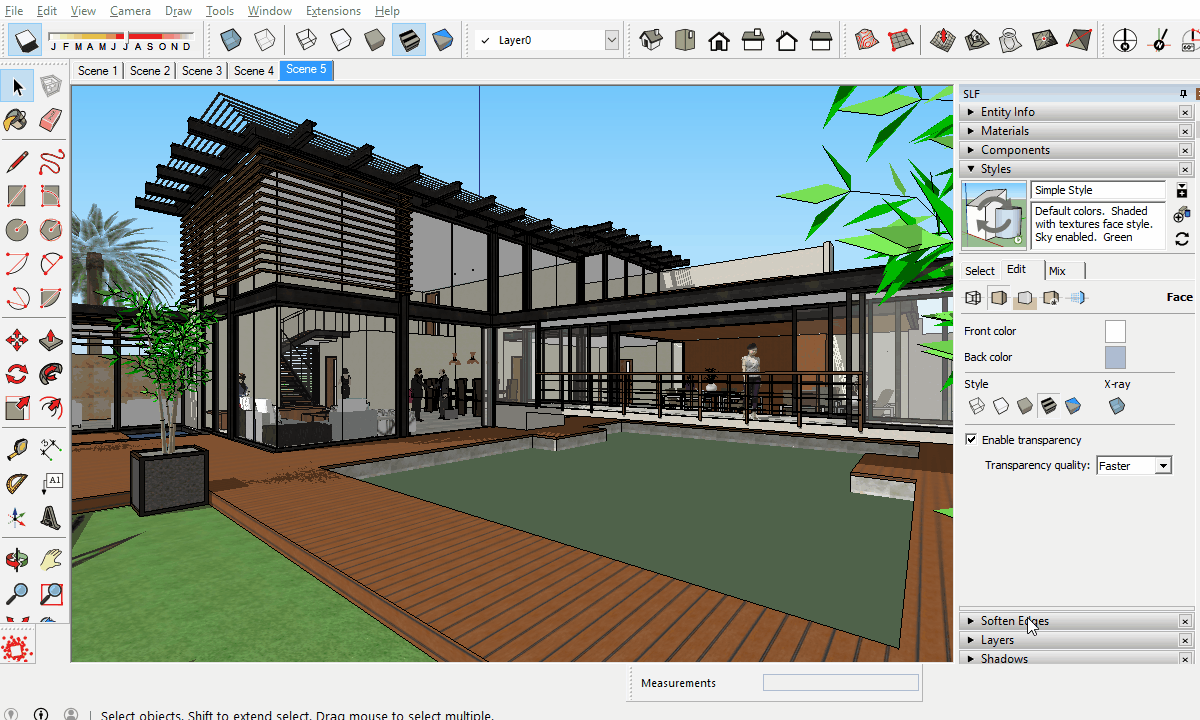
Step 3:
- After the rendering is complete, choose the desired Composite SketchUp View mode
- Next, adjust Exposure and Gamma to achieve desired Composite view results
- Finally, save rendered image.

*Please note, overlays are only available when rendering the "Current View" due to SketchUp's limitations on saving the SU view.