Page 1 of 2
Kitchen Test
Posted: Mon Mar 04, 2019 4:22 pm
by tuna57
Haven't done much of this type of stuff. Cobbled up a kitchen in one of my old house models and gave it a whirl. Rendered easy 9, 30 passes. About 4 hours on the iMac. Post pro in Affinity.
Re: Kitchen Test
Posted: Tue Mar 05, 2019 2:02 pm
by Fletch
perfect example here of what makes SketchUP and Twilight Render a great combo - perfect quick little presentation that looks great.

Re: Kitchen Test
Posted: Wed Mar 06, 2019 8:15 am
by Mike1158
I like it, nice.


Re: Kitchen Test
Posted: Thu Mar 07, 2019 1:32 am
by tuna57
Fletch , Mike thanks guys ..
Re: Kitchen Test
Posted: Thu Mar 07, 2019 1:45 am
by ntxdave
Looks really good and realistic Tuna.


Re: Kitchen Test
Posted: Thu Mar 07, 2019 5:58 pm
by SpookyChick
If it were me, I'd raise the exposure by .1 or .2, and maybe tweak the color temperature up about 100 or 200 Kelvin. More a matter of taste though, I like things in the white to blue white end of things. Yellowish light always seems to make things look sepia toned or dingy to my eyes. Like I said though, a matter of taste and perception.
Nice kitchen though, clean, efficient and roomy, with enough counter space! The lighting plan looks good too, and came across pretty nicely in the render. Good work!
Re: Kitchen Test
Posted: Fri Mar 08, 2019 2:58 am
by ntxdave
SpookyChick wrote: ↑Thu Mar 07, 2019 5:58 pm
If it were me, I'd raise the exposure by .1 or .2, and maybe tweak the color temperature up about 100 or 200 Kelvin.
Educate me...…..where is the Kelvin setting?
Is there a more comprehensive place to go to understand all of the settings available in Twilight and how to use them/what they each do?
Re: Kitchen Test
Posted: Fri Mar 08, 2019 6:22 am
by SpookyChick
Ummm, not really. Where V1 had a nice PDF manual, V@ has a series of fairly comprehensive tutorial vids, which Fletch has lovingly put together.
As far as the color temperature goes, you can find that at the bottom of your render window, over on the right where it says Post-Process: and has a button? Click on the button. That will expand a menu with 4 tabs. One of those will say temp. Click on that tab, and it will show you this
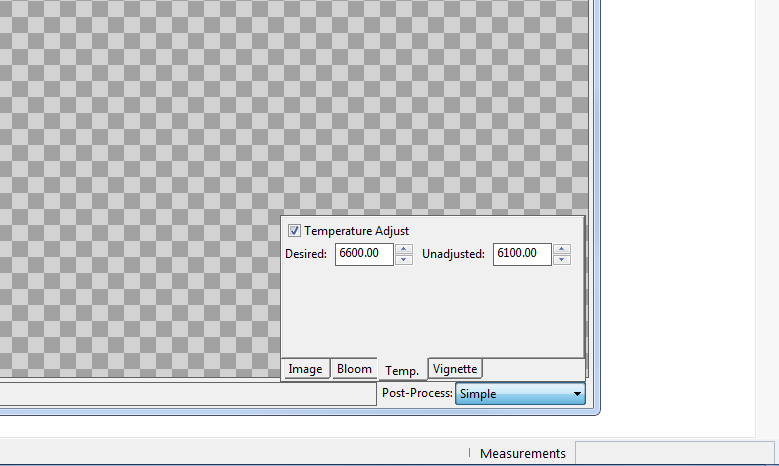
- Color Temp Menu.png (11.41 KiB) Viewed 8649 times
Color Temperature is measured in Kelvins. 6500 is the temperature associated with the surface of our sun, and thus the color of sunlight. Varying the temperature up or down changes it. The higher the temperature in Kelvins, the bluer the light. The lower the temperature, the redder the light. Here's a couple links in case you're not familiar with color temperature. I hope this helps.
 https://en.wikipedia.org/wiki/Color_tem ... t_lighting
https://en.wikipedia.org/wiki/Color_tem ... e#Lighting
https://en.wikipedia.org/wiki/Color_tem ... t_lighting
https://en.wikipedia.org/wiki/Color_tem ... e#Lighting
Ja ne!
Re: Kitchen Test
Posted: Fri Mar 08, 2019 3:24 pm
by Fletch
ntxdave wrote: ↑Fri Mar 08, 2019 2:58 am
Is there a more comprehensive place to go to understand all of the settings available in Twilight and how to use them/what they each do?
The documentation is on our website. The links are in my signature. We have our Website Tutorials and our Video (YouTube) tutorials. Specific cases are addressed on the forums.

ntxdave you may want to see specifically this page

:
Post Processing Tutorial (in Twilight Render window)
Re: Kitchen Test
Posted: Fri Mar 08, 2019 5:35 pm
by tuna57
Appreciate your comments SpookyChick But got to say a lot of the rendering stuff is like you said "a matter of taste" . I tend to like images that are on the warmer side of things. Throwing you a fish though. Took the original render back into Affinity for a little different post process. You may like this one better.