Page 2 of 2
Re: My own future house
Posted: Tue May 26, 2020 6:49 am
by Mike1158
Well, you will need windows rather than just glass panels so proper windows for a start.
Re: My own future house
Posted: Tue May 26, 2020 3:22 pm
by jinacios2905
Mike1158 wrote: ↑Tue May 26, 2020 6:49 am
Well, you will need windows rather than just glass panels so proper windows for a start.
Hello, Mike!
Thanks for the tip you gave. I was trying make this kind of windows above, but I think I need Thicker the frames to make more realistic and put brigthness and reflex.
Once again, Thanks for the tips... I'll improve it.

- 8740622423_bf2dcc0348_b.jpg (88.27 KiB) Viewed 9039 times
Re: My own future house
Posted: Wed May 27, 2020 12:32 pm
by Fletch
It is a pretty nicely done interior.

The better your models, the better your renderings. If you have not yet seen them, follow the video tutorials in my signature "6 Essentials to Render in SketchUp with Twilght Render"
The exterior needs a lot of work.

Re: My own future house
Posted: Wed May 27, 2020 5:50 pm
by jinacios2905
Fletch wrote: ↑Wed May 27, 2020 12:32 pm
It is a pretty nicely done interior.

The better your models, the better your renderings. If you have not yet seen them, follow the video tutorials in my signature "6 Essentials to Render in SketchUp with Twilght Render"
The exterior needs a lot of work.

Thanks Fletch.
The most hard to me in exterior is the grass. If i could improve it and the sidewalk the rendering would seem way better. But seems that there is no way to make a texture grass look like real. If i Use a plugin to make grass, it increase exponentially render time, That already takes some hours coz I use my personal laptop to render and its GPU is weak.
Texture grass I tried, onle look better if seen from top.
Look this Backyard I'm working on now. Same grass texture, but the angle meke seems better!
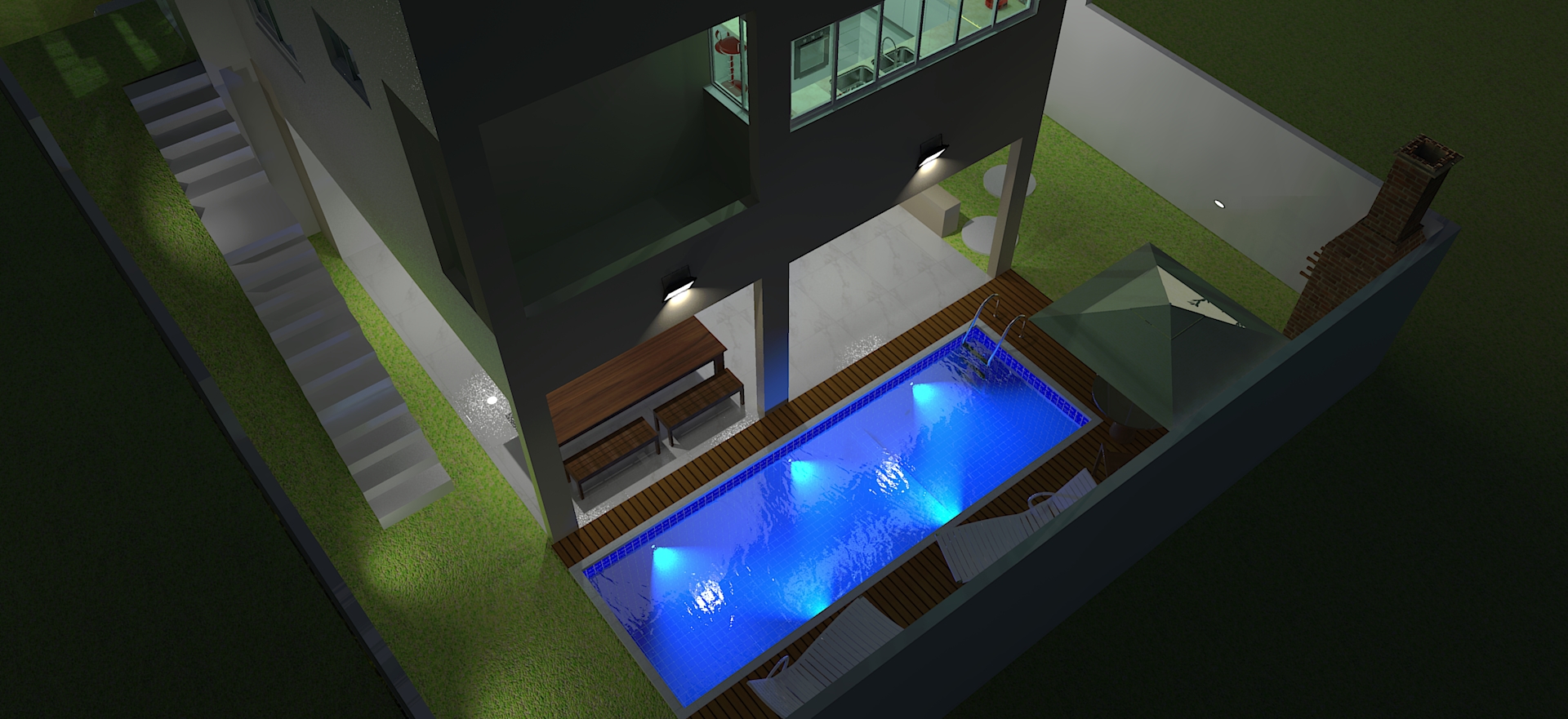
- Back yard Night (Medium).jpg (959.31 KiB) Viewed 9027 times
Re: My own future house
Posted: Thu May 28, 2020 8:11 pm
by Fletch
Fastest way is to simply photoshop the grass in. I typically do this with my exteriors just as a time saver.
Take a nice photo or two of different nice green lawns you see around you and use them. You will build up a library of content like this over time.
The more accurate your model and textures are the better your images will be.

Grass works fine with Skatter or Fur plugin, if it's important to you.
Re: My own future house
Posted: Fri May 29, 2020 1:13 pm
by jinacios2905
Fletch wrote: ↑Thu May 28, 2020 8:11 pm
Fastest way is to simply photoshop the grass in. I typically do this with my exteriors just as a time saver.
Take a nice photo or two of different nice green lawns you see around you and use them. You will build up a library of content like this over time.
The more accurate your model and textures are the better your images will be.

Grass works fine with Skatter or Fur plugin, if it's important to you.
Nice tip!
I'll Download one of these plugins, coz I'm using 3DArcstudio.
Need learn using Photoshop.
In time, please clarify uma doubt i have:
Applying material in both faces, instead of applying only in front face increses render time?
Re: My own future house
Posted: Fri May 29, 2020 8:19 pm
by pbacot
I second the Photoshop grass approach. I am sometimes amazed, just grabbing a photo of a grassy hillside or even a whole scene off the internet or from my own photos, how it can work with my model. It takes, perhaps, an eye for scale and perspective, and sometimes you have to correct colors of model output or background to blend them nicely.
Re: My own future house
Posted: Sun May 31, 2020 2:09 pm
by Fletch
jinacios2905 wrote: ↑Fri May 29, 2020 1:13 pm
In time, please clarify uma doubt i have:
Applying material in both faces, instead of applying only in front face increses render time?
Not increase render times, but it will confuse you, because only front faces will render materials properly. Back face materials will result in error and confusion.
Re: My own future house
Posted: Sun May 31, 2020 10:04 pm
by jinacios2905
Fletch wrote: ↑Sun May 31, 2020 2:09 pm
jinacios2905 wrote: ↑Fri May 29, 2020 1:13 pm
In time, please clarify uma doubt i have:
Applying material in both faces, instead of applying only in front face increses render time?
Not increase render times, but it will confuse you, because only front faces will render materials properly. Back face materials will result in error and confusion.
Thanks Fletch,
Asked coz I have some objetcts with both faces painted, Mainly 3D warehouse donwloaded components, So I wanted to know if i woul spend time Cleaning it.
