Page 2 of 2
Re: Underwater Submersible
Posted: Tue Mar 24, 2020 11:06 am
by Fletch
Looking very cool.
May need to photoshop some streaks of light coming through the water?
Re: Underwater Submersible
Posted: Tue Mar 24, 2020 11:07 am
by Fletch
Sergio wrote: ↑Wed Mar 18, 2020 7:39 pm
Do you know a way to render the lights with any of the unbiased methods?
Volumetrics has 2 components, scatter and falloff. One of those aspects doesn't work with unbiased.
Re: Underwater Submersible
Posted: Tue Mar 24, 2020 7:54 pm
by slotly
Too much work but possible
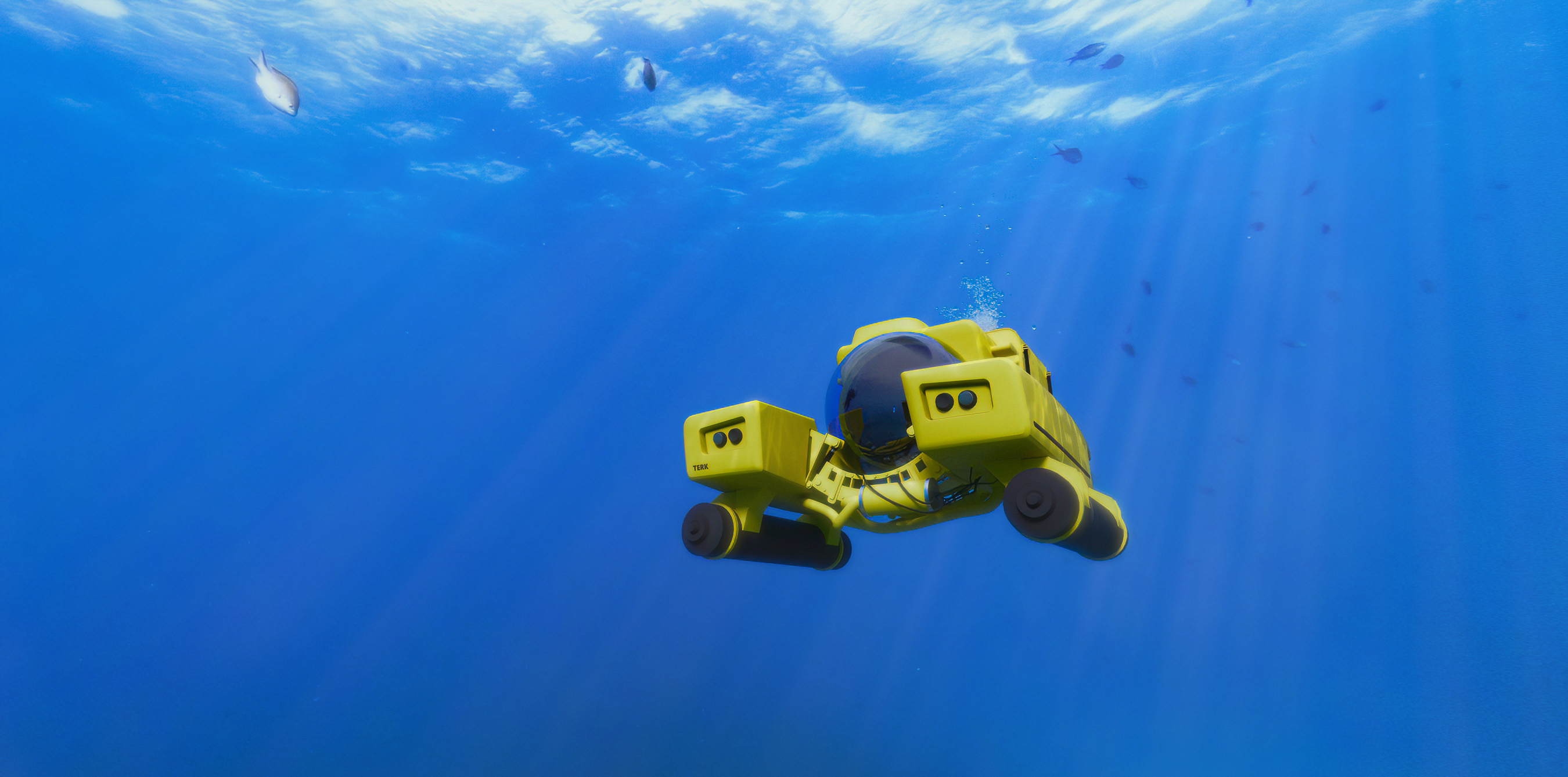
- sub n s3.jpg (1.95 MiB) Viewed 8114 times
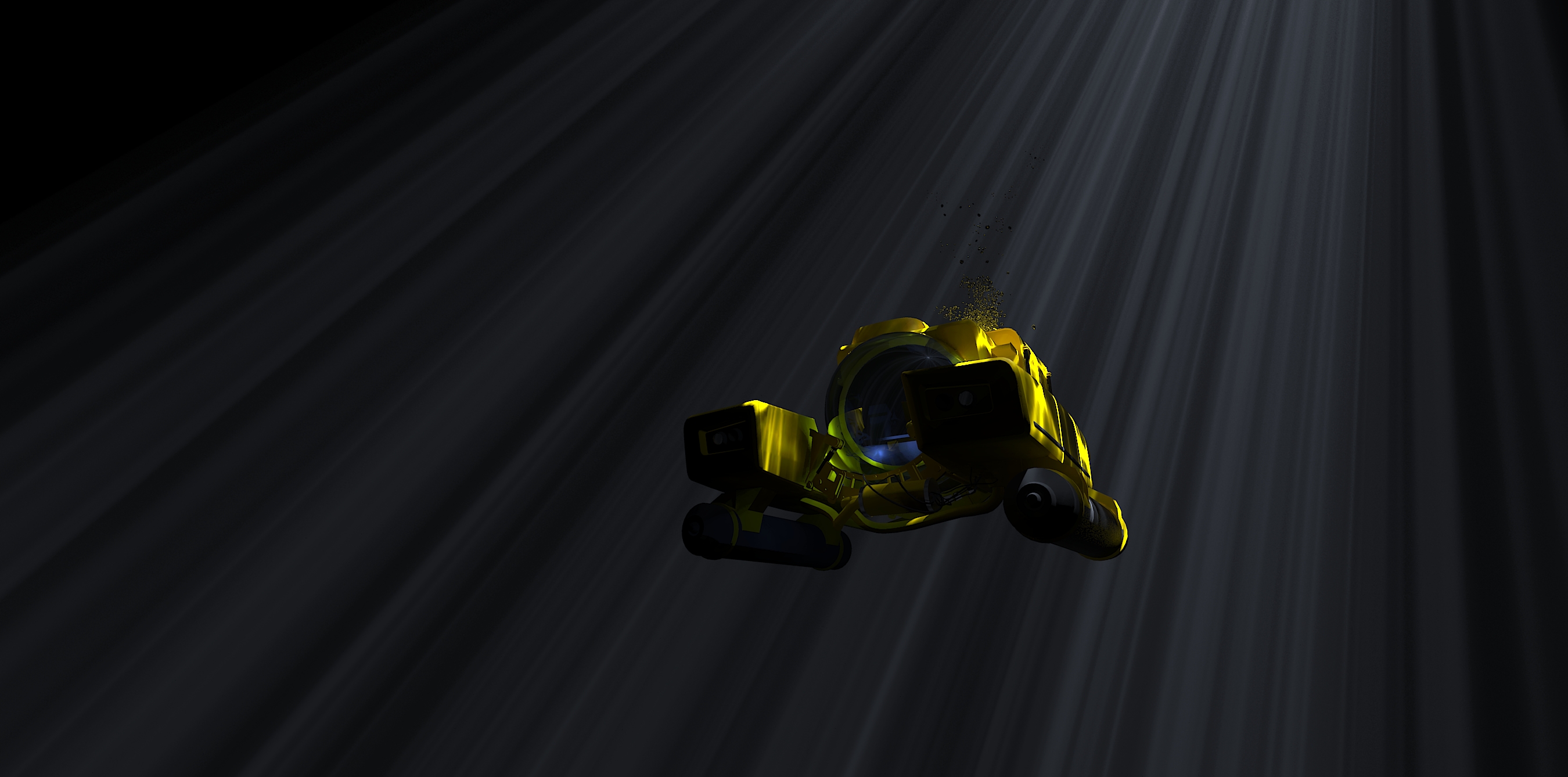
- sub n u_Scene 2 volum.jpg (1.06 MiB) Viewed 8114 times
Re: Underwater Submersible
Posted: Wed Mar 25, 2020 6:04 pm
by Sergio
Fletch wrote: ↑Tue Mar 24, 2020 11:07 am
Sergio wrote: ↑Wed Mar 18, 2020 7:39 pm
Do you know a way to render the lights with any of the unbiased methods?
Volumetrics has 2 components, scatter and falloff. One of those aspects doesn't work with unbiased.
Thank you Fletch. I'm glad this post has generated some interest. This kind of scene is one of the most challenging for any render engine. We're all learning a lot.
Re: Underwater Submersible
Posted: Thu Mar 26, 2020 2:47 pm
by Fletch
Looking beautiful Sergio

if you overlay the dark image on top of the light one and set the layer to "screen" mode, and adjust opacity, it gives this effect.
I also put a gradient layer just below that - gradient from white at top to black at bottom - set layer to "multiply" mode, and adjust opacity to what you like.
It results in this, what do you think? (
here's the photoshop file)
Re: Underwater Submersible
Posted: Thu Mar 26, 2020 3:09 pm
by ntxdave
That looks really good to me.


Re: Underwater Submersible
Posted: Mon Apr 06, 2020 10:34 am
by Sergio
That's a great tip Fletch.!