Show what you're working on, get feedback and help
-
Ibon
- Posts: 61
- Joined: Thu Aug 27, 2009 8:43 am
Post
by Ibon » Mon Sep 14, 2009 6:44 pm
Hi TR friends! This is a model from another forum I belong, (
http://sketchando.forumotion.com/forum.htm) we used it for a rendering contest and now i'm practicing with it and Twilight. C&C are wellcome
 Edited by Frederik: In order to avoid possible loss of images hosted at 3rd party, I've attached the image direct to the TW Forum.
Edited by Frederik: In order to avoid possible loss of images hosted at 3rd party, I've attached the image direct to the TW Forum.
This is the original link:
http://img41.imageshack.us/i/casaplayafinal.jpg

- casaplayafinal2.jpg (318.16 KiB) Viewed 11390 times
It's rendered in an hour, (Low+) but if I put a point light inside each lamp and assign a lam shade material to them, render time goes up to 8 hours. Does anyone know what's the best way to make a lamp material without increasing time so much?
-
Solo
- Posts: 225
- Joined: Tue Aug 25, 2009 4:32 pm
Post
by Solo » Mon Sep 14, 2009 6:56 pm
I like it as it is.
Just asking...why would you need lights on during the day? or are you planning a night render also?
-
Ibon
- Posts: 61
- Joined: Thu Aug 27, 2009 8:43 am
Post
by Ibon » Mon Sep 14, 2009 7:11 pm
Thanks Pete. I have put 2 point lights inside the house so that the interior could be seen, but that lightting is a "fake" as they do not belong to any lamp. I would like the inside lamps to emit real light. Sorry for my english
-
Ecuadorian
- Posts: 1779
- Joined: Fri Mar 20, 2009 3:43 pm
- OS: Windows 7 Pro 64-bit
- SketchUp: 7.1
- Location: Guayaquil, Ecuador
-
Contact:
Post
by Ecuadorian » Mon Sep 14, 2009 7:22 pm
Ibon, you can use the "Light emitter" template and in the "emitter" drop-down next to the bulb choose Fake. This way you can have objects that seem to be emitting light but actually don't.
Ibon, puedes escoger la plantilla "Light emitter" y en donde dice "emitter" junto al bombillo eléctrico escoge Fake. Así puedes tener objetos que parecen emitir luz pero en realidad no lo hacen.
-
Ibon
- Posts: 61
- Joined: Thu Aug 27, 2009 8:43 am
Post
by Ibon » Mon Sep 14, 2009 7:36 pm
Thanks for your quick answer, Miguel. But in the case I want them to emit real light? Is there any "fast" translucent material? (or in case i want to render with progressive method)
-
shura
- Posts: 130
- Joined: Fri Sep 04, 2009 6:49 pm
- OS: Windows 7
- SketchUp: Pro 7.1
- Location: D - Berlin
Post
by shura » Mon Sep 14, 2009 7:55 pm
Hi Ibon,
Nice pool window!
I am a beginner with TR too, but i did a lampshade just yesterday with one omni light inside - works quite well. here you see the settings i used.
there is also a template in SSS called lampshade, but i couldn't get it to work yet.
btw, your 3D people look very good, may I ask where you got them from?
cheers
alex
-
Attachments
-
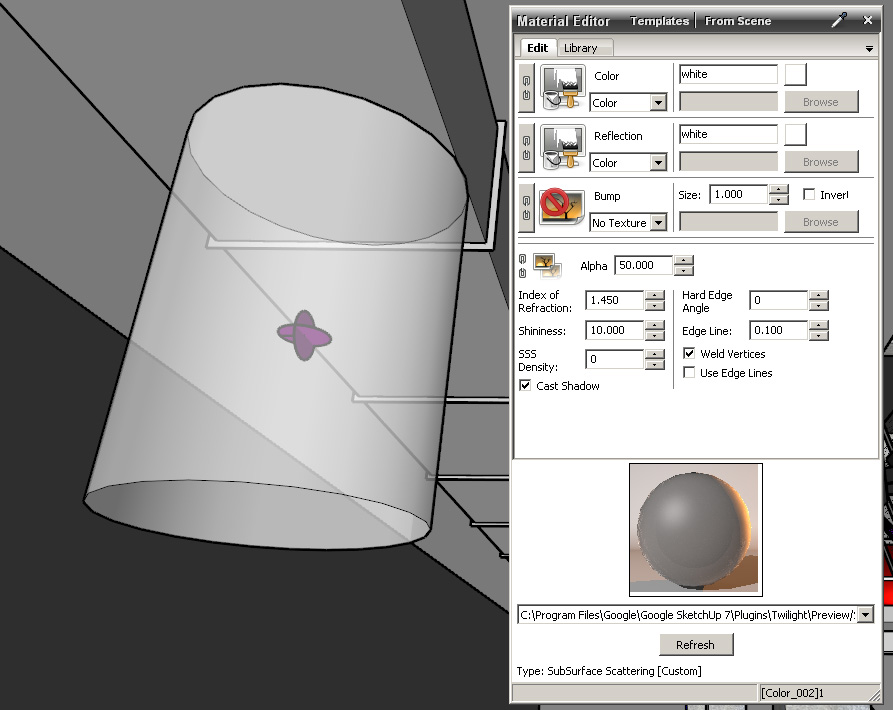
- lamphade.jpg (128.76 KiB) Viewed 11500 times
-
Dylan
- Posts: 137
- Joined: Tue Aug 25, 2009 8:03 pm
- OS: OSX
- SketchUp: 8
- Location: Royston (Herts) UK
Post
by Dylan » Mon Sep 14, 2009 7:58 pm
shura wrote:btw, your 3D people look very good, may I ask where you got them from?
They are Formfonts models
-
shura
- Posts: 130
- Joined: Fri Sep 04, 2009 6:49 pm
- OS: Windows 7
- SketchUp: Pro 7.1
- Location: D - Berlin
Post
by shura » Mon Sep 14, 2009 7:59 pm
Thanks Dylan!
a.
-
Fletch
- Posts: 12903
- Joined: Fri Mar 20, 2009 2:41 pm
- OS: PC 64bit
- SketchUp: 2016-2023
-
Contact:
Post
by Fletch » Mon Sep 14, 2009 8:09 pm
Try Medium setting without the "+"
-
fymoro
- Posts: 470
- Joined: Fri Aug 28, 2009 4:36 pm
- OS: 7 ultimate 64
- SketchUp: 8
- Location: French Riviera (Nice)
-
Contact:
Post
by fymoro » Tue Sep 15, 2009 4:32 pm
Welcome, Nice image...

Who is online
Users browsing this forum: Bing [Bot] and 55 guests