Page 1 of 1
Night render trouble
Posted: Wed Oct 05, 2016 2:39 pm
by Glenn-CO
Hello,
My first attempt at a night (early evening) setting with Twilight.
Image "2new" has sketchup shadows set: late June around noon, I like the building shadows, but the front looks too light?
Image "2old" has sketchup shadows set: mid-April 2pm. I like the dark front, but the building shadows don't look correct.
3new & 3old are the twilight render export before photoshop.
Am I over thinking this?
Or is there some setting I haven't used properly?
Or should I use the image I prefer and photoshop out the parts I don't like?
Or?????
Would appreciate any & all input to make the rendering better.
Rendered with 5+ 3000pixels around 8 minutes with an I-7
Thank you,
Glenn
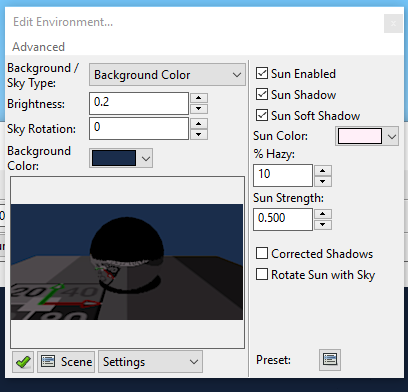
- 1.PNG (27.95 KiB) Viewed 11654 times

- 2 new.png (1014.57 KiB) Viewed 11654 times

- 2old.png (1000.95 KiB) Viewed 11654 times
Re: Night render trouble
Posted: Wed Oct 05, 2016 2:40 pm
by Glenn-CO
the other 2 files.....

- 3new.png (639.55 KiB) Viewed 11653 times

- 3old.png (572.27 KiB) Viewed 11653 times
Re: Night render trouble
Posted: Wed Oct 05, 2016 4:15 pm
by jo-ke
I think you should uncheck "sun enabled"
Re: Night render trouble
Posted: Wed Oct 05, 2016 4:37 pm
by Glenn-CO
Thanks for the fast reply. I had tried that at some point, so I took it for another spin just now.
That does make the scene dark. But then the front items are barely visible.
Would you then add some lights (in the parking area)?
Or perhaps I misstated the title as night, maybe early evening/twilight would have been a better title (more of a match for the night sky I cut in)?
Glenn
Re: Night render trouble
Posted: Wed Oct 05, 2016 5:36 pm
by Fletch
I actually like the first two images you posted. Not sure of the problem.
What is important in Tone Mapping. It can not be stressed enough how big tone mapping is for your rendering.
So, while it's rendering, or just after it's finished, adjust the tone mapping how you like, and the temperature etc. and you can save several variations, even combine them in photoshop to great effect.
I like "Linear Tone Mapping", see this example for how to start adjusting your images. Just as professional photographers still do photoshop and tone mapping in a digital editor, you too will need this as well.
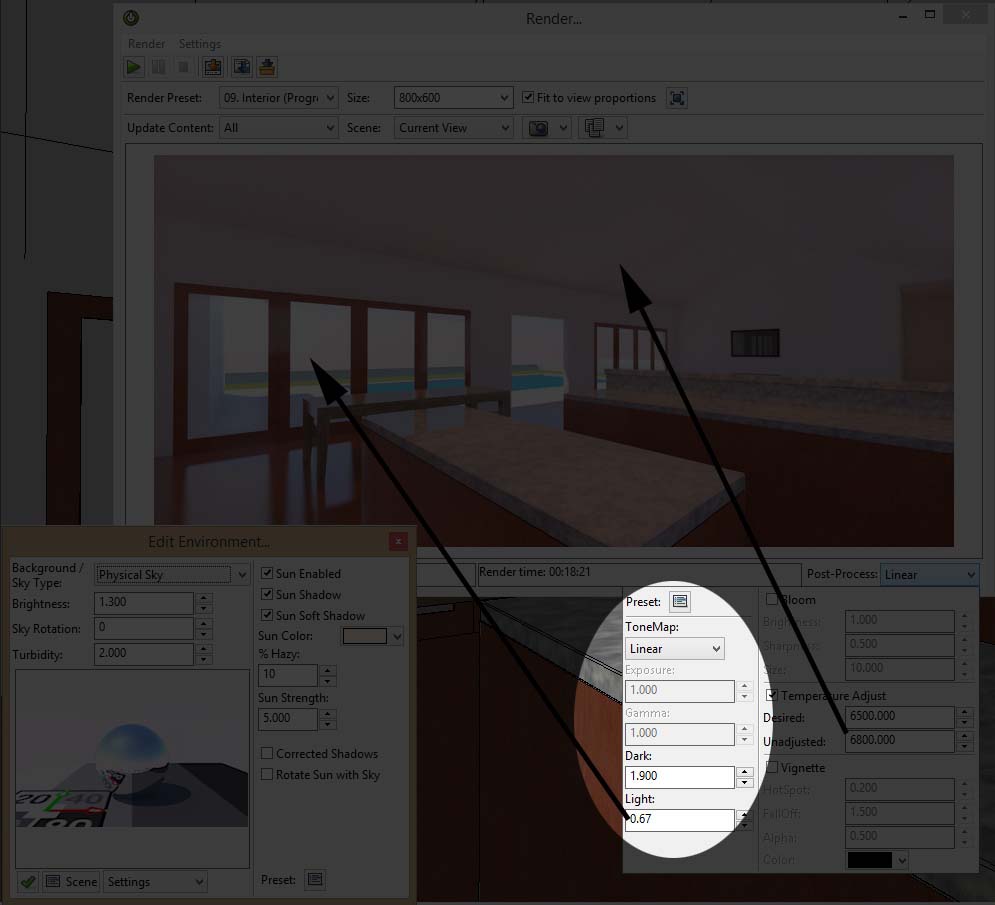
Re: Night render trouble
Posted: Wed Oct 05, 2016 5:56 pm
by Glenn-CO
Thanks Fletch,
I did forget about the linear tone map option, I have been making small adjustments with simple since I'm new to Twilight.
Good point about combining images in photoshop.
I was also influenced by (your quote I think): "Keep in mind that night shots are rare in photography of architecture, more common are Twilight shots - where the sun has just set, but the sky is still bright and colorful."
As well I set up a 1note notebook for all the great tips posted on the forum, so I can quickly access by subject.
Thanks again,
Glenn
Re: Night render trouble
Posted: Wed Oct 05, 2016 6:38 pm
by Fletch
You may need to decrease the power of the sun to make it act more like you wish.
You may need to add some streetlights closer to the camera for interest/contrast/reflections.
You may need more lights on the building.
Re: Night render trouble
Posted: Thu Oct 06, 2016 11:10 pm
by Glenn-CO
Thanks Fletch,
I played around with your suggestions earlier today when I had some free time. Dropped the sun strength to .15, and added a few orange or pink point lights in the parking lot (to simulate the setting sun/cloud reflections on the cars & building) as well as a street light off screen lower right.
Glenn

- 873 Heartland Starbucks Tallahassee NIGHT 20161006.png (963.12 KiB) Viewed 11627 times
Re: Night render trouble
Posted: Fri Oct 07, 2016 12:34 am
by tuna57
Glenn, I really like the last render you posted. I see all the elements well but it effectively draws my eye into the shops.

Re: Night render trouble
Posted: Fri Oct 07, 2016 12:37 am
by Glenn-CO
Thanks, the feedback is greatly appreciated.
Glenn