First image (under bridge):
I edited the concrete material right in the SketchUp material editor. I checked the "Colorize" box and used the color you see here:
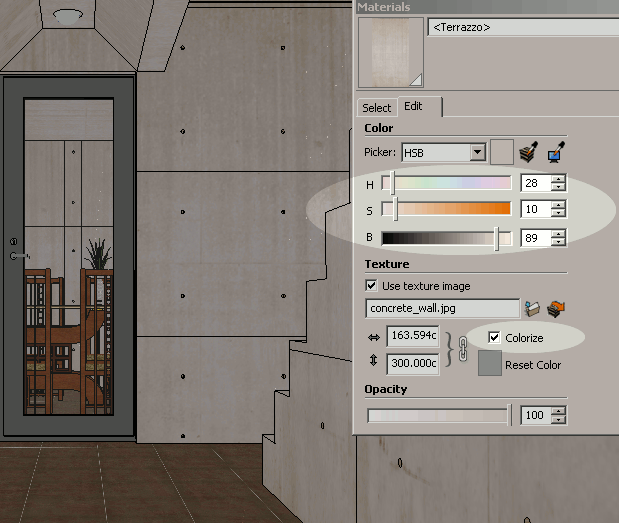
- concrete-sketchup.gif (116.23 KiB) Viewed 22893 times
...and in the Twilight Material Editor, I just "chained" the bump channel. The reflection channel just uses the default white color.
For the floor, I used the following HSB values in SketchUp, but without checking the "colorize" box: 25, 40, 48, used rgb 221,221,221 in the reflection channel, and "chained" the bump channel with a "size" of 3 and the "Invert" box checked.
Second image (wet floor):
Concrete color in SketchUp material editor: HSB 29, 15, 80, again with the "colorize" box checked.
Floor color in SU editor: HSB 24, 41, 44, again with "colorize" unchecked. I also used a map I prepared in GIMP for the bump and reflection.
Both images:
Sky:
Physical sky with brightness = 2 and turbidity = 3
Sun:
rgb(255, 244, 165), shadow softness = 15 and sun power = 2.2
Saved both images as .hdr, opened in Motiva RealCamera and applied the camera effect "AgfaColor HDC 400 plus", plus some tweaks to gamma, color fringe and vignetting. Nothing too heavy, really, check the SketchUcation thread to see how the raw render looks.