Page 1 of 1
Surface colours reflecting across other surfaces
Posted: Tue Jul 09, 2019 8:23 pm
by Sam design
Sorry newbee question here, I have done my best to try to discover the answer to what is possibly a very beginners query but cant find an easy answer, so....
Environment is set to sky colour light grey, no sun
I have made a room with wood floor and white walls but the whole room has a yellow tinge which is from the pine wood floor because when I loose the floor the render keeps walls and ceiling a nice white as I need.
I also have a red wall by a wood clad wall that meet in a corner and the wood wall has red tonal overspill from the red wall.
Thanks for any help !
Sam
Re: Surface colours reflecting across other surfaces
Posted: Wed Jul 10, 2019 9:54 am
by Fletch
Hi, Sam,

Short answer:
Please follow the "
Pre-flight Checklist" (your question is addressed in point number 3 of this list) found on
the Tutorials Page before rendering any image/project/model.
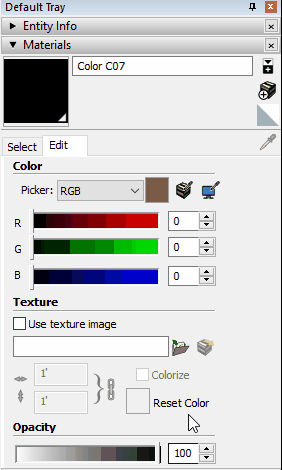 Subject: The Green color of Grass reflected on adjacent wall
Subject: The Green color of Grass reflected on adjacent wall
Detailed answer:
Yes, this is because your materials are over-saturated (not physically accurate). Colors bleed in real life as well, so if you have sunlight bounce off a bright red couch, you will see the adjacent white wall as being red - it's a physical phenomena. Your materials in computer graphics, however, need to take this into account and be physically accurate as well. The easiest way is to desaturate your problem materials using the SketchUp material editor - edit the material, set mode of SU's material editor to HSB, and lower saturation and brightness until the materials look more realistic.
All your materials should START in your SketchUp model as what the color of the material would look like under a thick cloudy sky. That is, they should not start at the brightness/saturation one would see them as having if viewed under bright sunlight. (aka "full brightness) If they are inserted into the scene at "full brightness" then the render engine has no where to go with the material when it has sunlight shining on it in the scene itself. Same with dark materials, if the material is in shadow or shade, the render engine needs to have "room" to take the material darker. If you already have that material set to nearly zero brightness it will not be physically accurate.
Re: Surface colours reflecting across other surfaces
Posted: Wed Jul 10, 2019 10:52 am
by Sam design
Lovely .....thanks fletch, the materials are a jpeg created in photoshop, it is the brands colour red with logos overlaid then I set that jpeg into my model ( in this case a desk front) and it then spills red out of there.
So these methods you suggest are for actual created colours within Sketchup but does this mean I just pull back saturation in my photoshop projects for these "made" materials?
I have no options to make any saturation edits of my jpeg materials in SU make.
Thanks again, much appreciated !
Re: Surface colours reflecting across other surfaces
Posted: Wed Jul 10, 2019 3:24 pm
by Fletch
Yes, of course you can desaturate the texture colors in any photo editor. It's simply a little slower process since it requires reloading the texture into the scene after editing. See the .gif above, there should be that option in Make - at least it was always there in the past, if I remember correctly.