Twlight Crashing?? (RESOLVED)
-
susangh208
- Posts: 20
- Joined: Tue Mar 26, 2013 1:46 pm
Twlight Crashing?? (RESOLVED)
Wondering if my system is crashing or I simply can't get Twlight to render an image???
I"ve included an attachment to depict Twlight settings (dialogue boxes do coverup most of my SU image on page (screen shot) to illustrate point). Please note:
Sketchup 2015 64 bit
Twlight V2 64 bit
Ram: 3.89 GB available
Windows 8 (if this is important)
I have "purged" the SU model many times
NO LIGHTS have been added to the scene (using sky color for a white background).
The "rendering" stops at 2 seconds into the process.
*I turned off ALL my other programs (browser/YouTube, etc) and the rendering cycle stops at 3 seconds into the process.
I"ve included an attachment to depict Twlight settings (dialogue boxes do coverup most of my SU image on page (screen shot) to illustrate point). Please note:
Sketchup 2015 64 bit
Twlight V2 64 bit
Ram: 3.89 GB available
Windows 8 (if this is important)
I have "purged" the SU model many times
NO LIGHTS have been added to the scene (using sky color for a white background).
The "rendering" stops at 2 seconds into the process.
*I turned off ALL my other programs (browser/YouTube, etc) and the rendering cycle stops at 3 seconds into the process.
- Attachments
-
- Jan_18_2015 Twlight Issue.pdf
- (173.03 KiB) Downloaded 587 times
Re: Twlight Crashing??
Does it crash on all renderings in all scenes or only this scene?
If this is not happening with every scene, only with this scene, then obviously it is something special in the scene that is causing the error. Please post the error log.
Plugins>TwilightV2>Options>Edit Options>Open the Twilight Render system log
Then run the rendering.
Maybe you have a pretty good idea already what is likely causing the problem in your scene, either an image you have inserted, or a model from 3D warehouse, probably some material with too high resolution texture, or some strange character in a material or component name. So delete anything like this, purge, and try to render.
If this is not happening with every scene, only with this scene, then obviously it is something special in the scene that is causing the error. Please post the error log.
Plugins>TwilightV2>Options>Edit Options>Open the Twilight Render system log
Then run the rendering.
Maybe you have a pretty good idea already what is likely causing the problem in your scene, either an image you have inserted, or a model from 3D warehouse, probably some material with too high resolution texture, or some strange character in a material or component name. So delete anything like this, purge, and try to render.
Re: Twlight Crashing??
Fletch wrote: There is a current bug in the rendering engine that is creating a memory leak in Twilight 64bit and SU2015. This means that the memory (RAM) is being filled up when it should not be. We are at this moment working on a solution, and hoped to already have it by now. We apologize for the frustration caused and suggest that in the meanwhile, you can install SU2014 or SU2013 and Twilight 32bit and it will likely render your scene without any problem at all. It can be installed alongside SU2015 without a problem. The license will automatically be recognized. You can save any file from SU2015 into the older format usually without any problem.
The rendering engine is the "motor" under the hood of Twilight Render and is not directly developed by Twilight Render. So we are in contact with the engine developer to solve this problem. It is currently our number one priority.
There is a second possibility, less likely to be the problem in your case, that the Hardware Acceleration is causing a crash due to your video card or video card driver. To test this you can disable hardware acceleration. This is in the Options dialog seen in your screenshot, see this topic for a quick video animation how to disable it.
If this fixes the issue, then you could try to install the latest update for your video card driver it has solved the problem for many people.
When you click the "Log" button then try to render the image, the log will possibly list some errors and if SketchUp does not completely close, this log text will be able to copied and pasted into an email or forum support thread so that we can potentially see what is wrong.susangh208 wrote: I don't understand this statement below.... what am I suppose to do?
Plugins>TwilightV2>Options>Edit Options>Open the Twilight Render system log
Twilight Render supports more formats of images and is more forgiving of bad SU geometry than almost any render engine made for SketchUp as far as we are aware. The comment was not a question of image format or support of drawings. The comment was a fact of life when working with models inserted from 3D warehouse.Fletch wrote: Maybe you have a pretty good idea already what is likely causing the problem in your scene, either an image you have inserted, or a model from 3D warehouse, probably some material with too high resolution texture, or some strange character in a material or component name. So delete anything like this, purge, and try to render.
Many of these models are useful and well-built. But obviously the nature of the 3D warehouse is that anyone can place a model there, no matter if it is well-built or not. While we have made every attempt to compensate for the renowned sloppiness of SketchUp models, there are still "quirks" which we have run into on occasion that simply can not be fixed.
This is not only a SketchUp problem, as a professional architect working with AutoCAD, Revit, and Microstation I can tell you that all software has the ability of having something corrupted in a file or model, and it simply can not be fixed and sometimes the work can be lost. SketchUp models can be corrupt and render just fine in SketchUp and Twilight Render is extremely forgiving software. However, sometimes there are certain models that can't be rendered without fixing them, or they simply refuse to render for no apparent reason.
Common problems that occur are either errors geometrically, or it could be a simple fix, something like renaming a material which may have a Russian, Polish, or Chinese character or something. We have tried our best to compensate for these situations, but occasionally this issue can still arise.
Re: Twlight Crashing??
Please upgrade to V2.2 as soon as possible. http://www.twilightrender.com/index.php ... ds/upgrade
-
susangh208
- Posts: 20
- Joined: Tue Mar 26, 2013 1:46 pm
Re: Twlight Crashing??
I did upgrade.... and it is still crashing at 1-2 seconds into process.
* I made sure all other programs were off (youtube, mail, etc).
* I tried rendering at a "prelim", "low" and at "medium" setting(s). All 3 stopped at 1-2 seconds into process.
* I followed instructions to download; however is there an additional step in the setting (under Extensions in SKP file) that needs to occur?
* I made sure all other programs were off (youtube, mail, etc).
* I tried rendering at a "prelim", "low" and at "medium" setting(s). All 3 stopped at 1-2 seconds into process.
* I followed instructions to download; however is there an additional step in the setting (under Extensions in SKP file) that needs to occur?
Re: Twlight Crashing??
A couple questions...
What is the status of the RAM when the image crashes?
Did you try opening the Log file before rendering as suggested? What does the log say while processing the scene?
Did you try disabling Hardware Acceleration?
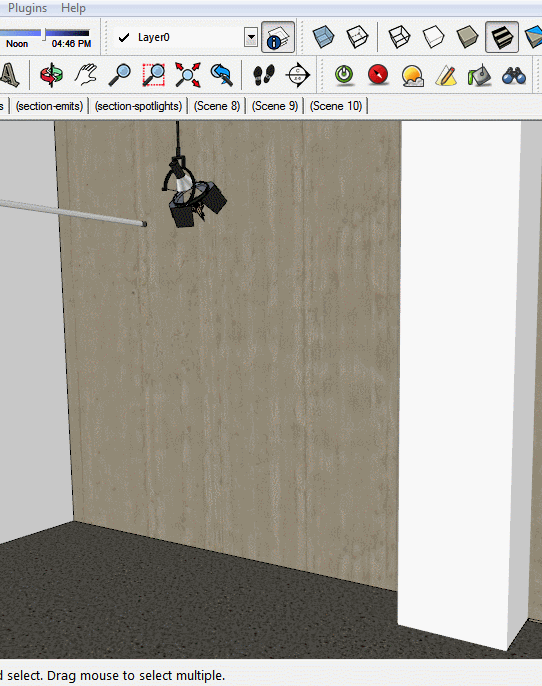
What is the status of the RAM when the image crashes?
Did you try opening the Log file before rendering as suggested? What does the log say while processing the scene?
Did you try disabling Hardware Acceleration?
-
susangh208
- Posts: 20
- Joined: Tue Mar 26, 2013 1:46 pm
Re: Twlight Crashing??
In regards to questions:
* I googled this question: "how to check RAM when image crashed" and did not find answer. I don't know how to find it's status at this point. Standard check is: Ram - 3.89 GB available.
* Log File:
17:53:14: Log Started.
17:54:09: Geometry Processing Time: 1 (s)
17:55:21: Geometry Processing Time: 0 (s)
17:55:48: Geometry Processing Time: 0 (s)
*Yes, Hardware Acceleration was disabled.
* I googled this question: "how to check RAM when image crashed" and did not find answer. I don't know how to find it's status at this point. Standard check is: Ram - 3.89 GB available.
* Log File:
17:53:14: Log Started.
17:54:09: Geometry Processing Time: 1 (s)
17:55:21: Geometry Processing Time: 0 (s)
17:55:48: Geometry Processing Time: 0 (s)
*Yes, Hardware Acceleration was disabled.
Re: Twlight Crashing??
Does it happen on every scene? If not, please email your problem scene to support @ twilightrender.com
Re: Twlight Crashing??
To monitor the available RAM when doing any operation on your computer, if it's Windows, hold CTRL, SHIFT, and hit ESC key all at once. This will open the Windows Task Manager. Click the Performance Tab of the task manager and it will show your CPU usage gauge, and your Memory gauge, kind of like on your car. Then you can choose from the Options pull-down menu in the Windows Task Manager window and choose "Always on top" so that it won't disappear behind SU while you work/render. When you start rendering, you should normally see this memory gauge fill up a bit. It will list the number of GB being used at any given time. At the time of crash, if this number is spiking up to 3.9Gb, that means the memory is filling up and causing the crash. But I strongly suspect it's not the issue. Still, it's a good exercise to help know for sure.
Secondly, please open the Diagnostics and the Log file before rendering. Go to Plugins>TwilightV2>Diagnostics or Plugins?TwilightV2>Options>Log
And provide the information returned by the diagnostics and the Log file.
Secondly, please open the Diagnostics and the Log file before rendering. Go to Plugins>TwilightV2>Diagnostics or Plugins?TwilightV2>Options>Log
And provide the information returned by the diagnostics and the Log file.
- Attachments
-
- Diagnostics-and-LogFile_75.gif (1.97 MiB) Viewed 11763 times
Re: Twlight Crashing??
After receiving the scene for testing, it was discovered that exploding a "super group" of many furniture components appears to have solved the crashing/no render issue with Susan's scene in our testing. We are waiting to hear back if this is the case on her machine. It is unclear what the issue is with that particular group, but exploding it does solve the issue for rendering.
Who is online
Users browsing this forum: No registered users and 27 guests