Hello,
French student in interior design, I downloaded twilight render (hobby for free). New to the forum, I have not yet used to make posts, I hope to be clear in my request.
I do not know how to add the downloaded materials (details on attached photo). Can you help me ?
Please thank you.
Sorry if my English is not very good, but do not speak well I use an auto translator
library of downloaded material
library of downloaded material
- Attachments
-
- demande forum tw intégration matériaux.PNG (358.96 KiB) Viewed 9936 times
VECO
Re: library of downloaded material
Place your material libraries which you downloaded all in the same folder on your computer.
Go to Plugins>Twilight>Options pull-down menu in SketchUp and add your materials folder to the directories for Twilight to search for materials.
Then follow steps shown below.
Subject: V2 Tutorials Animated Snippets #importmaterials
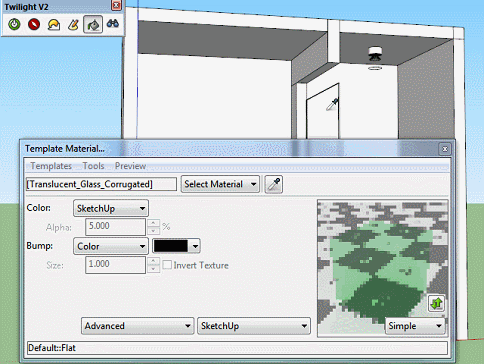
Go to Plugins>Twilight>Options pull-down menu in SketchUp and add your materials folder to the directories for Twilight to search for materials.
Then follow steps shown below.
Subject: V2 Tutorials Animated Snippets #importmaterials
Fletch wrote:Import Legacy Material Library #importlegacy
Legacy Material Libraries are the libraries which one would have received automatically packaged in Twilight V1.x.
The many new powerful Template Materials found in V2.x make many of those old libraries obsolete. However, some of those materials may still come in handy and have therefore been included since the release of Twilight V2.3.
Here is a quick video snippet of how to apply the Fast Fake Frosted Glass material from the Legacy Material Library. This glass renders quickly in Easy 1-7 render settings, and does not effect light passing through the glass. It works great as a "frosted glass" lampshade in SketchUp light fixtures. It is "fake" because it does not effect the light the way a "realistic" material would effect the light passing through the surface.
To Import the material from the legacy library:
Using the Twilight Material Eye Dropper Click your SketchUp surface which you have painted with a SketchUp glass material
Choose "Tools>Import Library"
Choose Material Libraries>"Legacy"
Architectural Twilight >Architectural Twilight>Architectural Twilight.xml
Then choose> Frosted Glass (Fast Fake) it looks great, renders fast, and lets light through.
Re: library of downloaded material
Thank you very much for your answer.
I tried but when I select IMPORT LIBRARY, I have a message (see photo) that asks me if I want to replace the existing one?
I would not want to do anything and everything to lose.
I tried but when I select IMPORT LIBRARY, I have a message (see photo) that asks me if I want to replace the existing one?
I would not want to do anything and everything to lose.
- Attachments
-
- library material.png (39.28 KiB) Viewed 9925 times
VECO
Re: library of downloaded material
say "yes"
Who is online
Users browsing this forum: No registered users and 33 guests