Questions, bugs, help for Twilight Render V2 Hobby and Professional
-
LalzDS
- Posts: 4
- Joined: Sat Feb 13, 2016 2:08 pm
- OS: W8.1 64x
- SketchUp: 2016
Post
by LalzDS » Sat Feb 13, 2016 2:15 pm
The thing is the whole model is rendered as a pure black silhouette.

Obviously I double-checked my faces weren't back faces. The model is just a textured cube so it shouldn't be the problem.
-
Fletch
- Posts: 12905
- Joined: Fri Mar 20, 2009 2:41 pm
- OS: PC 64bit
- SketchUp: 2016-2023
-
Contact:
Post
by Fletch » Sat Feb 13, 2016 4:46 pm
What are your sun and sky (environment) settings? What render setting?
It appears you have turned off the sun, and set the sky to "background" instead of "sky"
Please follow the getting started video tutorials and the other tutorials linked in my signature.
-
LalzDS
- Posts: 4
- Joined: Sat Feb 13, 2016 2:08 pm
- OS: W8.1 64x
- SketchUp: 2016
Post
by LalzDS » Fri Feb 19, 2016 5:54 pm
Fletch wrote:What are your sun and sky (environment) settings? What render setting?
It appears you have turned off the sun, and set the sky to "background" instead of "sky"
Didn't change the
default settings.
Fletch wrote:Please follow the getting started video tutorials and the other tutorials linked in my signature.
I used to use the original Twilight like two years around so I'd like to believe I shouldn't need to.
BTW it was working before for some reason but now I changed the textures and it's back to being black.
Testing remarks:
- If I switch back to the old materials, it renders them. Doesn't work the other way around
- I see no difference on texture settings, neither on SU nor on TL
- If I set the new textures to the old material it's rendered black. If I set the old textures to a new material it's rendered black as well
- If I edit and paste new textures on the old ones it works
-
Chris
- Posts: 5346
- Joined: Sun Mar 08, 2009 3:00 am
- OS: Win10
- SketchUp: 2016
Post
by Chris » Sat Feb 20, 2016 3:32 am
Can you post the Skp? Occasionally we run into textures that can't be rendered with the KT engine and this may be the case.
Try opening your textures in Gimp or PS and resaving as a PNG or JPG, then reattaching that to your material in the scene.
-
LalzDS
- Posts: 4
- Joined: Sat Feb 13, 2016 2:08 pm
- OS: W8.1 64x
- SketchUp: 2016
Post
by LalzDS » Sat Feb 20, 2016 8:41 am
Chris wrote:Can you post the Skp? Occasionally we run into textures that can't be rendered with the KT engine and this may be the case.
Try opening your textures in Gimp or PS and resaving as a PNG or JPG, then reattaching that to your material in the scene.
That comment was the key. It looks like Twilight doesn't know how to handle indexed PNG textures.
Thanks a lot!
-
Chris
- Posts: 5346
- Joined: Sun Mar 08, 2009 3:00 am
- OS: Win10
- SketchUp: 2016
Post
by Chris » Sat Feb 20, 2016 3:46 pm
That sounds correct; I recall having issues with indexed PNG's once before. I don't know how common they are. We certainly don't see them often. Luckily they can be converted to non-indexed images pretty easily.
-
LalzDS
- Posts: 4
- Joined: Sat Feb 13, 2016 2:08 pm
- OS: W8.1 64x
- SketchUp: 2016
Post
by LalzDS » Sat Feb 20, 2016 5:42 pm
Chris wrote:That sounds correct; I recall having issues with indexed PNG's once before. I don't know how common they are. We certainly don't see them often. Luckily they can be converted to non-indexed images pretty easily.
I got used to saving my PNG images indexed in order to speed up the load on my websites

Guess I'll have to keep in mind not to do so when working with SU textures XD
Who is online
Users browsing this forum: No registered users and 32 guests