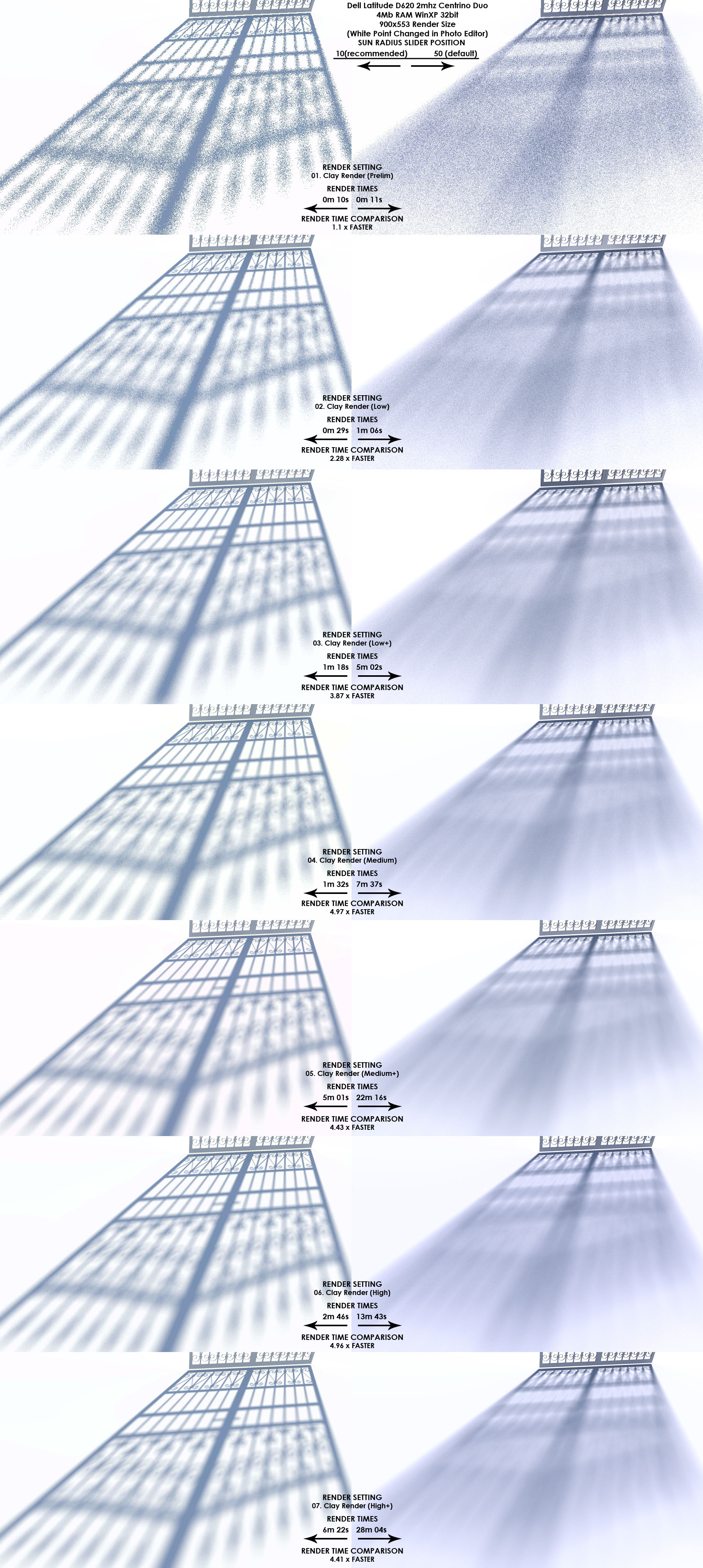We have updated the Clay Render Settings to correspond directly with the Easy settings. (unfortunately Clay Rendering does not yet exist with progressive render methods)
"What is a Clay Rendering?" you ask?
A Clay Render is a term used for an image that has basically the entire model with only a flat grey material, making it look like it was made of clay. Great for use with models that are only partially finished, or when doing sun/lighting studies. What makes Twilight so SPECIAL with Clay Rendering?
Twilight's Clay Render setting:
- AUTOMATICALLY converts all materials to clay saving, potentially, hours of the designer's time over most render engines.
- KEEPS glass and light emitting surfaces giving you the benefit of reflections in your glass and being able to test light fixtures and interior lighting easily. It also keeps bump and normal maps of textures which are already applied. (Clay settings are intended for light testing before many materials have been applied.)
- Push the green power button on the Twilight Toolbar
- Open the Advanced group of render settings
- Open the Clay group of render settings
- Click on a Clay render setting (refer to reference image below)
- Render your scene
Right-click and choose "View Image" then zoom into it.