Hi guys,
new to the forum, but have been using Twilight for external renders for a while now, and have now been requested to complete a few internal renders.
I have run into an issue that I am not getting enough natural light into the room to sufficiently light it up, and is thus rendering very dark.
I am just wondering if there is a work around here that will create a natural look, without the addition of a lot of artificial lights, as I have not been specified any ceiling lights?
Hope someone can assist here.
Cheers
Paul
Dark Internal Render
Re: Dark Internal Render
Hi Paul,
Please refer to the FAQ, frequently asked questions, as this is possibly the most commonly asked question of all. It is simple to answer, no worries!
Please refer to the FAQ, frequently asked questions, as this is possibly the most commonly asked question of all. It is simple to answer, no worries!
admin wrote:How to get the sun shining through your windows:
Or, the classic "tricks" of placing an invisible light emitting plane outside your window, or adding spot lights outside to cast in light... and these work fine in Twilight, but are not necessary and take some tweaking/patience.
- Be sure all windows are only modeled with a single pane of glass.
- Be sure you have applied a material to the glass using SketchUp's materials, such as the typical "translucent_glass_grey" or whatever
- Be sure you use the Twilight Material Tool to click that glass material on the windows and apply the Architectural Glass>"Common" or "No Shadow", set material color to white and alpha to Zero.
- Set the sun in SketchUp to cast as much light as possible into your room... the more light the better.
- Apply material templates that are appropriate to your other objects.
- Render a small test render with Easy01-Prelim
- Adjust tone mapping exposure in the camera panel of the Render Window if image is too dark.
- When happy with camera, materials, etc. Render test render at 800x600-ish on Low or Medium easy settings.
- When happy and ready for the "final" render on Easy09 progressive. This will give you best results with so little light.
For inserting background, it is recommended to use a spherical sky image. But one may also try the old "picture on a plane" trick, at some significant distance from the window so that it will get enough light and not block light coming into the space through the windows. The other way that gives best control is to render with physical sky, then render an alpha mask of your scene after hiding all glass. This will let you mask in a hi-res background in your photo editing program. See the Twilight Render V1 User Manual Mask Section on page 8.
Re: Dark Internal Render
Please see also the Render Challenge No1 for Twilight V2 thread which provides a scene for your use.
This image in that thread shows all the settings for the sky, and for interior camera exposure.
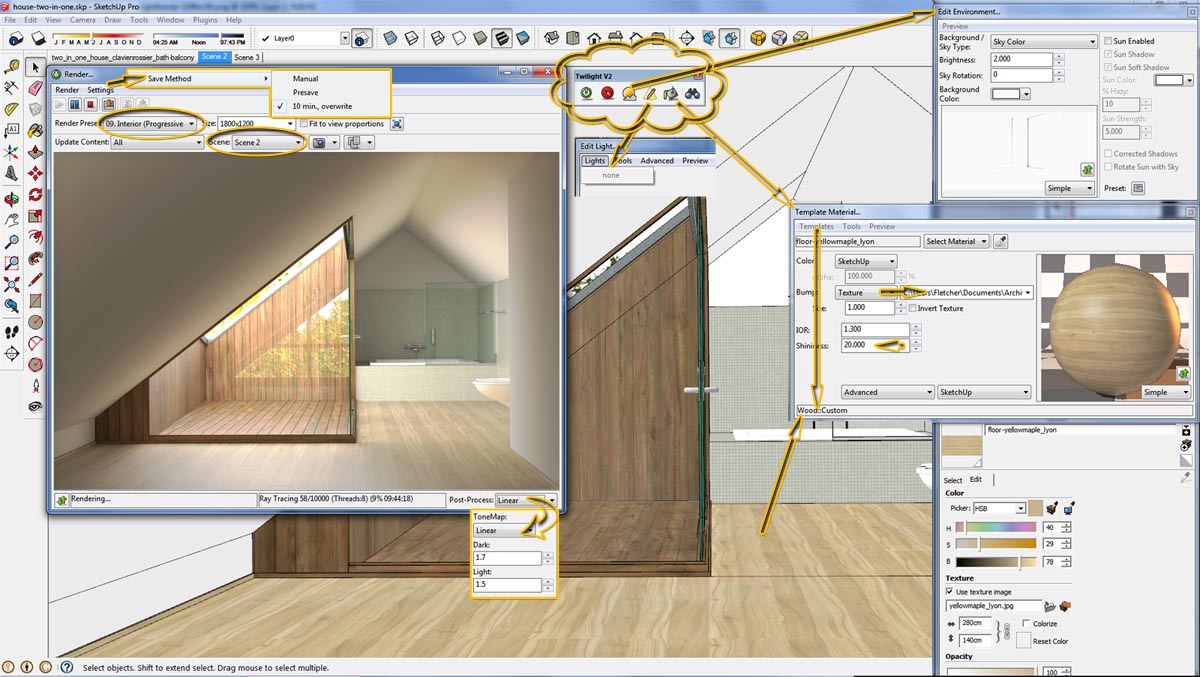
This image in that thread shows all the settings for the sky, and for interior camera exposure.
Who is online
Users browsing this forum: Bing [Bot] and 36 guests