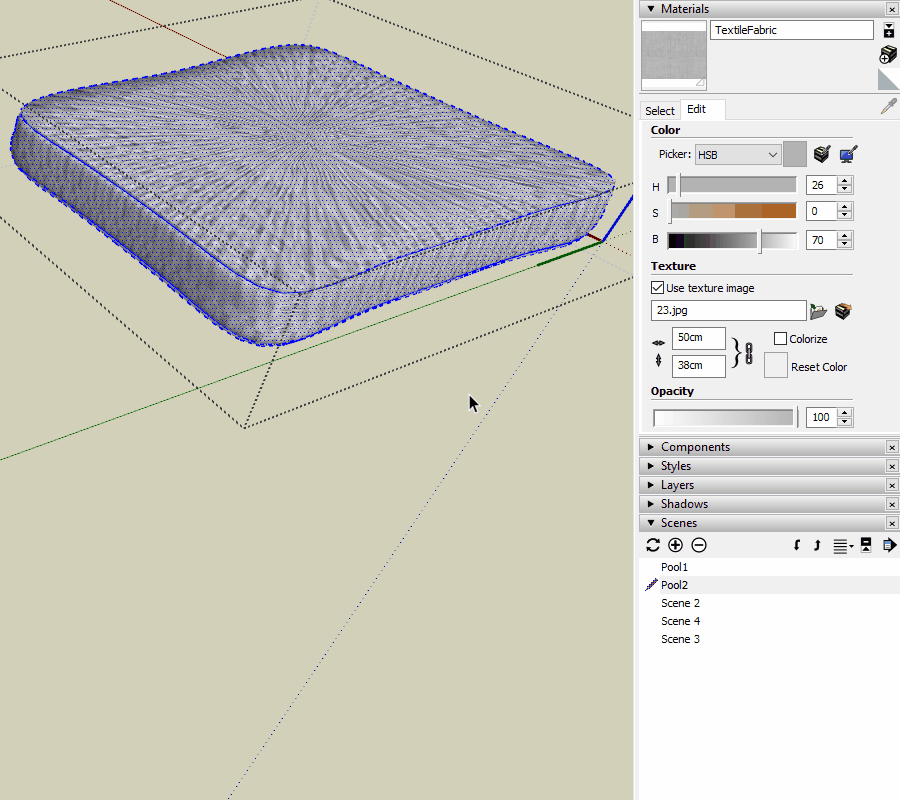The Twilight Render Team shares tips, ideas, helpful hints, and more on using Twilight Render
-
Fletch
- Posts: 12902
- Joined: Fri Mar 20, 2009 2:41 pm
- OS: PC 64bit
- SketchUp: 2016-2023
-
Contact:
Post
by Fletch » Mon Apr 15, 2019 9:25 pm
Pro Users have several pro tools available to them.
UV Unwrap is one such tool in the right-click (command click on mac) menu:
If you have a complex item, for instance a cushion like seen below.
and you have applied a texture to it, but it is all "messed up" you can select all the faces (with the textures) Right-click choose "Twilight V2" > Texture > Unwrap Texture Map
It will then remap the faces to be as ideal as it can depending on the texture map you have applied, then you may need to change the dimensions of the texture map inside the SketchUp dialog box, as the texture will be resized in the process.
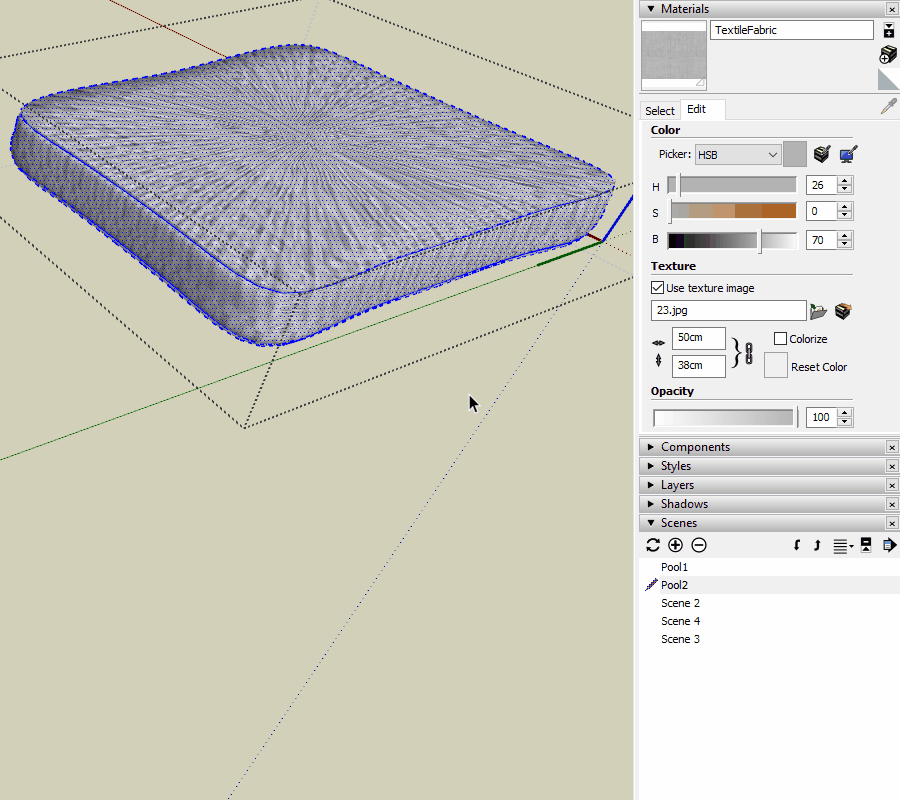
-
Attachments
-
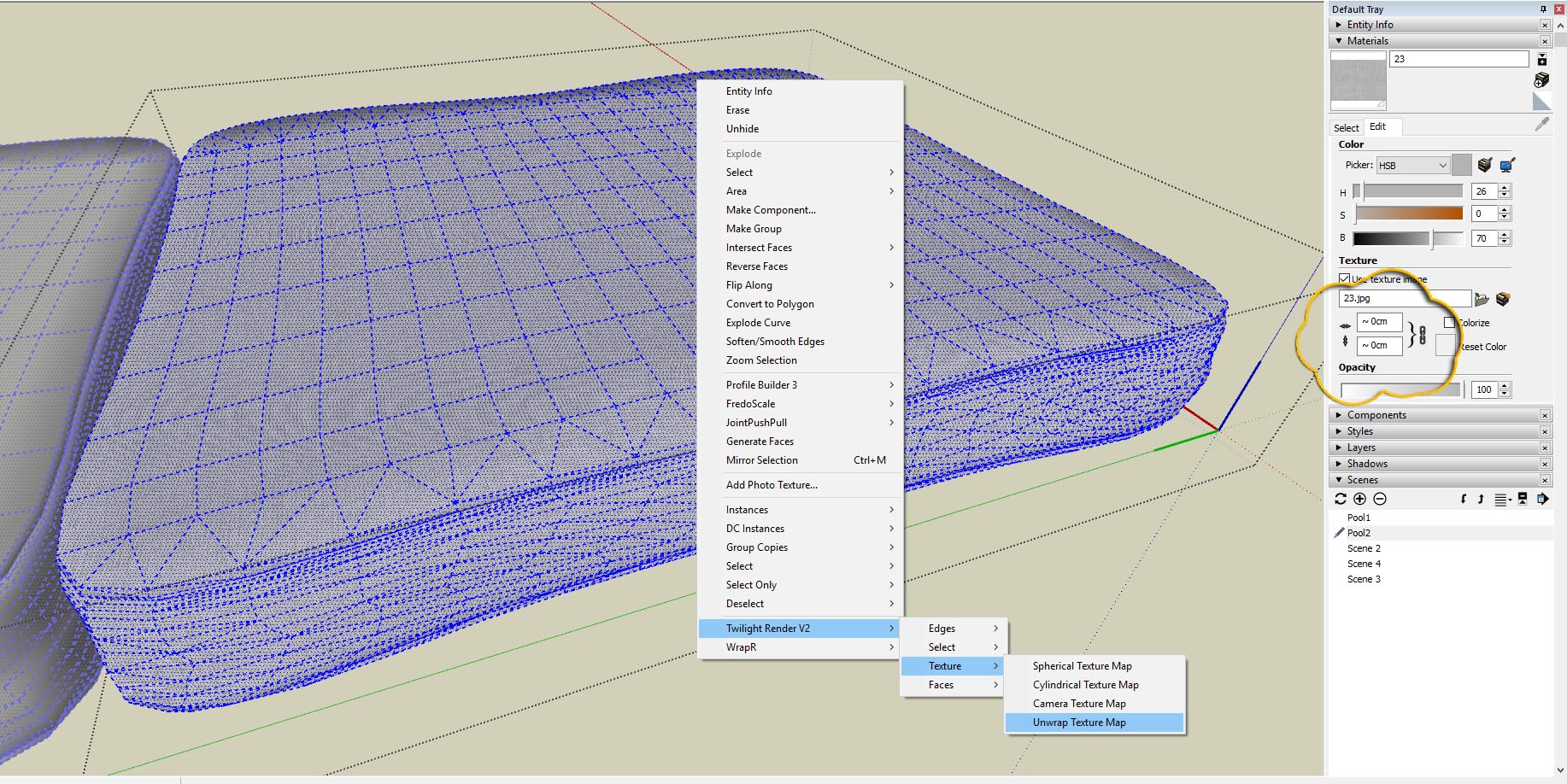
- unwraptexture.jpg (435.06 KiB) Viewed 14083 times
-
SpookyChick
- Posts: 167
- Joined: Wed May 26, 2010 6:51 am
- OS: win 7 pro x64
- SketchUp: SU 2017
- Location: DryPlace, USA
-
Contact:
Post
by SpookyChick » Tue Apr 16, 2019 5:32 pm
Arigato, Fletch! Always good to see another tutorial.
Ja ne!
-
JGA
- Posts: 229
- Joined: Fri Aug 28, 2009 12:13 pm
- OS: win7 pro 64 bit
- SketchUp: 2015 pro
Post
by JGA » Wed Apr 17, 2019 3:24 pm

Thanks for the heads up on this feature - never noticed it before!
JGA
-
pbacot
- Posts: 364
- Joined: Wed Oct 03, 2012 2:27 am
- OS: MacOSXMojave
- SketchUp: 2019
Post
by pbacot » Mon Apr 22, 2019 9:46 pm
Thank you for the demonstration! I guess I've never explored these tools. I tried this on a wood door jamb with rounded edges. It just about works. Still have to touch up with old SU manual techniques. Could be extremely useful in more contexts if developed further.
The resizing is a problem. When you have a texture that is fine at the resolution it's applied, the resizing makes it not so nice. Resetting size as shown, changes the texture throughout the model--not just on that component. Resizing with the SU "Texture /Position" takes one back to square one (typical SketchUp badly-mapped texture). One may export the component to modify in a separate model and create a new version of the texture. Would be nice to see it simply fix the texturing on the component and keep the texture size.
-
Fletch
- Posts: 12902
- Joined: Fri Mar 20, 2009 2:41 pm
- OS: PC 64bit
- SketchUp: 2016-2023
-
Contact:
Post
by Fletch » Tue Apr 23, 2019 8:24 am
pbacot wrote: ↑Mon Apr 22, 2019 9:46 pm
Thank you for the demonstration! I guess I've never explored these tools. I tried this on a wood door jamb with rounded edges. It just about works. Still have to touch up with old SU manual techniques. Could be extremely useful in more contexts if developed further.
The resizing is a problem. When you have a texture that is fine at the resolution it's applied, the resizing makes it not so nice. Resetting size as shown, changes the texture throughout the model--not just on that component. Resizing with the SU "Texture /Position" takes one back to square one (typical SketchUp badly-mapped texture). One may export the component to modify in a separate model and create a new version of the texture. Would be nice to see it simply fix the texturing on the component and keep the texture size.
It is wholeheartedly agreed that the resizing of the texture is problematic. When SketchUp makes more UV tools available via the API we will be able to control this better. Currently, as you point out, the "workaround" is to resize the texture before applying, which trickles down into problems in the rest of the file if that material has already been applied elsewhere. Which means, as you pointed out, you either have to UV map the component in a separate file, or apply a copy of the material which ads another material to the scene you now have to tweak separately. Which is unfortunate.
Who is online
Users browsing this forum: No registered users and 9 guests