Show what you're working on, get feedback and help
-
olishea
- Posts: 768
- Joined: Mon Sep 21, 2009 8:54 am
Post
by olishea » Mon Oct 19, 2009 10:09 am
Hi Majid,
I think the preview images all relate to the same material.
there are 6 textures in the "oli" package, however, they all seem to render as the same material (the first, more dull grey)
See images, (I cut car in half to reduce file size for testing), note the materials are the same.
The 6 balls all come out the same even though each has a different material.

-
Attachments
-

- 1.jpg (215.87 KiB) Viewed 8146 times
-

- 2.jpg (221.91 KiB) Viewed 8146 times
-
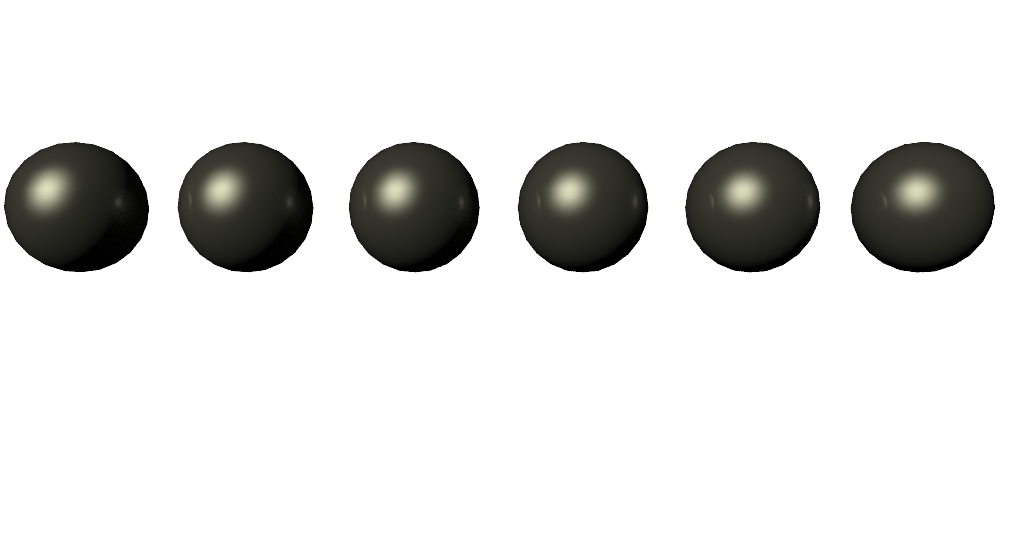
- sample.jpg (62.76 KiB) Viewed 8149 times
Last edited by
olishea on Mon Oct 19, 2009 10:23 am, edited 1 time in total.
Oli
-
olishea
- Posts: 768
- Joined: Mon Sep 21, 2009 8:54 am
Post
by olishea » Mon Oct 19, 2009 10:19 am
However, this grey is very very close to the lava grey.....the other materials looked even closer

here is the SU view: each sphere should be different
-
Attachments
-
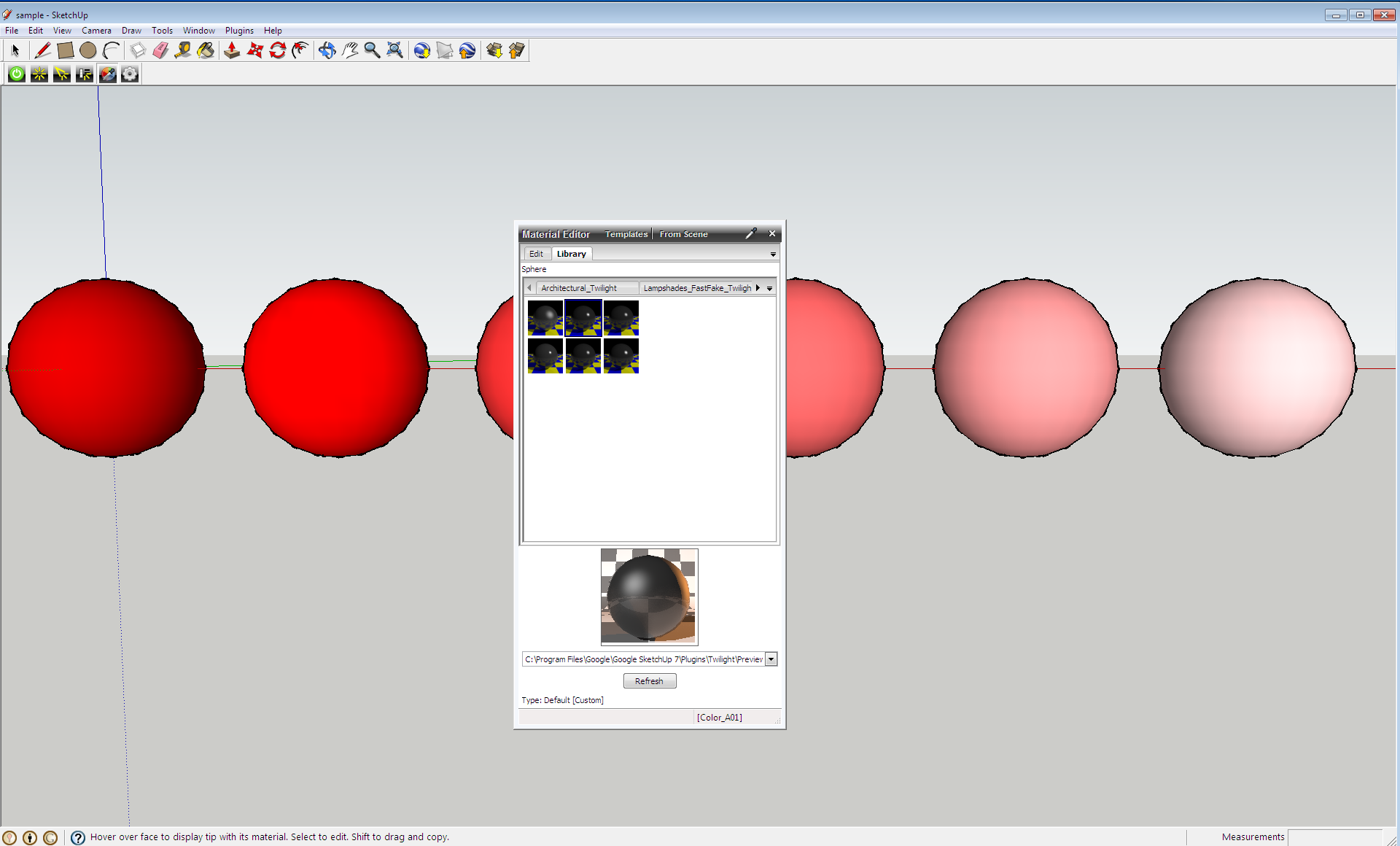
- Picture 17.png (247.11 KiB) Viewed 8148 times
Oli
-
Fletch
- Posts: 12906
- Joined: Fri Mar 20, 2009 2:41 pm
- OS: PC 64bit
- SketchUp: 2016-2023
-
Contact:
Post
by Fletch » Mon Oct 19, 2009 12:39 pm
looks like something is wrong with the materials. I don't have time to 'play' with them, and as they are a user-to-user type of thing, I would like to help, but think that Majid will have to do so.
My guess is that the diffuse texture is pointing to the wrong place in the mat file? You could edit this yourself by putting the material library file in the Kerkythea material library folder and opening the library in KT's mat editor, open each material to take a look, redirect any mis-placed paths, save the library, and copy it back to your Twilight folder.
-
olishea
- Posts: 768
- Joined: Mon Sep 21, 2009 8:54 am
Post
by olishea » Mon Oct 19, 2009 1:11 pm
I am a noob at kerkythea. I opened it once and it scared me!

Yeah I think its a very simple problem.
Oli
-
majid
- Posts: 527
- Joined: Tue Aug 25, 2009 7:57 pm
- OS: Windows 8
- SketchUp: make 2017
Post
by majid » Mon Oct 19, 2009 5:45 pm
dear Oli, I can't understand the problem

...maybe Fletch could help more, at this situation...( as I am not at home now to play with material)
-
olishea
- Posts: 768
- Joined: Mon Sep 21, 2009 8:54 am
Post
by olishea » Tue Oct 20, 2009 8:29 am
has anyone else tried these paints? same problem?
Oli
-
Frederik
- Posts: 1080
- Joined: Sun Mar 08, 2009 8:16 am
- OS: Win Vista Ultimate
- SketchUp: SU 8.0
Post
by Frederik » Tue Oct 20, 2009 9:40 am
olishea wrote:has anyone else tried these paints? same problem?
Sorry, but I haven't got any time to play with these at the moment...

Have you tried installing the
Car paint Metallic or the
Car Paints KT material libraries...??


Remember... KT material libraries can be used together with TWR...

-
Attachments
-
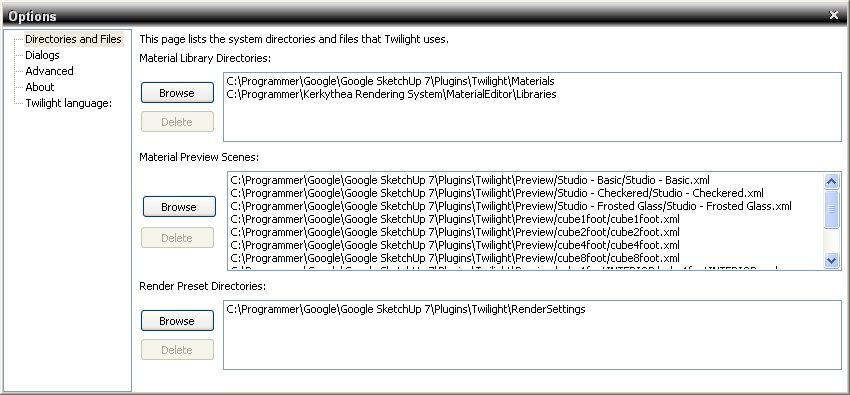
- KT-materiallibs-TWR.jpg (75.14 KiB) Viewed 8061 times
Cheers
Kim Frederik
Twilight Render Support
“…Life is drawing without an eraser...”
-
olishea
- Posts: 768
- Joined: Mon Sep 21, 2009 8:54 am
Post
by olishea » Tue Oct 20, 2009 11:56 am
Yeah I do. There's no rush or anything. I got all the KT libraries now hehe but that lava grey I wanted is a very specific colour, hard to replicate as its almost pearlescent purple-grey.....its weird!
no worries
Oli
Who is online
Users browsing this forum: No registered users and 33 guests