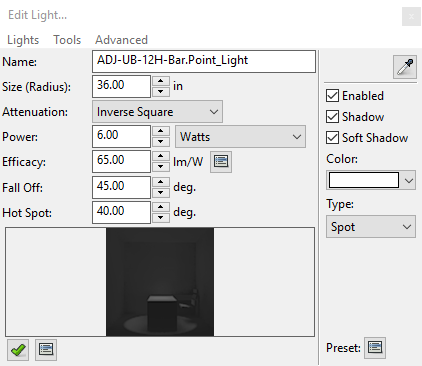Page 1 of 1
White HDPE
Posted: Thu Oct 11, 2018 2:05 pm
by JGolden
I'm trying to find a template and settings to represent a material.
Light source: ADJ UB 12H (Full White)
(
https://www.adj.com/ub-12h)
Material: 1/4" White HDPE

Re: White HDPE
Posted: Sat Oct 13, 2018 8:42 am
by Fletch
You will need to decide if you want to build your model accurately as a thin closed volume, being very careful to be as accurate as possible, or to build it as a single face/plane/surface and "fake" the material look you are going for. (this step is critical - if you don't get this right, nothing else matters. It is suggested to build exactly as shown to manufacturer's details.)
You will need to be very diligent about getting your lighting exactly right - set up a small carefully crafted test scene for your material. (again, lighting is critical as is scale of your model it must be accurately built to real world scale)
Finally you need to know what render method you are going to use, because Easy 5 and Easy 08 and Easy 09 render settings all use different methods for sampling/calculating these translucent materials. (also critical)
Test these materials on your model/lighting/scene:
Subject: Translucent Material comparison
Once you have your simple test scene created - You can test the materials discussed in the threads above but also test the Translucent templates that come standard with Twilight Render V2.
You can also test the Sub Surface Scattering Templates (SSS - they are the most accurate for your HDPE material but they do have increased render times)
Pro users have access to some great Lampshade materials libraries but you can try the Lampshade Template in Tiwlight V2.0 which were developed based on those Lampshade Libraries.
see also:
Subject: Kalwall Material
or this old thread:
Subject: Shoji screen for Japanese rooms / Pantalla shoji Japonesa
Re: White HDPE
Posted: Mon Oct 15, 2018 9:20 pm
by JGolden
Everything is modeled with thickness and the light is set as best I can from info provided.
Material (Translucent:: Flat)
Alpha (50)
Render Preset (Easy: 05. Medium+)
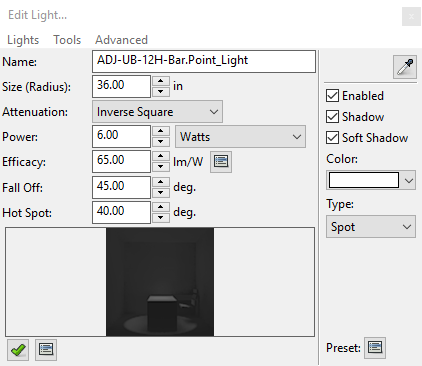



Re: White HDPE
Posted: Tue Oct 16, 2018 9:52 am
by Fletch
Re: White HDPE
Posted: Tue Oct 16, 2018 1:13 pm
by Fletch
I created this scene for the Kalwall look of a translucent panel for architectural application.
Hope it helps - the skp scene is attached there for your use/learning purposes.
Click link here! >>>
Subject: Kalwall Material
Fletch wrote: ↑Tue Oct 16, 2018 1:12 pm
Download scene below.
Kalwall material
Template>Translucent>Leaf
Set to 50% and 90% as shown in screenshot.
Scene lighting : Light Emitting material on ceiling - 100w/m2
Scene render settings: Easy 09