Page 2 of 3
Re: Blurring reflections
Posted: Wed Jul 17, 2019 4:34 am
by pbacot
Cool, thanks. I'll see what I can do with that!
Re: Blurring reflections
Posted: Wed Jul 17, 2019 10:17 am
by Fletch
pbacot wrote: ↑Fri Jul 12, 2019 8:01 pm
...and then there are also places where the surface obscures the reflection, which would be nice to know as well.
Try "rough" procedural in reflection channel.
Re: Blurring reflections
Posted: Wed Jul 17, 2019 5:11 pm
by tuna57
Fletch , Glad you posted some great advice for pbacot's original question. Not sure I was being of much help

I've been doing a bunch of experiments in the Deep Material Editor to try and get more complex effects than "out of the
box" settings. Downloaded the "Deep Material" manual and still struggling with "just where" I should be "plugging" things
in to get desired result....

Re: Blurring reflections
Posted: Wed Jul 17, 2019 6:01 pm
by ntxdave
Fletch wrote: ↑Wed Jul 17, 2019 10:17 am
pbacot wrote: ↑Fri Jul 12, 2019 8:01 pm
...and then there are also places where the surface obscures the reflection, which would be nice to know as well.
Try "rough" procedural in reflection channel.
Can you point me to that setting?

Re: Blurring reflections
Posted: Wed Jul 17, 2019 8:02 pm
by Fletch
twlRough Texture is one of the procedural texture choices available.
Try similar settings starting with the "Advanced Reflection" template as shown here, only choose "twlRough" in place of "mBrick" shown here for the Reflection channel.
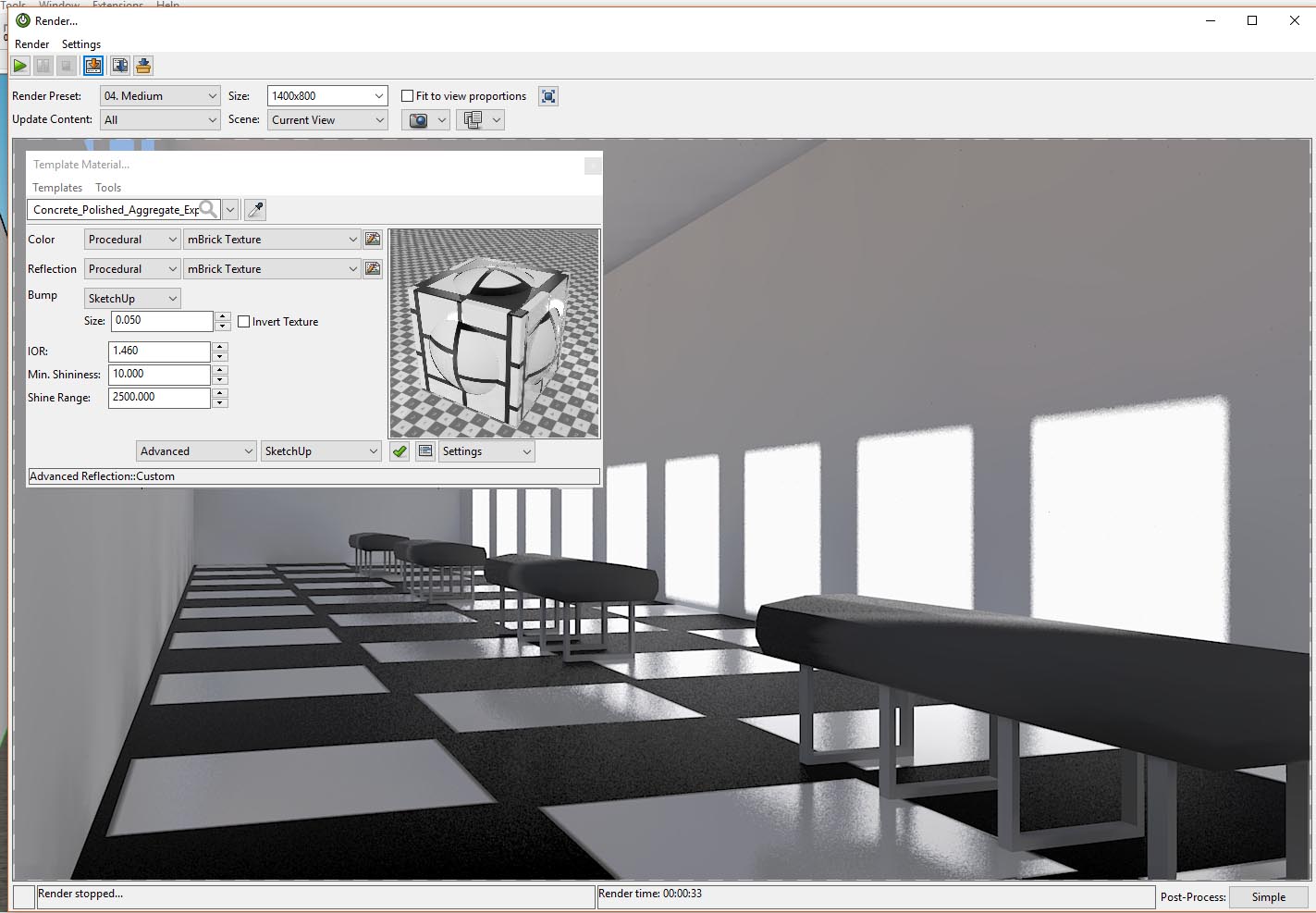
Re: Blurring reflections
Posted: Wed Jul 17, 2019 8:54 pm
by pbacot
When I can run an example, I'll show what results I have. Thanks again!
Re: Blurring reflections
Posted: Wed Jul 17, 2019 11:26 pm
by ntxdave
Did some of my own testing/playing around some of the settings.
Now if I could just figure out how to achieve this without having to have a very large white ground object so that the background would be transparent (or at the minimum just a white background).
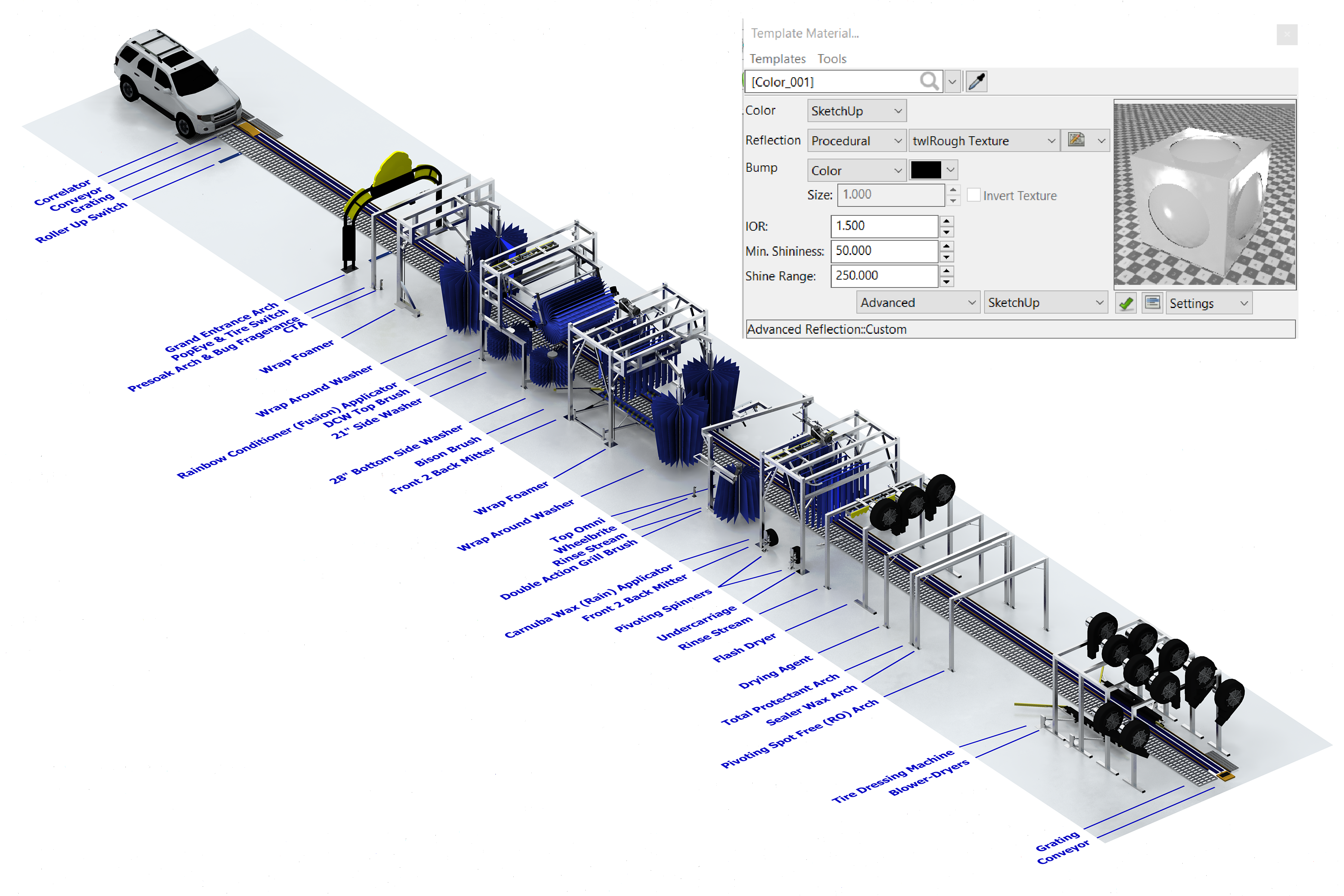
- Advanced Reflection Testing with twlRough
- Twilight Render Test.png (3.47 MiB) Viewed 15150 times
Is there some place where I can do more reading/learning about these settings. Do not like guessing without some understanding of what the settings really mean.
Re: Blurring reflections
Posted: Thu Jul 18, 2019 12:08 pm
by JGA
ntxdave wrote: ↑Wed Jul 17, 2019 11:26 pm
Now if I could just figure out how to achieve this without having to have a very large white ground object so that the background would be transparent
Nice model!
You can render the same view to produce an alpha mask to use in an image editor.
The general advice is to make it about twice the resolution of the colour image, to give you nice crisp anti-aliasing boundary.
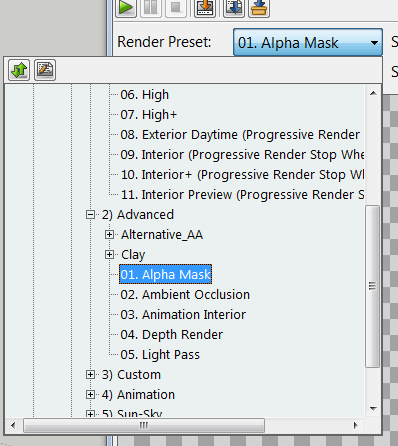
- Alpha Mask
- Alpha.png (20.39 KiB) Viewed 15140 times
Another option is to just create a style in SketchUP, and export it as an image.
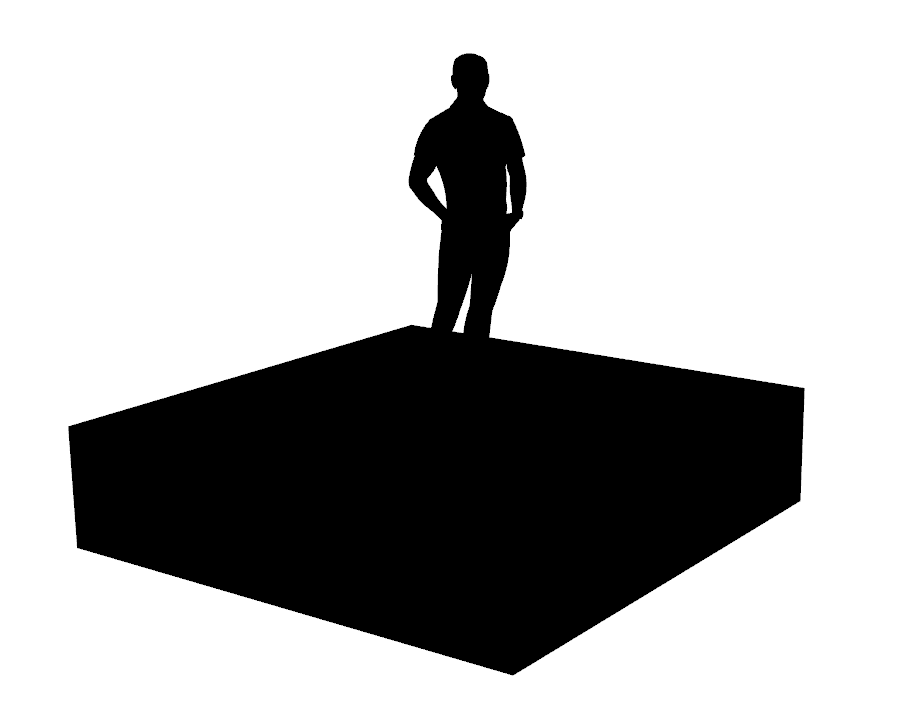
- Alpha Style screenshot
- Alpha man.png (7.36 KiB) Viewed 15140 times
Re: Blurring reflections
Posted: Thu Jul 18, 2019 3:35 pm
by pbacot
If you don't have a surface you won't have shadows on the ground plane, unless TWL has some sort of "shadow catcher" technique that will produce the shadows against the transparent background
Re: Blurring reflections
Posted: Thu Jul 18, 2019 4:31 pm
by ntxdave
Maybe I was not clear. In the image below you will see the large white (does not look white in the image) that I would like to eliminate.
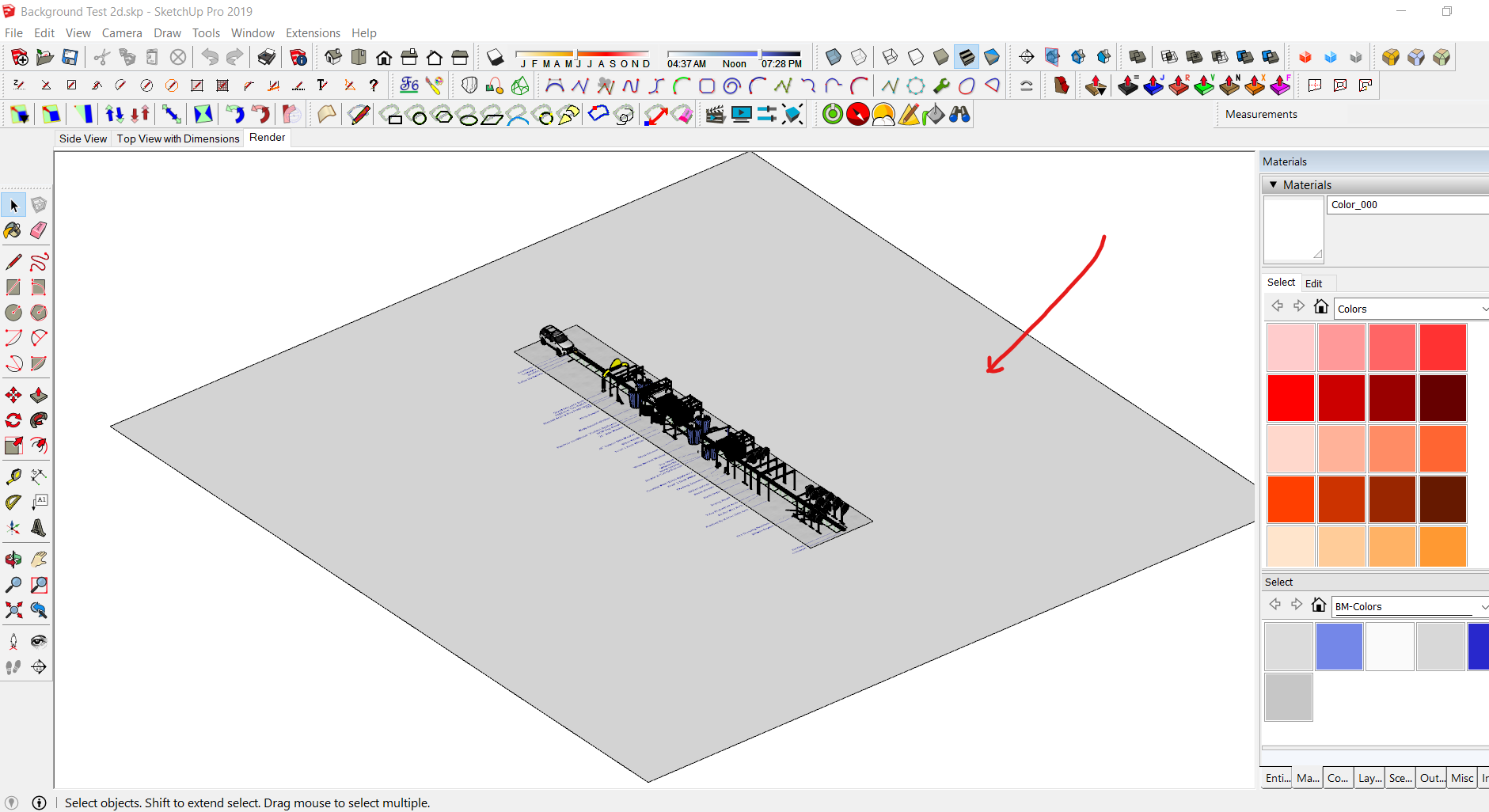
- Model Capture.png (227.74 KiB) Viewed 15124 times
I want to be able to render with a all white or transparent background without having to have the large object I have pointed to. I have tried several things but none have produced the results like my current solution.