Page 3 of 3
Re: Blurring reflections
Posted: Fri Jul 19, 2019 2:00 pm
by Fletch
Hi Dave,
I want to be able to render with a all white or transparent background without having to have the large object I have pointed to.
Go to Extensions>Twilight V2>Objects>Infinite Plane to place an object that is a proxy object for the infinite plane. Any material you apply to that proxy object will be rendered on the infinite plane.
Re: Blurring reflections
Posted: Fri Jul 19, 2019 11:01 pm
by ntxdave
Thanks Fletch - that worked fine!!!
Now back to the topic of this thread. I did try some of the advanced stuff with twlRough and some other things but wound up going with what you see below. While it is not really a blurred reflection, I was able to achieve something that is "blurred" for my objectives. That along with Fletch's Infinite Plane object and another couple of tweaks have led me to a set of standards I will use for future equipment layout renders. (see latest render below using the new settings)
Hope my comments/questions did not lead the thread off target.

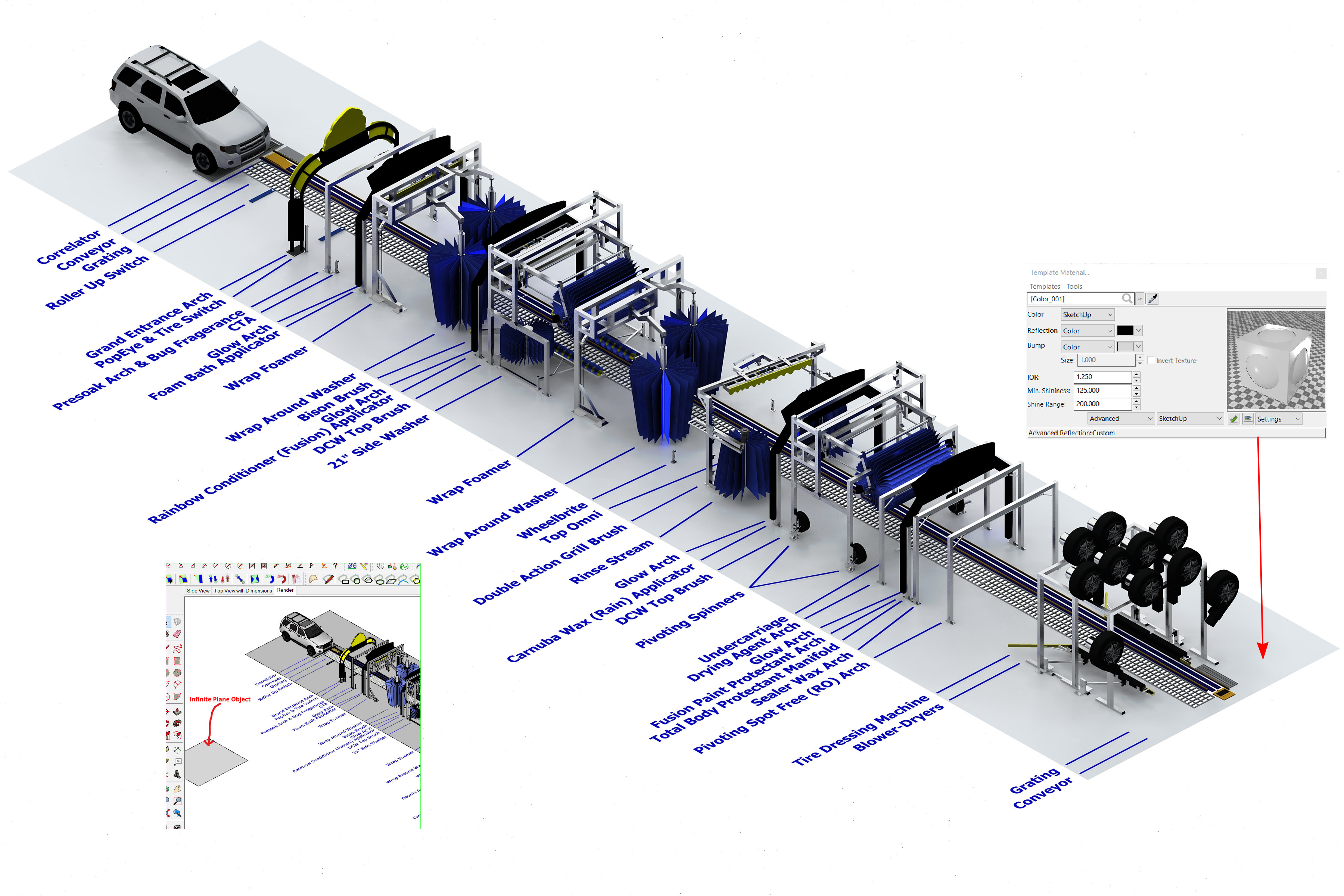
- Infinite Plane Render Settings.jpg (1.11 MiB) Viewed 14683 times
Re: Blurring reflections
Posted: Sat Jul 20, 2019 5:37 pm
by pbacot
I omitted this post. It wasn't helpful. Please see next one.
Thanks for the help everyone,

Re: Blurring reflections
Posted: Sun Jul 21, 2019 10:34 pm
by pbacot
This is test is according to Fletch's method, using the Advanced Reflection (concrete mapped--customized). Used the inverted procedural twlrock as in his example and adjusted the numbers. Works for me. (I can't seem to avoid the slab taking up so much of the wall color).
(There is SO much else I should be doing today!)
In Easy 09 the effect is not as reflective as I'd like but the texture is nicer in general.

- cave material test_IN CAVE.jpg (1.56 MiB) Viewed 14628 times
in Easy 07
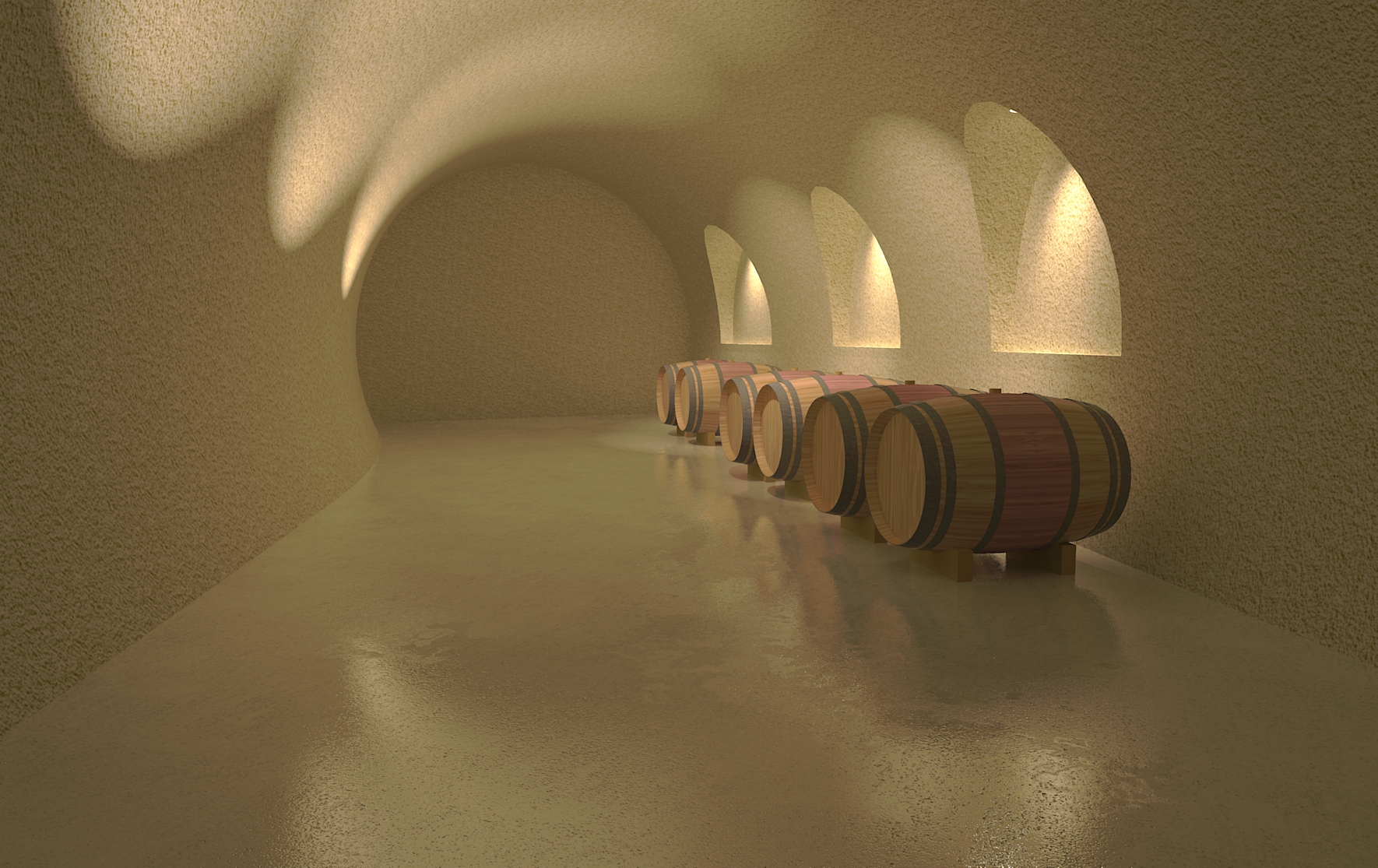
- cave material test_IN CAVE.jpg (1.25 MiB) Viewed 14639 times
Re: Blurring reflections
Posted: Mon Jul 22, 2019 9:20 am
by Fletch
pbacot wrote: ↑Sun Jul 21, 2019 10:34 pm
This is test ...using the Advanced Reflection (concrete mapped--customized). Used the inverted procedural twlrock...
In Easy 09 the effect is not as reflective as I'd like but the texture is nicer in general..
I'd say this looks amazing.

Obviously the original image had darker walls/floor color and barrels are a bit different color/look, but the floor material is very nice.
Re: Blurring reflections
Posted: Mon Jul 22, 2019 4:28 pm
by pbacot
Thanks Fletch! Adding some contrast in the colors can help make the reflections more vibrant. It may be that the floor in the photograph is actually a darker material and the light parts only come from reflecting the objects--so it feels deeper and has more of a value range. I am trying for a less lit scene so the effect probably won't be the same. Thanks for your help. This gives me a material that will work better without fussing with postpro.
A trip to the library
Posted: Tue Jul 23, 2019 2:44 pm
by pbacot
Another test