Page 1 of 1
Antialiasing Grey Tone Filter Issue
Posted: Wed Jan 27, 2021 1:40 pm
by joliver
Hi,
I'm new to Twilight and have an issue where my render seems to be processing normally (image 1) until it applies the AA and it puts a grey filter over everything (image 2/3). I've tried multiple render presets, all of which have the same result. All my post process options are turned off apart from a simple edit of exposure and gamma (note that even when this is off I still get a grey AA result).
Is there a simple fix to this? I can't seem to find any advice.
Thanks!
Image 1
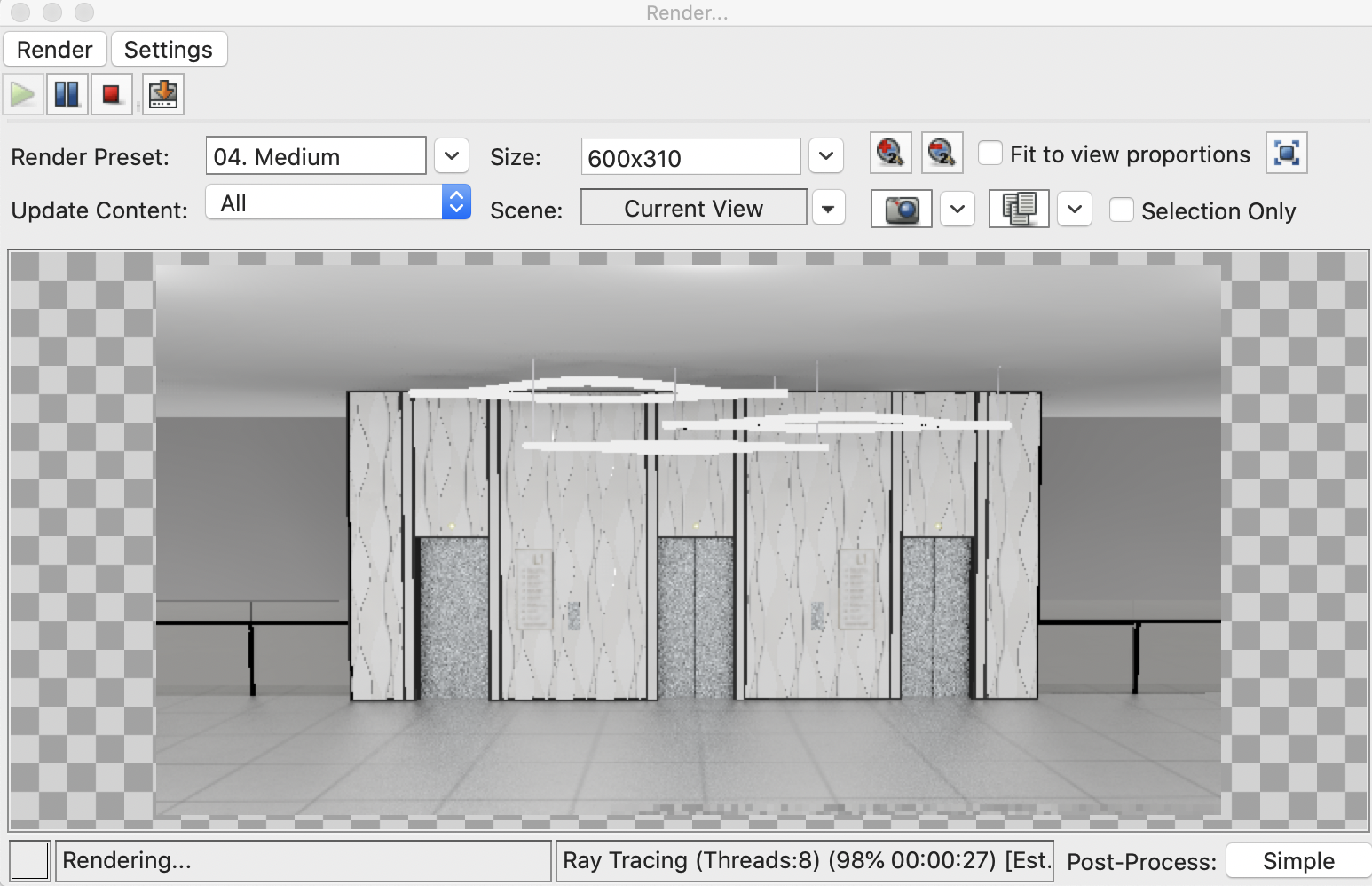
- Screenshot 2021-01-27 at 14.32.00.png (1.23 MiB) Viewed 6688 times
Image 2/3
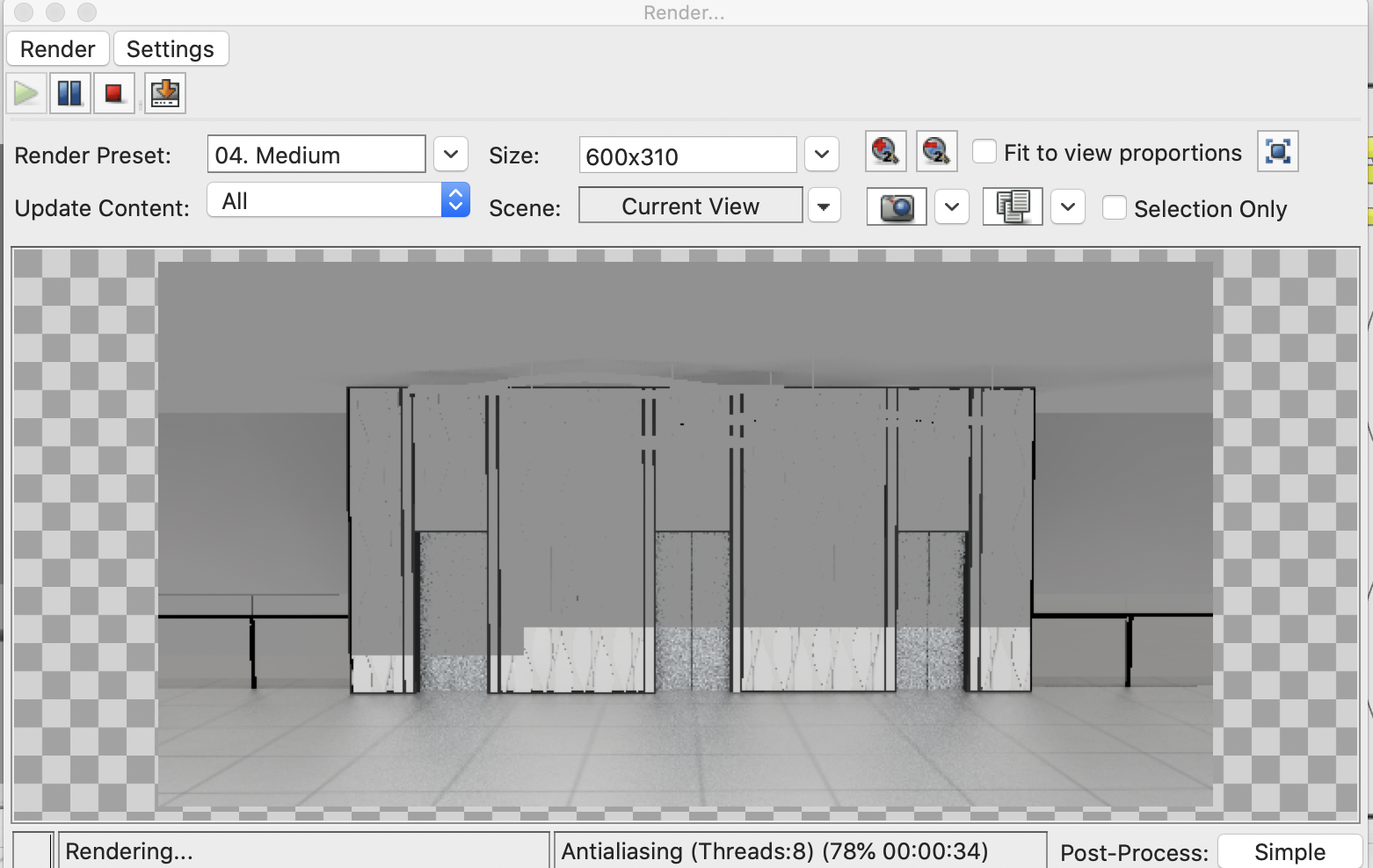
- Screenshot 2021-01-27 at 14.32.07.png (972.17 KiB) Viewed 6688 times

- Screenshot 2021-01-27 at 14.32.12.png (787.62 KiB) Viewed 6688 times
Re: Antialiasing Grey Tone Filter Issue
Posted: Wed Jan 27, 2021 4:25 pm
by Fletch
I have never seen that before.
What are your post processing settings?
Please verify that you are using 2.15.1
download here.
Can you post a link to the scene here for testing?
Re: Antialiasing Grey Tone Filter Issue
Posted: Wed Jan 27, 2021 5:02 pm
by joliver
Hey Fletch,
Post processing settings are Simple exposure 2.6 and gamma 1.1, nothing else.
Can confirm I downloaded the most recent version.
See file attached.
Re: Antialiasing Grey Tone Filter Issue
Posted: Wed Jan 27, 2021 6:09 pm
by Chris
I can confirm this is happening to me too. We'll look into it and see what's going on.
Re: Antialiasing Grey Tone Filter Issue
Posted: Wed Jan 27, 2021 7:04 pm
by Chris
There appears to be a problem with the new tonemapping pipeline.
We will make a new release and get it out today.
In the meantime, here is a workaround.
In the Post-Pro, Set your Exposure and Gamma to 1.0.
Close the Render Window and re-open it. (For some reason the setting is getting reset otherwise.)
Render your image. Once it's done you can adjust the exposure and gamma, or you can use the Capture button to capture the image to a separate window for editing the post-pro.
We'll get this fixed and announce when it's ready.
Re: Antialiasing Grey Tone Filter Issue
Posted: Thu Jan 28, 2021 5:24 pm
by Chris
The fixed version is now available.
https://www.twilightrender.com/index.php/downloads
Thank you for bringing this to our attention! We apologize for any problems this may have caused.