Page 1 of 1
Anamorphic bokeh
Posted: Mon Aug 30, 2021 4:14 pm
by that.skpguy
I've figured out how to render an oval bokeh and naturally occurring vignette with it. straight in render without any post-processing:
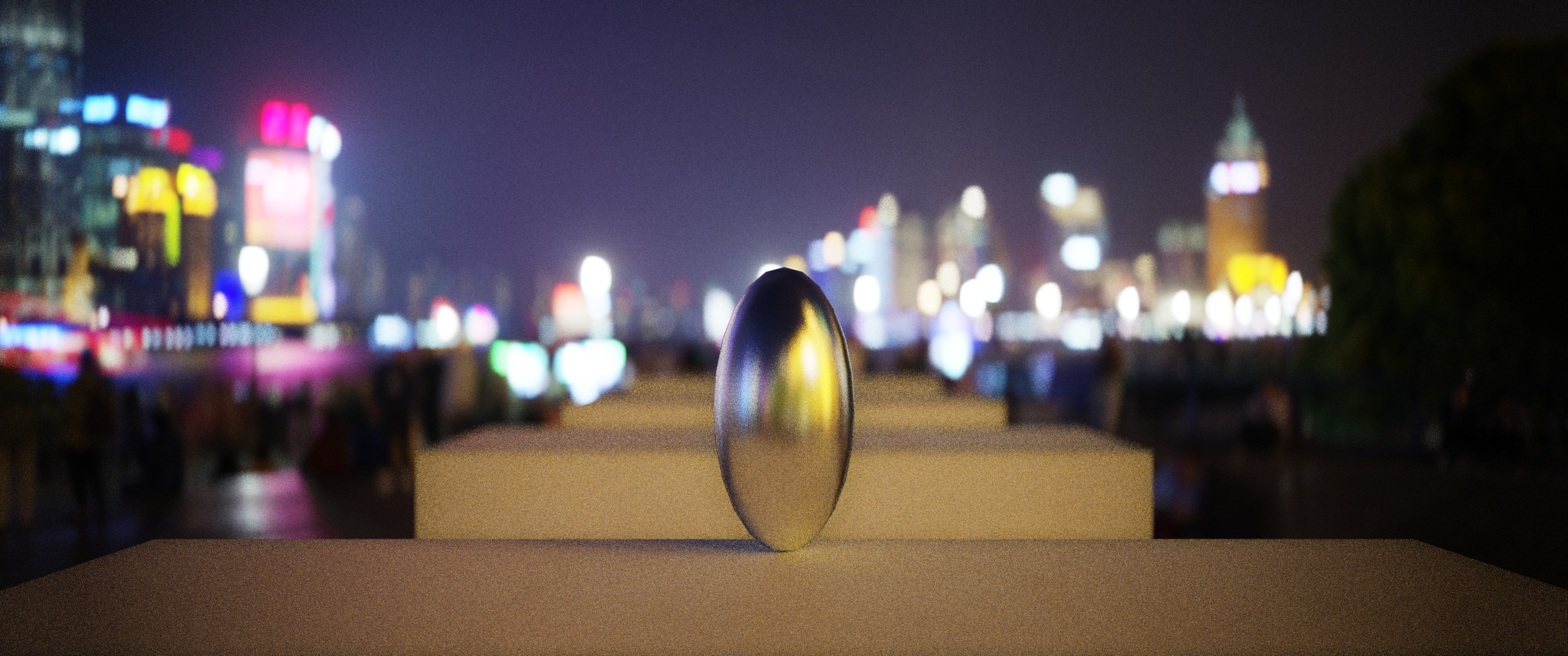
- bokeh-oval.jpg (2.15 MiB) Viewed 6533 times
And here's a regular circular bokeh:

- bokeh- circle.jpg (2.07 MiB) Viewed 6533 times
Nevermind the foreground model, that's not important.
Re: Anamorphic bokeh
Posted: Tue Aug 31, 2021 7:19 am
by Fletch
Looking cool! Sounds interesting, please tell us more.

Re: Anamorphic bokeh
Posted: Tue Aug 31, 2021 2:51 pm
by that.skpguy
Sure, I saw this vid here:
https://www.youtube.com/watch?v=x3iOzWL_Kbw
And realised that if I made an oval cutout and place it right in front of my camera, the bokeh will naturally take on the shape, just like in real life if you do the same. Like so:
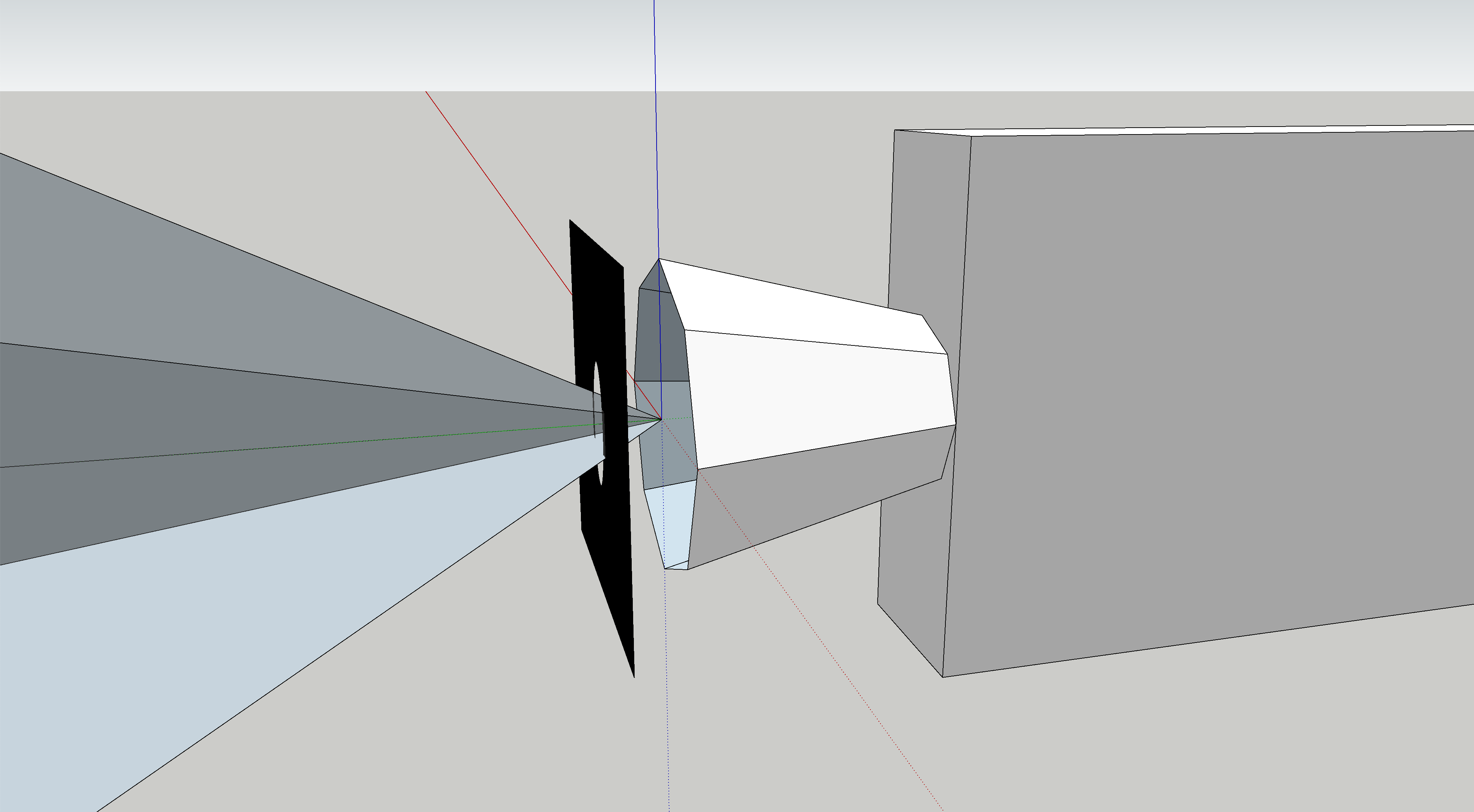
- Screenshot 2021-08-31.png (263.95 KiB) Viewed 6510 times
And here's one where I test the setup in a proper scene:

- Cinematic bokeh.jpg (1.16 MiB) Viewed 6510 times
Re: Anamorphic bokeh
Posted: Tue Aug 31, 2021 7:06 pm
by Chris
I had to try it for myself.

It totally works. I made a heart shaped cutout.
Re: Anamorphic bokeh
Posted: Wed Sep 01, 2021 4:32 am
by that.skpguy
That's amazing!
I only wish now that twilight has more dropdowns for the iris shape, in addition to just circular and polygonal. Maybe custom? Just a suggestion.
Re: Anamorphic bokeh
Posted: Wed Sep 01, 2021 8:44 am
by Fletch
It makes sense, since the camera is very similar to a physical camera, so the cinematic "tricks" for real world should work.

Of course the newest post-processing dialog for Twilight Render is much quicker and easier to use, IMHO, than to build 3D modeling tricks around the camera.