Page 1 of 1
Need Help
Posted: Tue Nov 15, 2022 12:46 pm
by solgti
Hello, I realy need help, we can found lot of tutorial to render room and house.
But I just want to render this image and I use Sperical Sky, light and more, and these never look like real plastic and aluminium.
Maybe someone can give me some tricks,
Thanks
solgti
Re: Need Help
Posted: Tue Nov 15, 2022 3:35 pm
by Chris
My first recommendation is to choose a more interesting spherical sky. Metals and shiny plastic look much better when they actually have something to reflect.
Re: Need Help
Posted: Tue Nov 15, 2022 10:50 pm
by Fletch
solgti wrote: ↑Tue Nov 15, 2022 12:46 pm
Hello, I realy need help, we can found lot of tutorial to render room and house.
But I just want to render this image and I use Sperical Sky, light and more, and these never look like real plastic and aluminium.
Maybe someone can give me some tricks,
Thanks
solgti
Try using this scene, but replace the camera with your object.
Subject: Pentax Camera - free model ready to render included
Fletch wrote: ↑Sun Nov 21, 2010 6:14 pm
Try the model (with tutorial) for yourself
here.

See also all about studio lighting or rendering a product shot:
Subject: Studio lighting template
If you do not see these options, You can also download these here:
Download and load the HDR from
here! (Studio-2StraightEmitters-BlackSky.hdr)
Subject: Warm-Cool Photo Studio
Subject: Free Studio HDRi Spherical Sky image
Subject: Studio Setup for Furniture
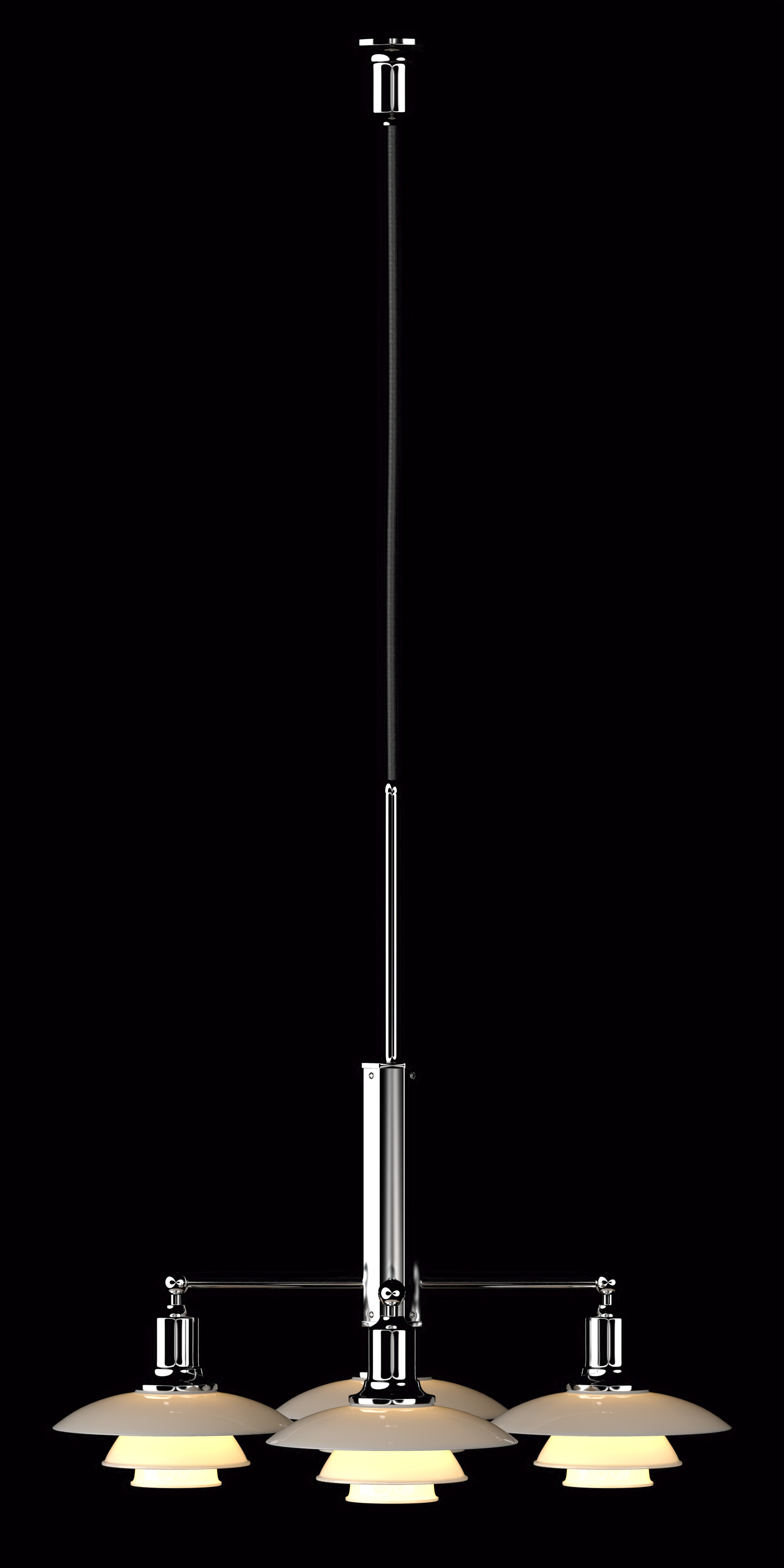 Subject: Bench "Adam" by designer Frama
Subject: Bench "Adam" by designer Frama
Fletch wrote: ↑Wed Jan 26, 2022 4:44 pm
Found this bench, thought it would be a good subject for a photo studio shot.
Here are two different HDRi lighting situations.

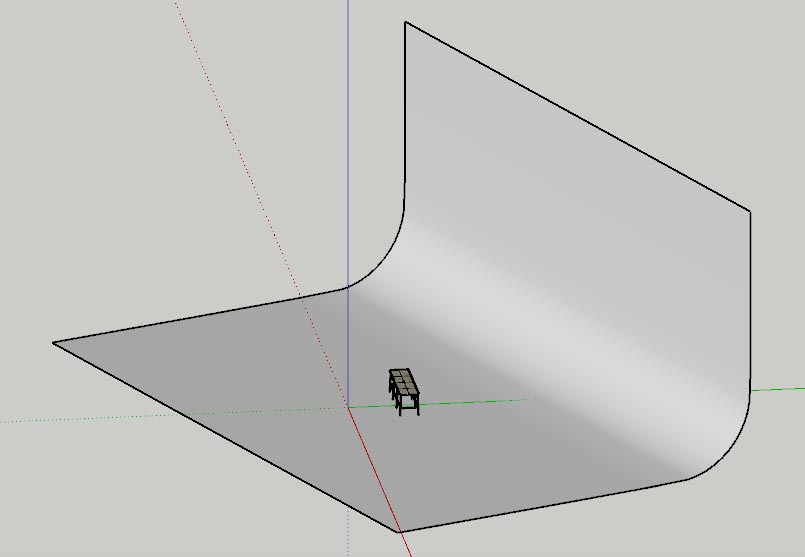
Re: Need Help
Posted: Wed Nov 16, 2022 2:05 pm
by solgti
Hello, thanks you very much to you 2.
I am far away to realize these quality of render, but I will learn with all the good stufs that you gave me.
solgti
Re: Need Help
Posted: Wed Nov 16, 2022 5:18 pm
by Fletch
An object's materials reflect the environment around it.
If it is floating in a black space, or floating in a white space, then it will not look good.
So put it on a "photography screen" like shown above, then disable the sun and load a good photography studio spherical HDR sky as shown and given away free in the links above (they come with Twilight Render in the environment dialog presets). Then render.
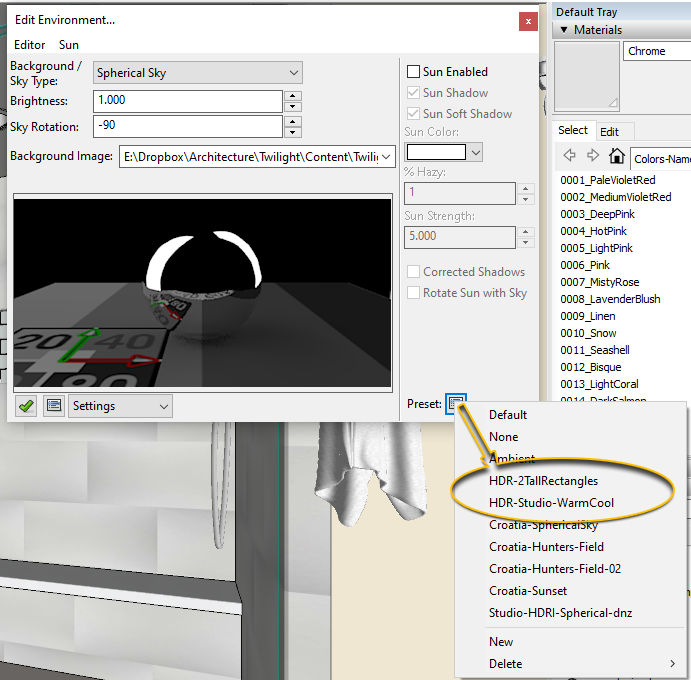
Fletch wrote: ↑Thu Jan 13, 2022 2:14 pm
See also this thread where I show many designer light fixtures in-situ.
Subject: Louis Poulsen Designer Light Fixtures
In that thread you will find this post describing a studio setup you can create for full control and rendering your light fixtures (or any object you want, really):
Subject: Louis Poulsen Designer Light Fixtures
Fletch wrote: ↑Thu Apr 15, 2021 5:58 pm
Here is an idea for a very easy studio lighting setup for a chrome object like this light fixture.
Using 4 rectangular emitter planes to create a studio for this light fixture, place them in a box-like patter around the object.
Set the back planes as emitter material with power at 150w/m2
Set the Front Left and Front Right emitter planes with emitter at 500w/m2
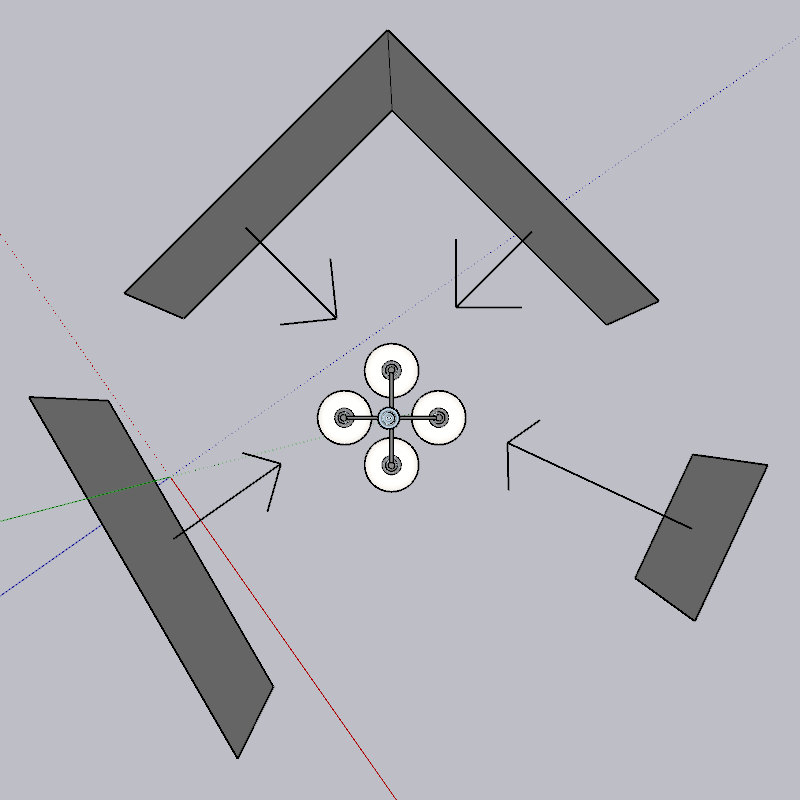
Re: Need Help
Posted: Thu Nov 17, 2022 9:24 pm
by Fletch
solgti wrote: ↑Wed Nov 16, 2022 2:05 pm
Hello, thanks you very much to you 2.
I am far away to realize these quality of render, but I will learn with all the good stufs that you gave me.
solgti
Here's a free scene for you to try!
 Gemstone Jewel Diamond Wine Glass and Spoon by Massimo
Gemstone Jewel Diamond Wine Glass and Spoon by Massimo
