For all the users of Twilight Render (V1 & V2), to ask questions and get started
-
ScottPara
- Posts: 53
- Joined: Fri Aug 28, 2009 10:15 pm
Post
by ScottPara » Tue Feb 23, 2010 1:45 am
I have just recently jumped back into Twilight and noticed an issue today (probably me doing something wrong but need to know). I tried to edit a material in my model to be shiny. I selected the material with the eyedropper and adjusted the IOR to 1.52 and the shine to 210 and the issue is it shows no shine. I then applied a shiny plastic template to the green block and it shines but the red block has the exact same settings. Can someone let me know what I am doing wrong? These were rendered in the low+ setting but not sure that would be the difference as one is shining the other is not.
Scott
I posted a crude example of what is going on. Please don't beat me up for the picture it is just as an example.

Scott
-
Attachments
-
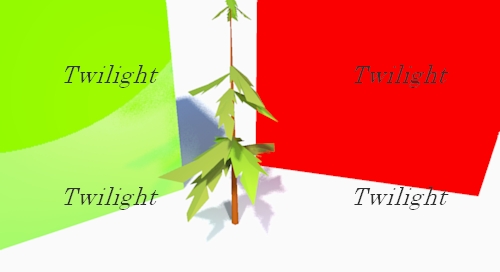
- Material Test.jpg (44.21 KiB) Viewed 6670 times
-
Fletch
- Posts: 12906
- Joined: Fri Mar 20, 2009 2:41 pm
- OS: PC 64bit
- SketchUp: 2016-2023
-
Contact:
Post
by Fletch » Tue Feb 23, 2010 2:03 am
the Low+ setting has some lower settings to make it fast. This will go away with higher settings. (never will see it with unbiased)
To avoid it, be sure to leave your specular color as White. And use Med.+ or High+ if problem persists.
ALSO: It's no guarantee, but is recommended to use templates instead of just changing IOR on basic material.
-
Chris
- Posts: 5346
- Joined: Sun Mar 08, 2009 3:00 am
- OS: Win10
- SketchUp: 2016
Post
by Chris » Tue Feb 23, 2010 3:40 am
Hi Scott,
I'm a little confused about what you are saying. Are you saying that both the green
and the red have the shiny plastic template applied, or just the green?
If only the green has the shiny plastic applied, and the red just has the generic, the reason the red doesn't look reflective is because the generic template (which is the default) doesn't reflect other materials and colors; it only reflects direct light. This allows it to render faster (sometimes much faster), but sacrifices the appropriate reflection. The plastic, and most other, templates include realistic reflection of the other materials, colors, etc. So you'll have to apply one of the non-generic templates to get the shinyness.
Hope that helps!

-
ScottPara
- Posts: 53
- Joined: Fri Aug 28, 2009 10:15 pm
Post
by ScottPara » Tue Feb 23, 2010 1:58 pm
Yes, only the green is using a shiny plastic template, but the red is a generic with the same values and the reflection color is set to white. I just find it odd that editing a generic color, even with the same values as a template do not produce the same effect as a template. No issues either way, now I know to get a shiny material I need to use a template. Also, I used a low+ only because my ancient laptop would have taken all night with any higher setting. Time for the wife to give back my HP envy and use her netbook!

Is there something different in the coding of the templates that would make those materials work differently than a generic material with the same exact settings? I am only asking because if I try to build my own material library I would have to start with a template material and not be able to build one from scratch (generic) correct?
Still loving Twilight!
Scott
-
Fletch
- Posts: 12906
- Joined: Fri Mar 20, 2009 2:41 pm
- OS: PC 64bit
- SketchUp: 2016-2023
-
Contact:
Post
by Fletch » Tue Feb 23, 2010 2:11 pm
The materials that the templates are creating are actually quite complex/multi-layered/advanced/physically accurate materials (in general) that even long-time users of Kerkythea (engine behind Twilight) would find difficult creating for themselves from scratch.
Starting with a generic SU material and just tweaking the properties will not be creating that kind of material at all.
-
Chris
- Posts: 5346
- Joined: Sun Mar 08, 2009 3:00 am
- OS: Win10
- SketchUp: 2016
Post
by Chris » Tue Feb 23, 2010 3:07 pm
Most of the templates have different 'bases'. The plastic base is quite different from the generic base, and so you can't build a plastic from a generic. But starting with a plastic template, you can tweak it to have any variety of IOR and shininess that you want.
-
ScottPara
- Posts: 53
- Joined: Fri Aug 28, 2009 10:15 pm
Post
by ScottPara » Tue Feb 23, 2010 6:26 pm
Thanks Fletch and Chris. That is kind of what I figured but figured I would ask. Back to rendering now that that question has been answered!
Thanks again,
Scott
Who is online
Users browsing this forum: No registered users and 4 guests