
RENDER:

I'm a novice renderer. I used a large white floor, the default sky & sun settings for lighting & BPT. Still, looks pretty good in my opinion.


That was so cheesy it literally made me lolEcuadorian wrote:I'm also a computer fan.
thanks! model is mine.Fletch wrote:looking good! Is the model yours?
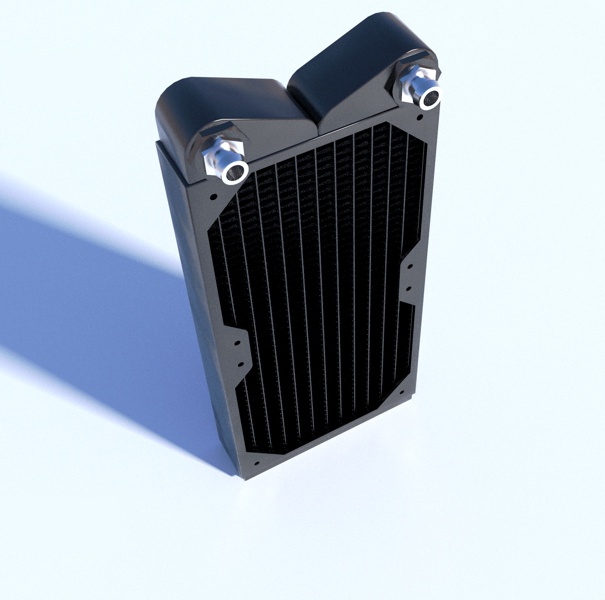
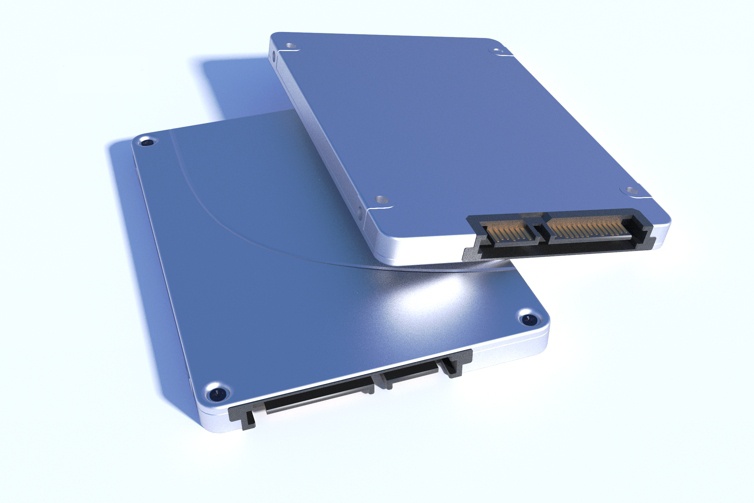
Users browsing this forum: Ahrefs [Bot] and 26 guests