For all the users of Twilight Render (V1 & V2), to ask questions and get started
-
GiorgiMelkadze3DArt
- Posts: 280
- Joined: Mon Feb 16, 2015 5:51 pm
- OS: Windows
- SketchUp: Sketchup 2020
- Location: Georgia, Tbilisi
-
Contact:
Post
by GiorgiMelkadze3DArt » Wed Oct 07, 2015 9:58 pm
Hi there

i work for stone shop show room. i have to create frame for natural stone wich is transparant ( it looks like marble, but it is transparant)on the back side of the stone must be installed light (lighter)
have you any advice how to create transparant stone ( dont lose stone face) and also it must get light from back side. is it possible? Thanks a lot

-
Fletch
- Posts: 12906
- Joined: Fri Mar 20, 2009 2:41 pm
- OS: PC 64bit
- SketchUp: 2016-2023
-
Contact:
Post
by Fletch » Thu Oct 08, 2015 5:05 pm
Use Material Template "Frosted Glass> Plexiglass" with attached settings and put your light emitting surface behind the texture, see example attached.
MUST BE RENDERED WITH EASY 09 OR 10 RENDER SETTING!
The color of the light is determined by the color of the light emitting surface - keep it white if you want only the color of the marble stone to be shown.
-
Attachments
-
- Light-MarbleSlab.skp
- (40.98 KiB) Downloaded 362 times
-
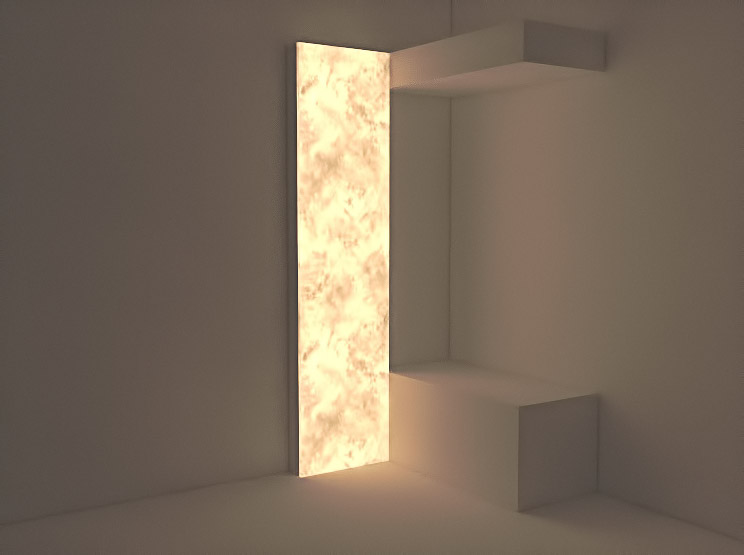
- Light-MarbleSlab.jpg (46.67 KiB) Viewed 3641 times
Who is online
Users browsing this forum: Ahrefs [Bot] and 32 guests