Show what you're working on, get feedback and help
-
Gildzior
- Posts: 13
- Joined: Fri Sep 25, 2009 9:42 am
- OS: Windows 7 x64 Ult.
- SketchUp: 8.x
Post
by Gildzior » Fri Sep 25, 2009 10:00 am
Hello Everyone,
I'm totally impressed by Twilight !! I've my own little company & I will by this product in few days for sure

Here You can see my first simple tryouts. With rendering it tooks about 20 minutes...
-
Attachments
-

- 40 passes, HDRi Light Probe enviroment, Interior + preset
- pomarancze.jpg (262.9 KiB) Viewed 11209 times
-
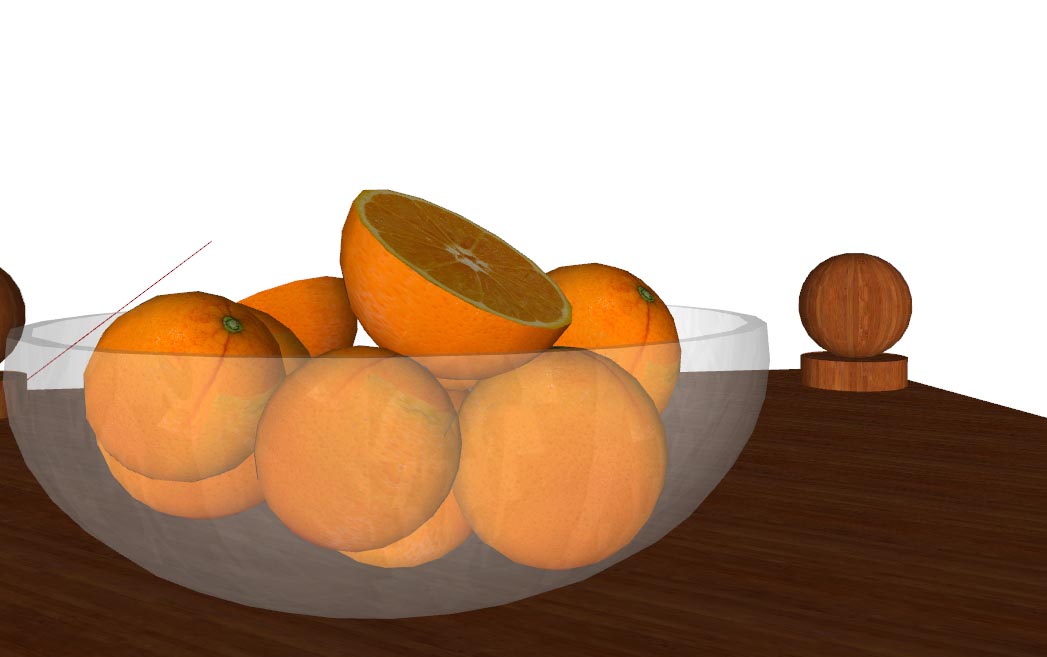
- Sketchup model looks like this
- pomarancze sketchup.jpg (60.43 KiB) Viewed 11210 times
-
fymoro
- Posts: 470
- Joined: Fri Aug 28, 2009 4:36 pm
- OS: 7 ultimate 64
- SketchUp: 8
- Location: French Riviera (Nice)
-
Contact:
Post
by fymoro » Fri Sep 25, 2009 10:17 am
nice start, the background is perfect...

-
Gildzior
- Posts: 13
- Joined: Fri Sep 25, 2009 9:42 am
- OS: Windows 7 x64 Ult.
- SketchUp: 8.x
Post
by Gildzior » Fri Sep 25, 2009 1:22 pm
... & another on the same table & enviroment..

I think I'm getting started to be addict...
-
Attachments
-
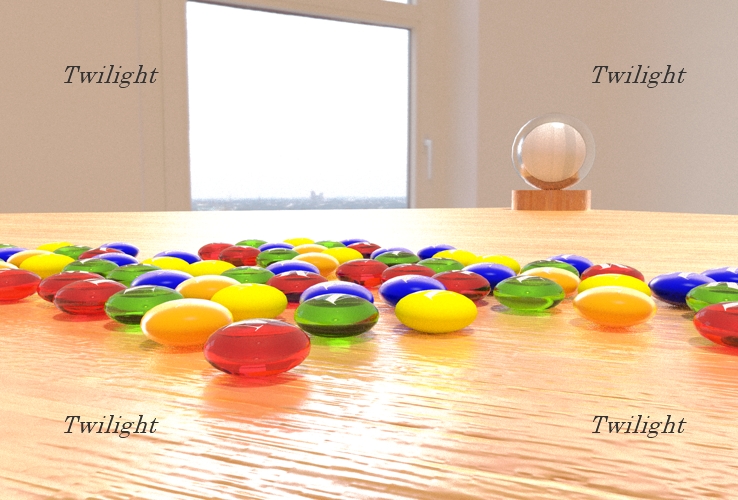
- cukiereczki.jpg (275.28 KiB) Viewed 11156 times
-
olishea
- Posts: 768
- Joined: Mon Sep 21, 2009 8:54 am
Post
by olishea » Fri Sep 25, 2009 1:28 pm
cool! I dont get the wooden ball, how come it is like a glass sphere?
Oli
-
ARK
- Posts: 10
- Joined: Fri Sep 04, 2009 7:36 pm
- Location: Denmark
Post
by ARK » Fri Sep 25, 2009 2:06 pm
Hi Gildzior
Nice render, but a bit bright in some areas!
What render preset did you use?
-
Gildzior
- Posts: 13
- Joined: Fri Sep 25, 2009 9:42 am
- OS: Windows 7 x64 Ult.
- SketchUp: 8.x
Post
by Gildzior » Fri Sep 25, 2009 2:22 pm
Preset is the same as before (interior +) with light probe HDRi enviroment.
About the sphere... I don't know

... I just downloaded ready table from 3D warehouse & put some default sketchup textures with random shines & refraction in Twilight...

-
Fletch
- Posts: 12906
- Joined: Fri Mar 20, 2009 2:41 pm
- OS: PC 64bit
- SketchUp: 2016-2023
-
Contact:
Post
by Fletch » Fri Sep 25, 2009 4:33 pm
likely you applied the "real glass" template to the sphere?
please try watching the video tutorials, it will help you understand everything you need in Twilight in less tha 30mins (for an intermediate-to-experienced SketchUp user)
You need to apply the "Plastic>flat" template to the table, and create a reflection map and bump map for it.
please see the reference section of
the user manualfor a little starting guidance on this. the entire Materials section of the manual may be helpful to you?

-
Gildzior
- Posts: 13
- Joined: Fri Sep 25, 2009 9:42 am
- OS: Windows 7 x64 Ult.
- SketchUp: 8.x
Post
by Gildzior » Fri Sep 25, 2009 4:51 pm
Thanks
Fletch 
I will look on tutorials for sure

-
Gildzior
- Posts: 13
- Joined: Fri Sep 25, 2009 9:42 am
- OS: Windows 7 x64 Ult.
- SketchUp: 8.x
Post
by Gildzior » Fri Sep 25, 2009 6:03 pm
Fletch ... Is there any posibility to reset materials ?
I've asigned a mirror to wrong material & now whole room became a one big mirror ?
When i pick this material with pipette twilight turns to library tab & i cannot reset it to default or do nothing ... :/
-
Gildzior
- Posts: 13
- Joined: Fri Sep 25, 2009 9:42 am
- OS: Windows 7 x64 Ult.
- SketchUp: 8.x
Post
by Gildzior » Fri Sep 25, 2009 6:46 pm
Another 2 tryouts... Floating house

First: Preset Exterior Daytime / 100 passes + HDRi spherical map
Secound : preset High + with Spherical HDRi map
-
Attachments
-
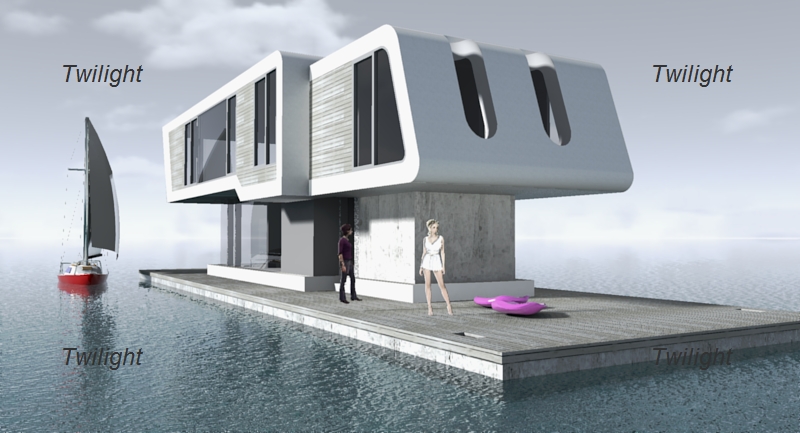
- plywajacy dom 1.jpg (205.52 KiB) Viewed 11051 times
-

- Exterior Daytime 100 passes
- plywajacy dom 2 - 100passes.jpg (239.56 KiB) Viewed 11051 times
Who is online
Users browsing this forum: No registered users and 2 guests