Page 1 of 1
Section Rendering
Posted: Wed May 10, 2017 7:34 pm
by ntxdave
I am suddenly having troubles trying to use the Section tools. I know I did this in the past but for some reason am having problems. I have tried several of the tools and none of them render the "cut". Yes, I do have the Section Cut Rendering turned on.
Here is a sample screen shot of where I used the Section Plane tool to place the render.
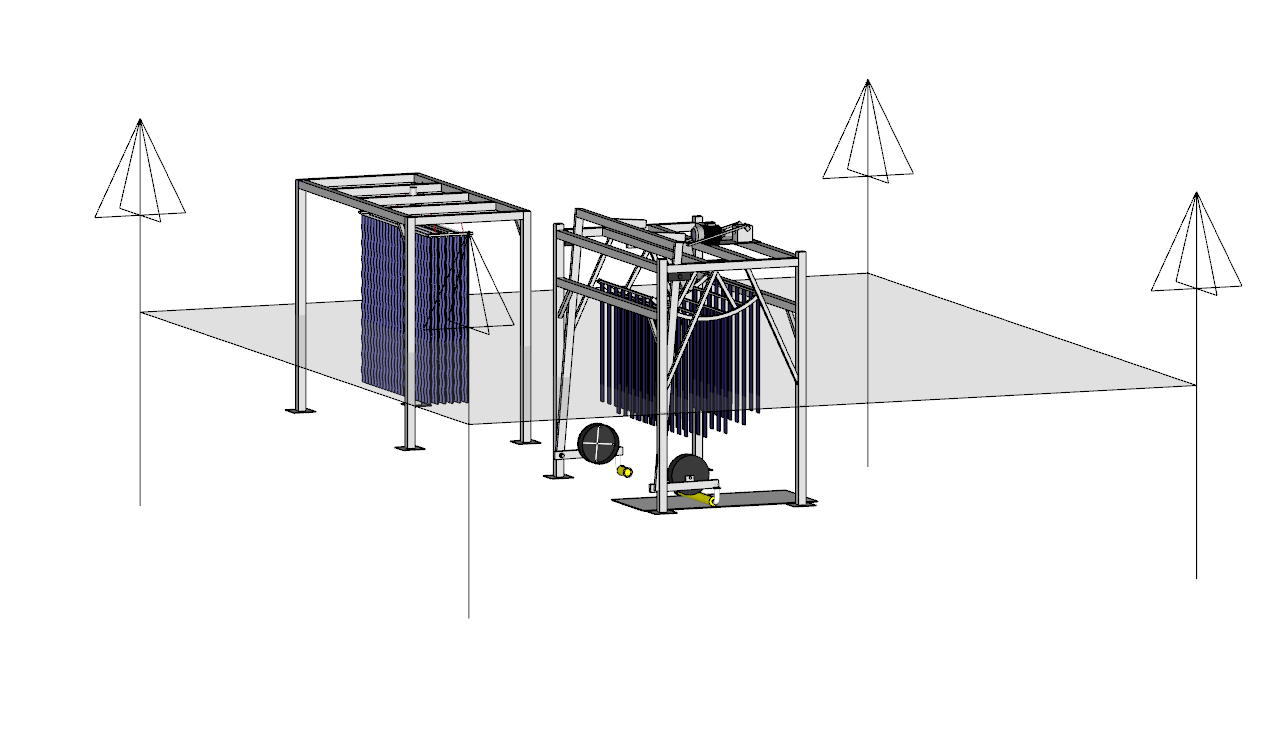
- Twilight Section Plane
- Twilight Section Cut Sample.PNG (68.02 KiB) Viewed 8681 times
When I click on the render button, here is what I get:
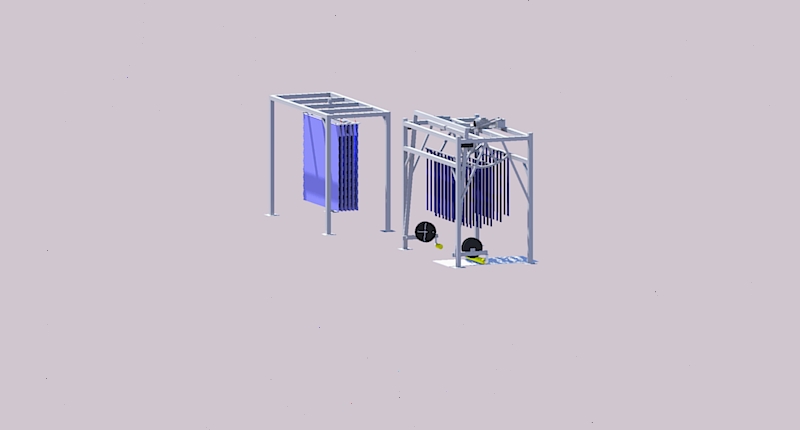
- Twilight Section Cut Render
- Twilight Section Cut Render.jpg (40.32 KiB) Viewed 8681 times
What the heck am I suddenly doing wrong?
BTW: I am using SU Pro 2017 & Twilight Version 2 (always forget where to find the exact version)
Re: Section Rendering
Posted: Thu May 11, 2017 2:22 pm
by Chris
There are some rules with Section Plane rendering. The most important one is that Section Planes will not cut components unless the section plane is at the "root" of the scene. What I mean by "root" is that it can't be inside a component or group, at all. (The Section Plane itself is a component, yes, but it can't be inside another component). If you haven't taken a look at it, the tutorial on section plane rendering has some more information:
https://www.twilightrender.com/index.ph ... -rendering
If you want to share your model we can take a look at it.
Re: Section Rendering
Posted: Thu May 11, 2017 4:56 pm
by ntxdave
Yes, Chris I had read the tutorial about section cut rendering. I know I had done it before but do not know why I suddenly cannot make it work correctly. I wanted to go in and do some experimenting.
I am attaching an skp file like with the stuff from my previous post. In the model I have a section plane with is not associated with any component and I have a section cylinder which is associated with one of the components. Neither of them are working correctly for me.
Re: Section Rendering
Posted: Fri May 12, 2017 8:28 am
by Fletch
There was something odd with that scene. I don't know what.
However, I copied the components into a new scene. Deleted the cylindrical section object which did not render even after copying.
I placed a new cylinder section object, but not inside of the component, and it renders fine.
I placed the section plane object, now it renders fine.
Re: Section Rendering
Posted: Fri May 12, 2017 4:16 pm
by ntxdave
Fletch/Chris, I figured out what the problem was. It has to do with the styles setting. It turns out that my style had section cuts visibility turned off. As soon as I went to View>Section Cuts and turned it on and then updated the style for the scene, it worked fine.
I appreciate you taking the time to look at my file and I apologize for such a silly mistake but I certainly learned a lesson from this.
Now I can get to my "testing/experimenting" to learn how to take advantage of the section sphere, section cylinder, and section cube tools. I have already done a little bit of "fooling around" and have some questions in my mind but want to do some more "fooling around" before I asked any more silly questions.