Show what you're working on, get feedback and help
-
Boofredlay
- Posts: 524
- Joined: Wed Aug 26, 2009 3:01 pm
- OS: Win 7 Pro
- SketchUp: 2014
Post
by Boofredlay » Mon Nov 09, 2009 4:53 am
Just playing around and not trying to break SketchUp

The component is just over 30,000 faces.
Material is Realistic Glass [Flint] and the back drop is Paint [SemiGloss]
HDR lighting, simple tone mapping, exposure 2, gamma .8, High+ preset, 2min 30s render time.
-
Attachments
-

- Shape03.jpg (183.03 KiB) Viewed 11374 times
-
dspace
- Posts: 99
- Joined: Thu Sep 03, 2009 1:43 pm
- OS: XP
- SketchUp: 7
Post
by dspace » Mon Nov 09, 2009 10:14 am
Fast and clean, that's whats Twilight Render is about!

-
Fletch
- Posts: 12906
- Joined: Fri Mar 20, 2009 2:41 pm
- OS: PC 64bit
- SketchUp: 2016-2023
-
Contact:
Post
by Fletch » Mon Nov 09, 2009 10:37 am

would be an awesome wall sculpture!
nice caustics, too!
-
Chris
- Posts: 5346
- Joined: Sun Mar 08, 2009 3:00 am
- OS: Win10
- SketchUp: 2016
Post
by Chris » Mon Nov 09, 2009 3:45 pm
Nice! (Every time I try this it always looks like crap!)
-
Frederik
- Posts: 1080
- Joined: Sun Mar 08, 2009 8:16 am
- OS: Win Vista Ultimate
- SketchUp: SU 8.0
Post
by Frederik » Mon Nov 09, 2009 4:01 pm
Nice model and render...

Some time ago I also played with shapes and caustics...
I've attached the 'skippy' allowing others to give it a spin...
 (Credit for the model goes to Greyhead, who created it using KnotPlot...)
(Credit for the model goes to Greyhead, who created it using KnotPlot...)
-
Attachments
-

- Trefoil-TW-3min32sec.jpg (262.48 KiB) Viewed 11126 times
-
- trefoil.skp
- (1.98 MiB) Downloaded 540 times
Cheers
Kim Frederik
Twilight Render Support
“…Life is drawing without an eraser...”
-
PRSS
- Posts: 131
- Joined: Thu Aug 27, 2009 8:04 am
- OS: Windows 7
- SketchUp: 2020 Pro
- Location: Tamilnadu, India.
Post
by PRSS » Mon Nov 09, 2009 4:23 pm
Very nice Boofredlay.
with best regards
PRSS
-
olishea
- Posts: 768
- Joined: Mon Sep 21, 2009 8:54 am
Post
by olishea » Mon Nov 09, 2009 4:32 pm
so simple boofredlay, very striking and great setup it looks like a photo.

how did you vary the thickness? is that with the subdivide phase? scaling etc?
Oli
-
Boofredlay
- Posts: 524
- Joined: Wed Aug 26, 2009 3:01 pm
- OS: Win 7 Pro
- SketchUp: 2014
Post
by Boofredlay » Mon Nov 09, 2009 4:39 pm
Thanks.
Oliver, I built it by placing some random points in 3d space then used the F-spline script to trace a path, segments were set at 30 if I remember correctly. I then used the pipe along path script to make it a cylinder. I stretched and squished the segment rings using the scale tool about the center until I had something more interesting then I used Subdivide and Smooth on it. See attached for example:
-
Attachments
-
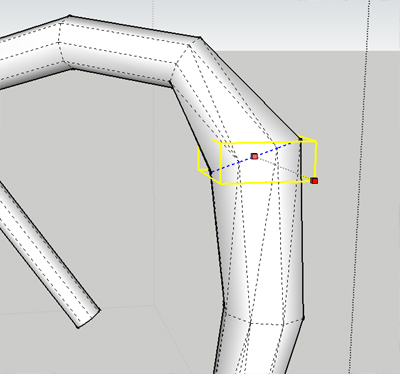
- Scale.jpg (69.38 KiB) Viewed 11105 times
-
Boofredlay
- Posts: 524
- Joined: Wed Aug 26, 2009 3:01 pm
- OS: Win 7 Pro
- SketchUp: 2014
Post
by Boofredlay » Mon Nov 09, 2009 5:05 pm
Here is a quick tut on how I made the shape. I did not do the last step, Subdividing, you can do that yourself. Otherwise the file would be too large to upload.
I then did a quickie render as well. Start to finish render this only took me 15 min. It could stand one more subdivide iteration I think.

- Shape301.jpg (284.26 KiB) Viewed 11101 times
-
Boofredlay
- Posts: 524
- Joined: Wed Aug 26, 2009 3:01 pm
- OS: Win 7 Pro
- SketchUp: 2014
Post
by Boofredlay » Mon Nov 09, 2009 5:27 pm
Here we go, that is better. 3 subdivision iterations. The file went from 117kb to 4.64MB

-
Attachments
-
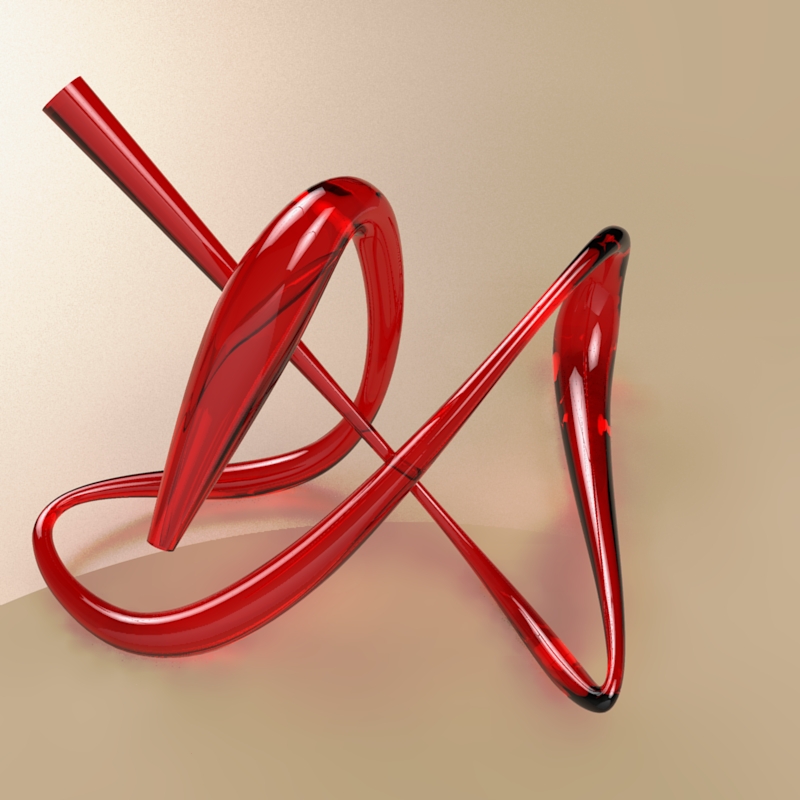
- Shape302.jpg (278.31 KiB) Viewed 11226 times
Who is online
Users browsing this forum: Bing [Bot] and 15 guests