Page 2 of 3
Re: Polycarbonate material
Posted: Fri Sep 09, 2011 7:41 am
by Gareth
great material massimo..!!

i think i have been away from Kerky for too long...how do you get the
Sphere [Layered Material] in the dialogue box...??
Re: Polycarbonate material
Posted: Fri Sep 09, 2011 9:12 am
by Fletch
you can copy all the preview scenes from your Twilight folder in SketchUp Plugins
...\Google\Google SketchUp X\Plugins\Twilight\Preview
over to the Kerkythea's program folder:
...\Kerkythea Rendering System\MaterialEditor\Scenes
Re: Polycarbonate material
Posted: Fri Sep 09, 2011 10:55 am
by massimo
how do you get the Sphere [Layered Material] in the dialogue box...??
...Or maybe you were simply asking about the "Sphere [Layered Material]" text?
If you meant so, then probably I've just built the mat on a primitive sphere: insert-->model-->basic primitives-->sphere, then right click on it in the material editor-->set layered material.
Re: Polycarbonate material
Posted: Fri Sep 09, 2011 3:34 pm
by Gareth
massimo wrote:how do you get the Sphere [Layered Material] in the dialogue box...??
...Or maybe you were simply asking about the "Sphere [Layered Material]" text?
If you meant so, then probably I've just built the mat on a primitive sphere: insert-->model-->basic primitives-->sphere, then right click on it in the material editor-->set layered material.
yep....that's the one....thanks again...!!

Re: Polycarbonate material
Posted: Sun Sep 18, 2011 6:09 am
by Gareth
in KT, when i add a striped texture, i end up with a solid material..
....is there something i should be doing to avoid this eg :
- what sort of texture image should i be applying..?
- which channel should it be applied to (Normal Mapping or somewhere else)
.....the lines on the polycarbonate sheet are an important part of the finished result and so far i am unable to achieve the result i want, and i am fast running out of time
any help would be appreciated
Re: Polycarbonate material
Posted: Sun Sep 18, 2011 7:09 am
by massimo
Gareth, for the example I've posted I've used a simple panel with thickness with a striped map as bump map. Hope this help a bit.

Re: Polycarbonate material
Posted: Mon Sep 19, 2011 5:17 am
by Gareth
thanks massimo
....that might be part of my problem....my colours are inverted on the texture
i'll give it one more try, and if that fails i'll have to give up because time won't permit messing around with this any more
Re: Polycarbonate material
Posted: Tue Sep 20, 2011 7:13 am
by Fletch
Gareth wrote:in KT, when i add a striped texture, i end up with a solid material..
any help would be appreciated
Did you notice the modeling by Massimo here?
A passing cloud
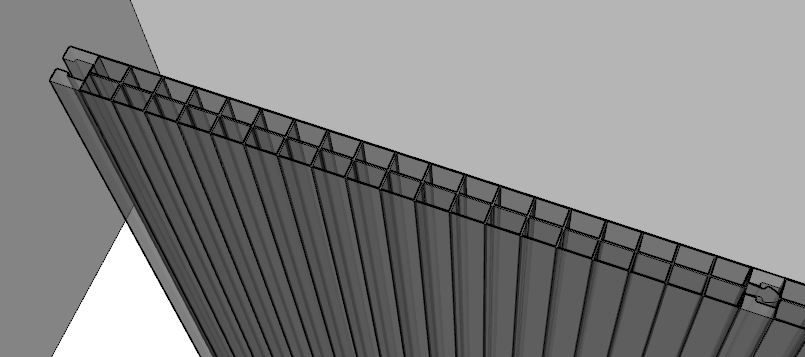
Re: Polycarbonate material
Posted: Tue Sep 20, 2011 9:54 am
by Gareth
yep....unfortunately i need a simpler solution and i have simply run out of time....modelling started today and i need to produce 3 external and 1 internal render by Friday...each of those views has the polycarb in it....!! (a curved roof over the Reception/Waiting Room, and as shading devices externally)
...looks like i'll have to settle for a less satisfactory solution for the time being and hope i get away with it..!
Re: Polycarbonate material
Posted: Tue Sep 20, 2011 11:16 am
by massimo
Here is the model. Pehaps you can try with this? I think you can easily resize it accordingly to your need.

